Navigation in Single-Screen Applications
- Within one screen: Undo – Cancel – Back
- What does user do when there is an error? Must be able to Cancel (instead of Undo)
- Back retains data (as previously)
- Confirmation dialog if data may be lost
- From application to desktop to application
- Exit or Back exits the application (after a confirmation message) and takes the user to SAP Easy Access.
- Choose different application when in an application (Favorite)
- Cancel empties the data entry fields (after a confirmation message) and enables the fields for object selection.
- Note: Cancel does not leave the application.
Navigation with F12 and F3
Screen areas in single-screen applications:
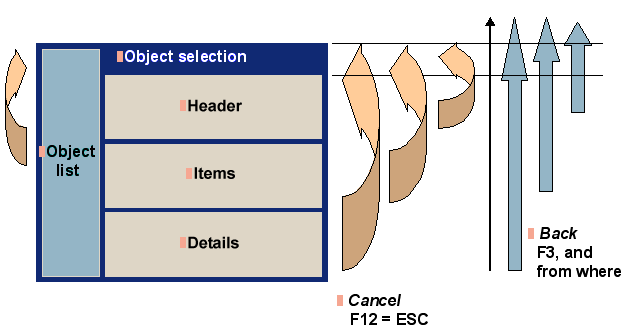
Figure 1: Navigation with F12 and F3
Source: SAP R/3 Style Guide