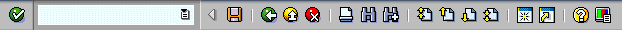Pushbuttons in the Standard Toolbar
The standard toolbar contains pushbuttons with icons for important cross-application functions (so-called generic functions) that can be quickly accessed with the mouse. It also contains the command field for entering a fastpath or transaction code.
The standard toolbar contains the following pushbuttons and controls in the order specified (from left to right):
- OK/Check = ENTER
- the command field
- Save (F11/V11)
- navigation functions: Back (F3/V3), Exit (F15/V15), Cancel (F12/V12)
- search and print functions: Print (F13/V86), Find (V71), Find next (V84)
- local clipboard functions(from 3.0d on): Select mode (V90; Windows™ and Apple only), Cut (V91), Copy (V92), Paste (V93)
- scroll functions: First page (F21/V80), Previous page (F22/V81), Next page (F23/V82), and Last page (F24/V83)
- system functions (from 3.0d on): Session manager (V94; Windows™ 95/NT only)
- Help (F1/V1)