Simple Standard Cases
The enter key triggers that function which adopts the values or selections entered and closes the window (in the case of display only, the enter key simply closes the window).
Case 1: Dialogue Box with Change Option: Execute on "Enter", Cancel on the Last Key
- Standard function "execute" or "OK" on Enter (format: icon_okay without text)
- Alternative: special function on Enter (format: icon_okay + text, e.g. "find", "choose")
- Then possibly: functions which refer to the whole object in the window
- Last function: cancel on V12 (format: icon_cancel without text)
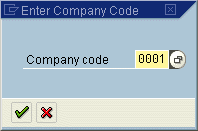
Figure 1: Dialogue box with change option
Case 2: Display only: Continue on "Enter", Cancel Isn't Displayed
The function "Continue" is on Enter (format: icon_okay without text, Quick info text: Continue).Cancel must be activated in the menu painter (V12), but is not shown in the application toolbar
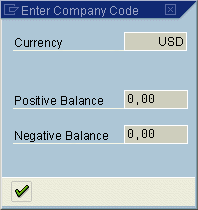
Figure 2: Dialogue box which only displays information
Source: SAP R/3 Style Guide