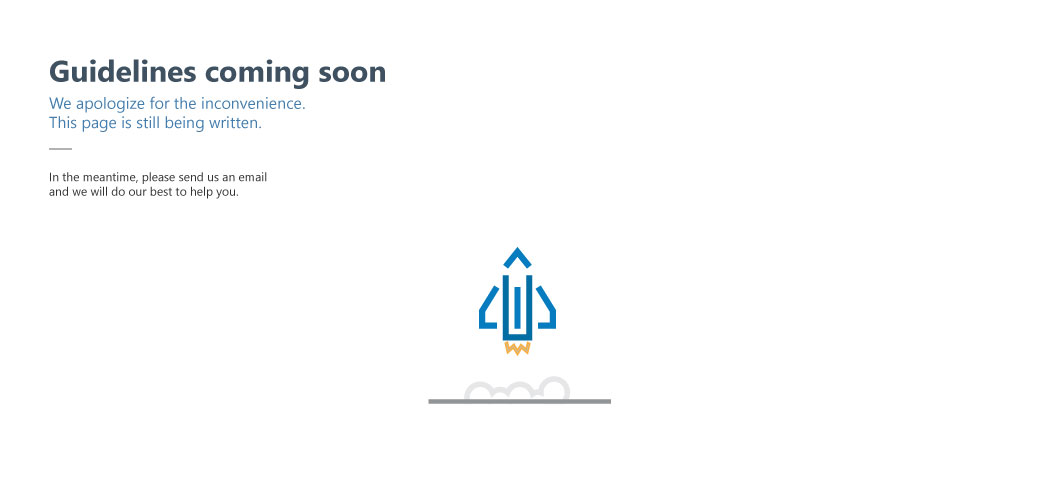Updated: September 20, 2016
Project Explorer Toolbar
The project explorer is where the user navigates between or open files, editors in the Development perspective. The project explorer contains a toolbar above the project tree with action icons for actions that impact the whole project explorer or change the view settings, such as showing hidden files or collapsing all projects. It always appears at the top of the project explorer and does not scroll off the screen.
Please contact us before adding functionality to this toolbar.