Check Texts
Advantage
Check table or explanatory texts are merely output fields. They usually appear at the end of an input field, and provide a fuller description of the entry; for example, what a numeric or alphanumeric key stands for.
The visible length of an input or output field can thus be smaller than the physical length actually defined by scrollable input and output fields. Users can move the contents of these fields with the mouse or by using the keyboard. This enhancement allows check table texts to be included where there is only a small amount of space available.
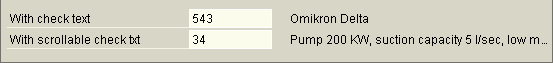
Figure 1: Scrollable check table text can be recognized in the Windows GUI by the gray line at the end of the visible field.
Area of Use
In principle, check table texts should only be available after input fields concerning the entry of an abbreviation or a key.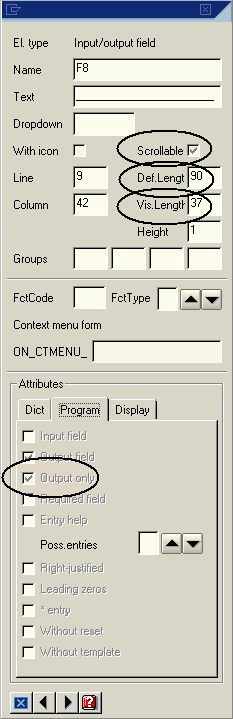 Check table texts make the picture easier to understand.
Check table texts make the picture easier to understand.
Rules for Use
- The visible length of an check table text should make the best possible use of the available space.
- If no Possible entries button (
 )
is available, there should be one blank character between the
check table text and the input field.
)
is available, there should be one blank character between the
check table text and the input field.
- Where there is a temporary possible entries button, insert three blanks between the input or output field and the check table text on the right, so that the text is not covered by the possible entries button. (Where there are permanent possible entries buttons, it is already determined in the Screen Painter that the first three characters after a field must be left blank.)
- Check table texts must not be aligned one under the other if this separates them from the input field.
In the following cases check table texts should not be scrollable, but should be shown in full:
- When there is sufficient space for the visible length
- Whenever date fields, units of measure, and currency units are involved
Realization
The Screen Painter (see the adjacent figure) provides the scrollable attribute, which can be set for each input and output field. If this attribute is set and the visible length is shorter then the defined length , the field will be scrollable at runtime. Since check table texts are dynamic texts, that is, they are not entered in an output field until runtime, the attribute Output only must be set in the Screen Painter for these fields, so that the output is in proportional font.
Source: SAP R/3 Style Guide