Examples of Use
Display and Maintenance of Subobjects
Often, business objects in the R/3 System are maintained as subobjects, such as address data and bank details. Tabstrips are a good way of supporting users in their work. Subobjects, which typically are presented as boxed field groups or tables, can be put on page elements, so that the tabstrip combines all the maintenance options for the business object on one screen.
It can also be advantageous to spread options for very complex subobjects across several page elements, since the overall context of the application is not lost.
By creating hierarchical subscreens representing the content of page elements and modifying the tab indexes at runtime, you can create very dynamic subobject structures that can change with the task context (Customizing, initial screen, others).
Caution: Do not use tabstrips if users should do their work on subobjects in a mandatory sequence or if a particular required sequence is determined by the system depending on input.
An example of working on subobjects is cost center maintenance. This is also an example of the use of icons as labels for tab indexes.
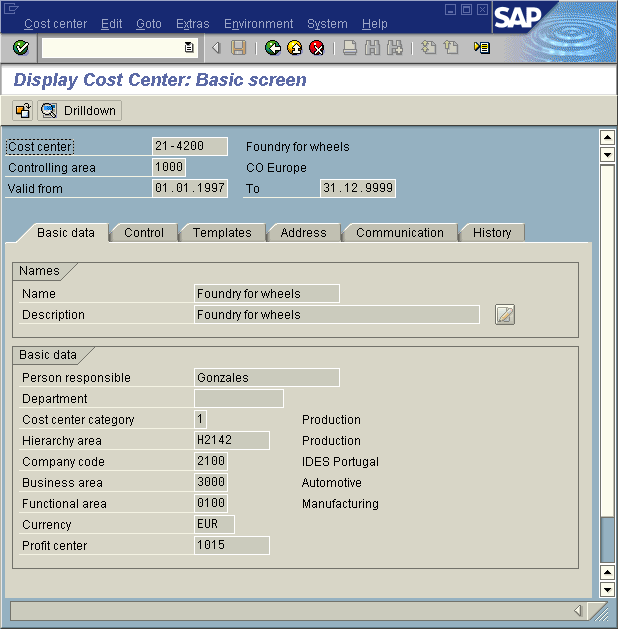
Figure 1: Tab Strip for Subobject Maintenance: Attribute Groups in Cost Center Maintenance
Combining Tabstrips with Other Screen Elements to Present Large Amounts of Information
Sometimes it is necessary and appropriate to offer a large amount of additional information on an object that is to be worked on. In the past this was typically achieved using dialogue boxes. If the additional information was very extensive, the only solution was often another primary window: The disadvantage was that the context of the task was lost. Stock/requirements lists provide a very good example of how a tabstrip can be used with other screen elements to present extensive header data on an object to be processed without losing the working context.
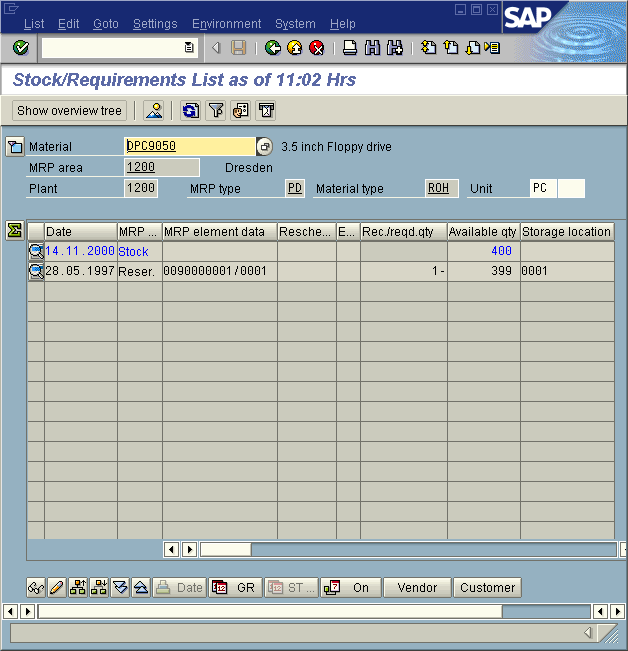
Figure 2: Overview Screen with Standard Header Data
The arrangement of the very extensive header data in the tabstrip means different views of the header data can be presented while retaining the working context.
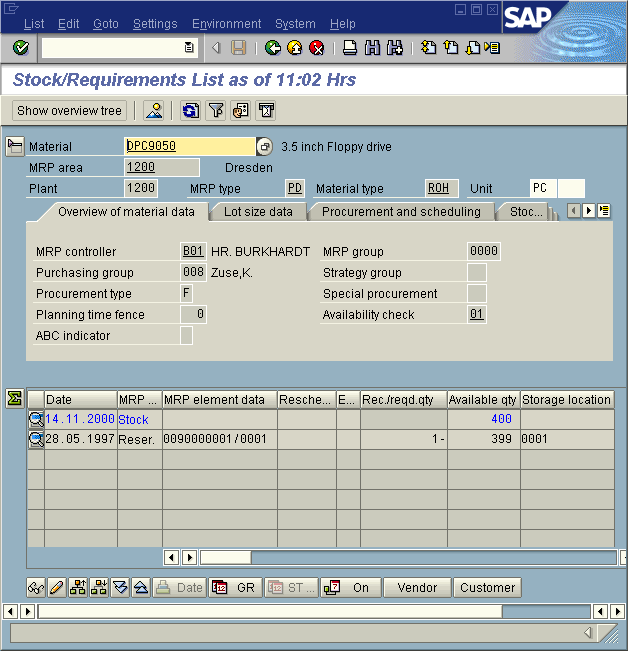
Figure 3: Overview Screen with Extensive Header Data
Source: SAP R/3 Style Guide