Pushbuttons with Icons on Initial Screens
On initial screens, assign the text of the following pushbuttons for generic functions an icon:
- Create
- Change
- Copy <object>
- Delete (<object>)
- Display
- Display/Change (toggle pushbutton showing either Display or Change)
- Execute
- Replace
- Find and Find next
If there is enough room on initial screens, display these functions always as icons with a text label.
Arrange the pushbuttons like this:
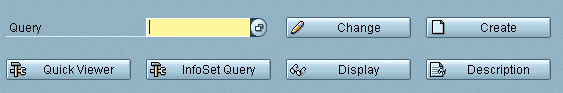
Figure 1: Initial Screen example
This applies basically to initial screens of tool applications, where the above mentioned functions are implemented as pushbuttons with no fixed position.
Application-Specific Functions
There are also quite a number of icons for application-specific functions, especially for the ABAP Workbench and for hierarchies.
Lists - Selection Screens
To improve the appearance of list selection screens, there are icons for operators and functions for use especially on these screens. In addition, you can use these icons in the Selection options dialogue box as field names with green, yellow or red background, depending on the context.
You can use these icons for pushbuttons and as a replacement for field names that appear flat on the template.
Source: SAP R/3 Style Guide