Privacy Notice
FioriPrivacyNotice
Intro
A privacy notice helps users understand and adjust privacy permissions. The design of privacy notice can vary depending on the application’s configuration.
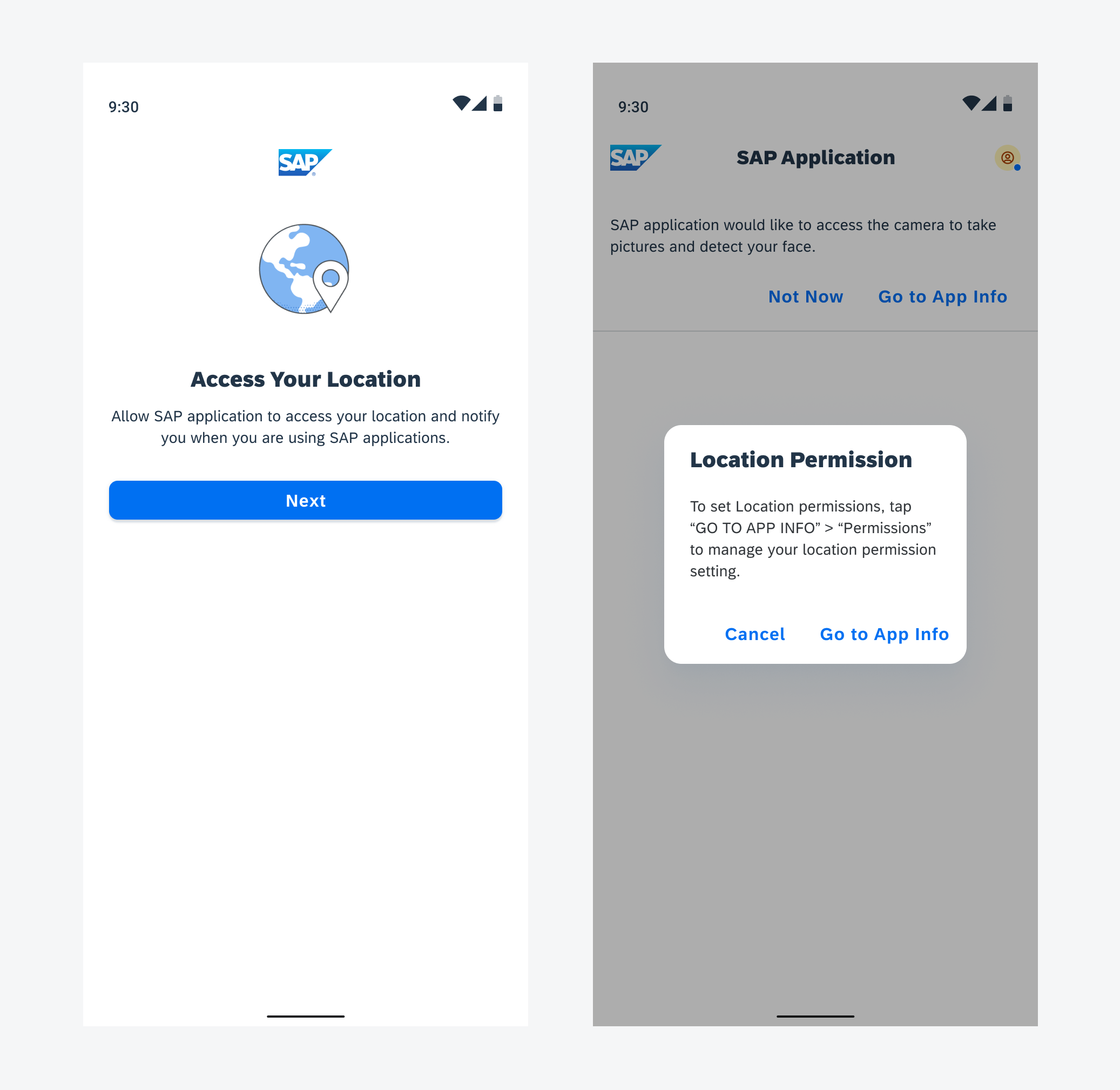
Privacy notice onboarding page (left) and privacy notice alert dialog (right)
Usage
When certain application features need a user’s privacy permission, the privacy notice onboarding page notifies the user about why the application needs those permissions.
Anatomy
The privacy notice onboarding page is integrated into the onboarding process to notify the user about which privacy permission the application requests and why the application needs privacy permission.
A. App Logo (Optional)
The app logo is recommended for better branding visuals.
B. SAP Fiori Product Experience Illustration
The privacy notice onboarding page uses illustrations to help users better understand the privacy permission the application is requesting.
C. Title
The title describes the specific privacy permission the application needs. Use the title content template to clearly present this information.
D. Description
The description describes the reason why the application needs the permission. Use the description content template above to clearly present this information.
E. “Next” Button
The “Next” button enables the Android privacy settings dialog that allows the user to accept or deny the privacy permissions.
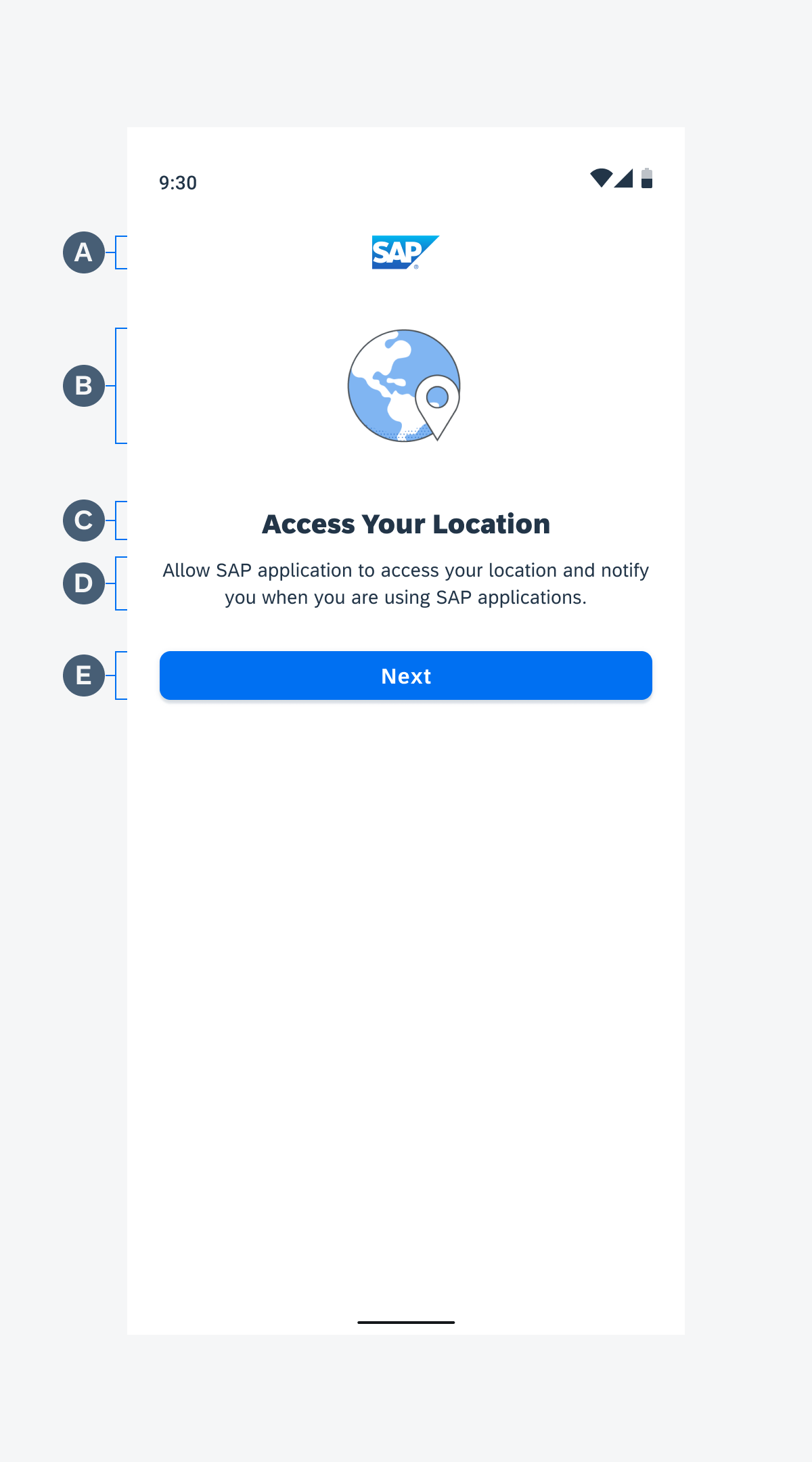
Anatomy of the privacy notice onboarding page
Content Template
To ensure each application has consistent content for the privacy notice pattern, the application designer can reference the template provided below to customize their application’s privacy notices.
Privacy Notice Onboarding Page
Title: Access Your <what privacy permission SAP application wants to access>
Description: Allow <app name> to access <what permission the app needs to access> to <reason why the application needs access, features>
Privacy Notice Alert Dialog
Title: <what privacy permission SAP application wants to access>
Description: To set <what privacy permission SAP application wants to access>, tap “GO TO APP INFO” > “Permissions” to manage your <what privacy permission SAP application wants to access> permission setting.
Resources
Development: FioriPrivacyNotice, PrivacyNoticeActivity, PrivacyNoticeDialogFragment
SAP Fiori for iOS: Consent Forms

 Your feedback has been sent to the SAP Fiori design team.
Your feedback has been sent to the SAP Fiori design team.