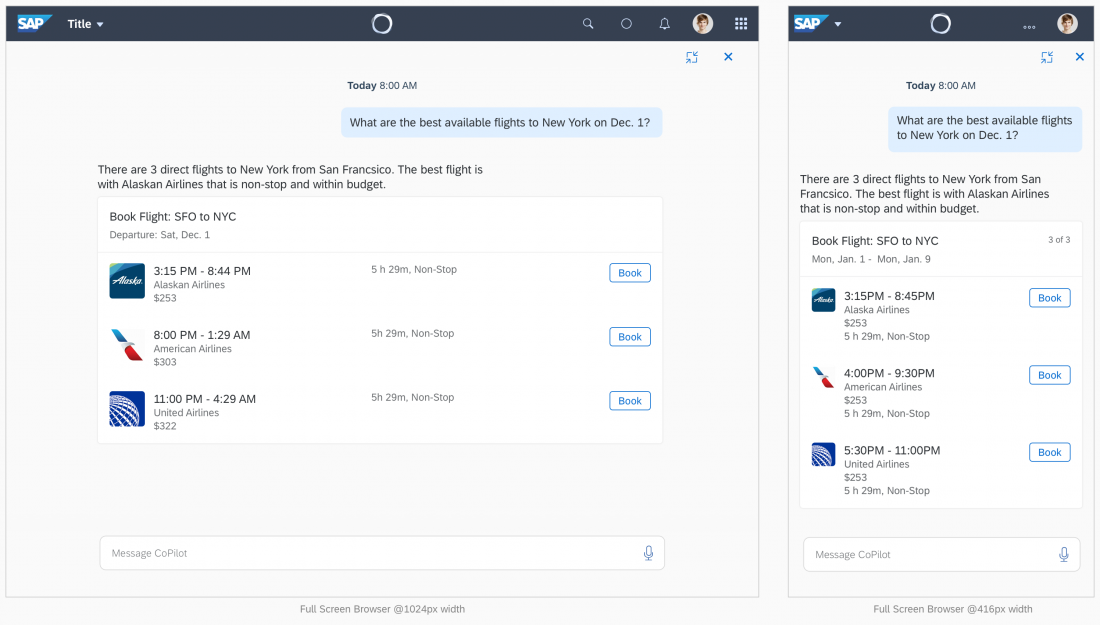SAP CoPilot
Intro
Why Do You Need CoPilot?
Human has been conversing with each other for millions of years. It is the most natural, efficient and preferred way of communication. When we first invented computers, we enhanced it most with the graphical interface which is more achievable at the time. However, as the amount of function and data overgrow in the graphical interface, it started to feel clunky to manipulate. We always see screen crowded with data points, and interaction flows with many steps. The graphical interface alone cannot maximize efficient and naturalness of human communication. It often results in people spending time learning about the system behavior.
The goal of SAP CoPilot is to create natural interaction between human and machine. We design and develop the computer to think, behave just like us. We want the system to adopt the user’s behavior instead of the other way around. By releasing function outside one modality, SAP CoPilot can also solve problems that weren’t possible before, make interaction natural with the user’s context. We can expand the use case outside the office environment, highly customize workflow and connect all kinds of devices.
What Can CoPilot Do?
CoPilot is open and extensible. You can use SAP Skill Builder, bots, agents, and APIs to add skills tailored to your users. Consider some of the features of CoPilot when you add skills to it:
Business Context Awareness
Context is key for meaningful and natural conversation. A non-intelligent assistant will recommend sales product based on predefined order. A good assistant will consider your role, your customer, your sales goal and recommend the most relevant product to you. When designing a skill for CoPilot, it’s crucial not only consider the conversational flow itself but also consider what context you can get to enhance the conversation.
Self-Learning
A successful assistant will only ask the same question once. With previous knowledge of the user, CoPilot can learn from the user and proactively prompt actions. The interaction with the assistant will become a natural two-way interaction.
Natural Interaction
CoPilot uses natural language processing (NLP) to understand and process human conversations. So you can write dialog that feels natural to your users within their situation. Use plain language and words that make sense to them. Select modality and device that are natural to the moment.
Personality
CoPilot has one personality across all applications. Whether it’s guiding a user through a complex process or scheduling a meeting, CoPilot behaves in the same way. It’s always helpful, friendly and professional, just like a workplace peer. Maintaining a consistent personality in all situations helps build trust with users, so they feel comfortable engaging with CoPilot.
Intent Oriented Design
Conversations at work can be as simple as “When’s my next meeting” to more complex ones such as execute multiple actions at once. You can combine the different components to give users the information they need to complete their tasks and achieve their business goals. Conversations make more sense when it addresses the user’s intention. Conversations are highly flexible and customizable. Try not simply design a general conversation around an existing feature.
Multi-model Components
CoPilot supports voice and text prompts, and visual components as well. You can use visual elements, like object cards and list cards, to provide information too complex for voice or text prompts alone.