Updated: July 8, 2021
Version 1.1
Signature Form Cell
Intro
The signature form cell is an entry point for users to launch the signature capture component.
Structure
A. Header
The header introduces the signature form cell.
B. Text Label
The text label displays information in relation to what the signature is for.
C. “Add Signature” Button
The “Add Signature” button launches the dialog for the signature capture when tapped on.
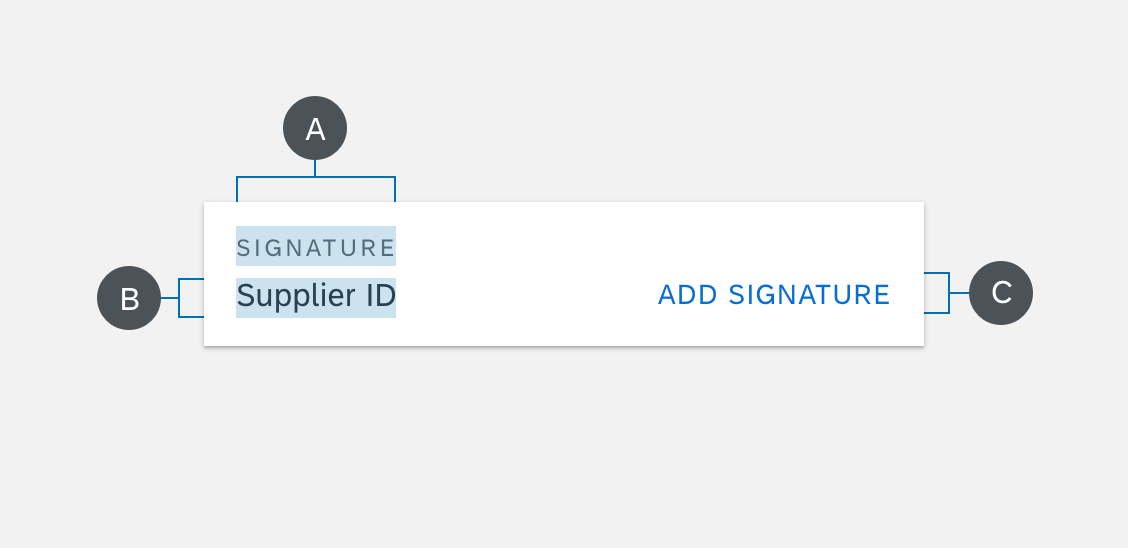
Behavior & Interaction
The signature icon is the touch target for the form cell. When it is tapped, it will navigate users to the signature capture.
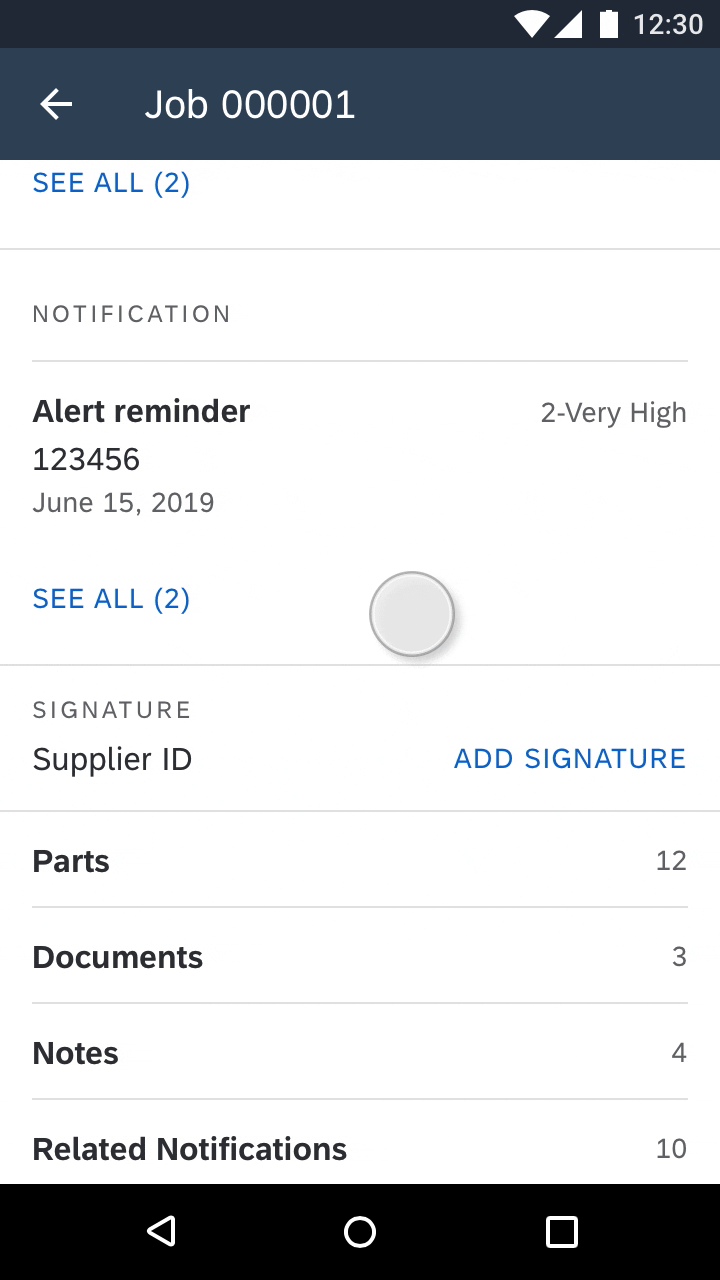
Specs
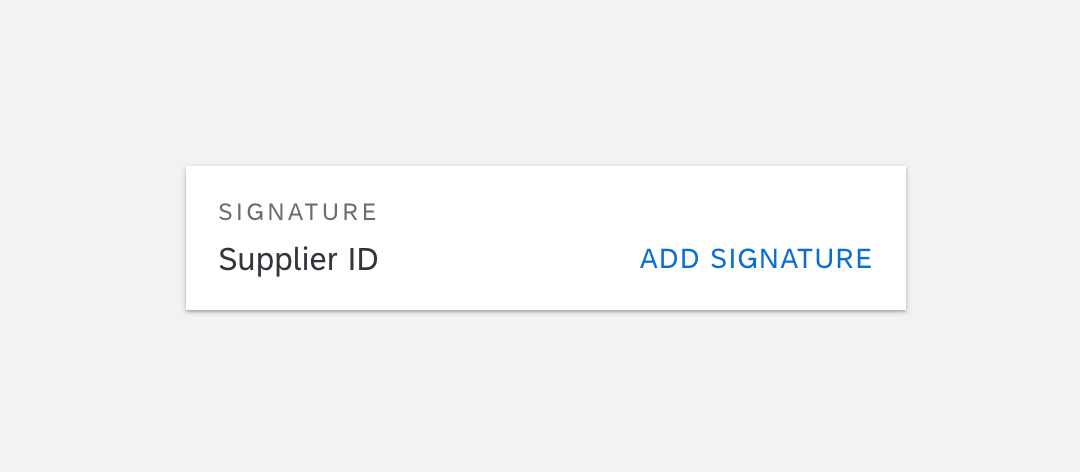
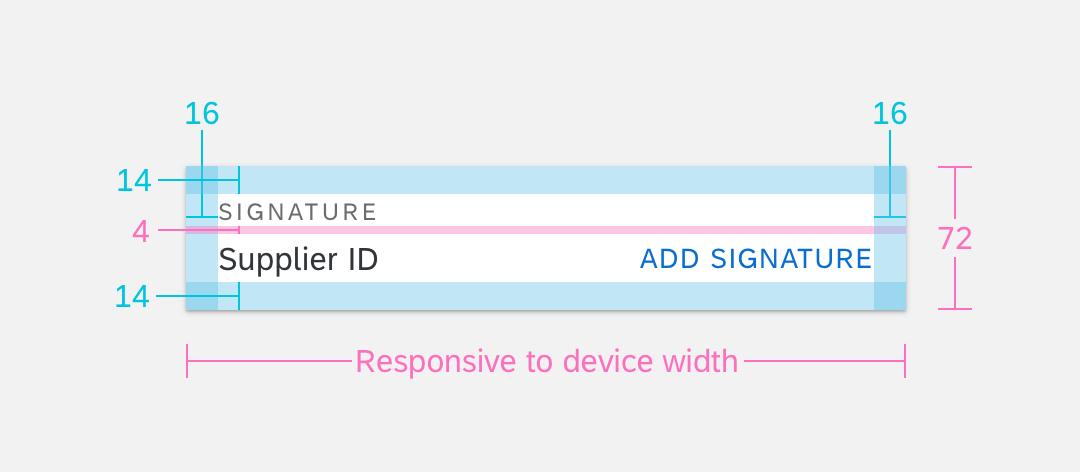
Main Colors
| Sample | Element | Alpha Hex |
|
|
Background | #FFFFFF |
|
|
Header | #6A6D70 |
|
|
Text label | #32363A |
|
|
Signature icon button | #0A6ED1 |

 Your feedback has been sent to the SAP Fiori design team.
Your feedback has been sent to the SAP Fiori design team.