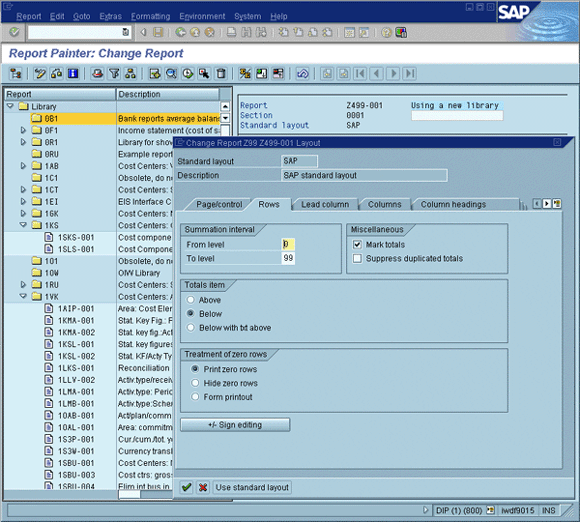A Typical R/3 Window
A typical primary R/3 window consists of the following elements (from top to bottom):
- the title bar the text in the title bar informs the user about the current position and activity in the system
- the menu bar contains the headings under which the pull-down menus are grouped; clicking the mouse into a menu bar item shows a pull-down menu with a list of possible actions
- the standard toolbar contains pushbuttons for basic R/3 functions; it also includes the command field where the user can enter commands
- the application toolbar contains pushbuttons for often used functions that are specific for the application
- the work area contains fields, group boxes, pushbuttons, radio buttons and checkboxes, tables, lists etc.
- the status bar is where the system issues information to the user, and where error messages may appear
Dialogue windows lack some of these elements and are usually smaller than primary windows.
The following figure shows the elements of a typical primary and secondary window.