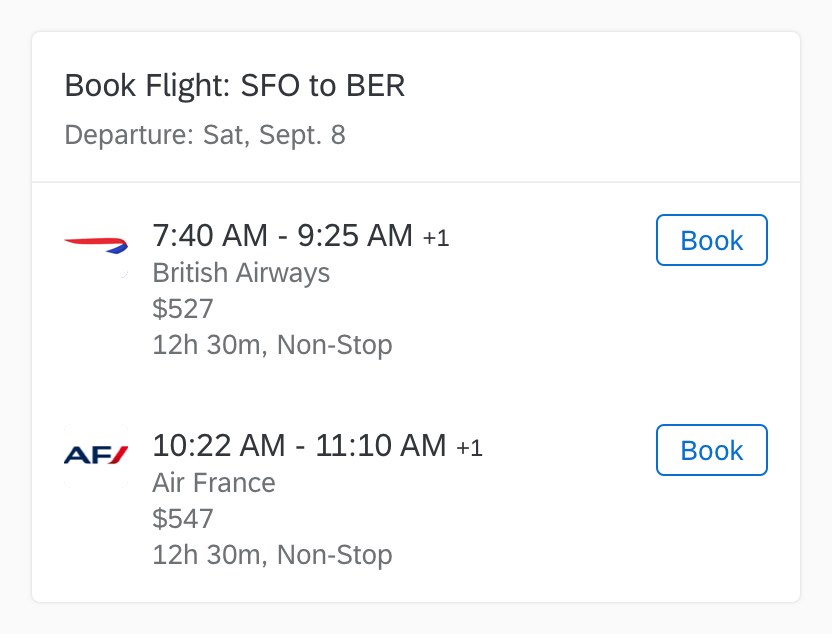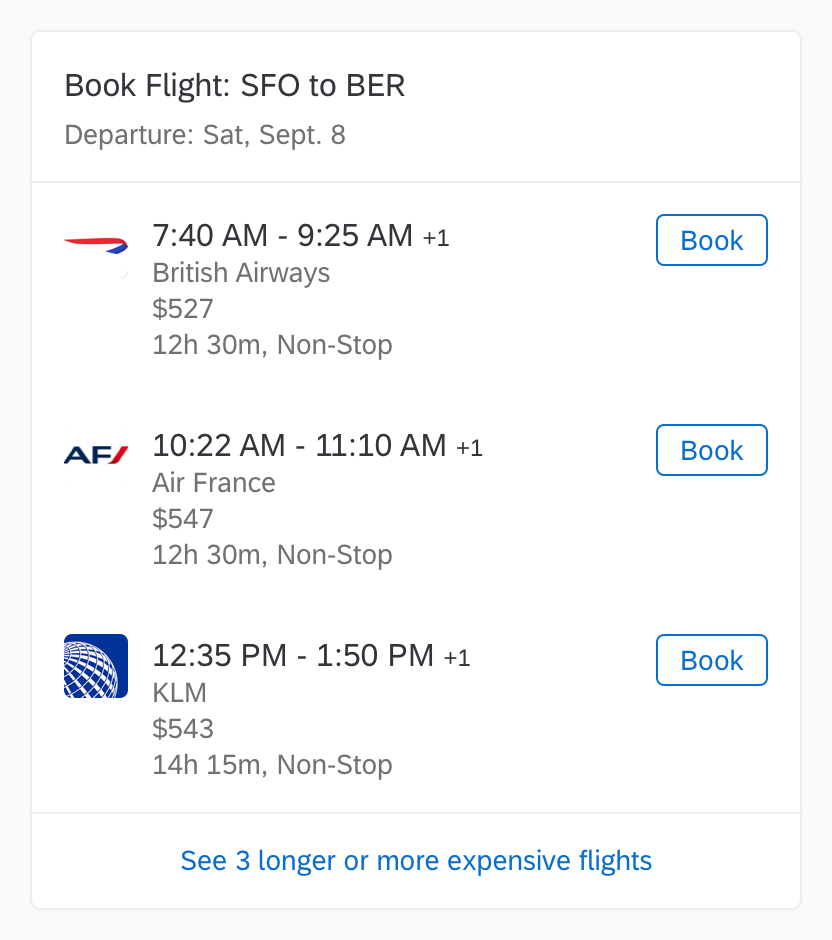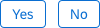Conversation Elements
Intro
These conversational elements are building blocks that serve a specific purpose. These elements are ingrained in our conversations; we use them unconsciously everyday. You can combine conversational elements into a cohesive thread to make the responses of a conversational product more natural.
Social Acknowledgements
These responses make a conversation more natural, but don’t add any content. You can use them to connect elements of the conversation, and to move it along.
Greetings
Keep greetings pleasant, but brief. Add them to a content-specific response, or in response to a greeting from the user.

“Good morning, CoPilot!”
Hello, Jane. How can I help you?

“Good morning, CoPilot!”
Top of the morning to you, Jane! How can I help you?
Endings
End a conversation depending on its context. After a task is completed, end the conversation with a confirmation. If a task can’t be completed, end with a recommendation when possible.
When users indicate that they’re ending a conversation, end with an offer to help or a recommendation.

“Book Room A for the sales meeting this morning.”
“Sure, Room A is booked for the meeting.”
“OK, done.”
“Let me know if I can help with anything else.”

“Book Room A for the sales meeting this morning.”
“Sure, Room A is booked for the meeting.”
“OK, done.”
Acknowledgements
Acknowledgements assure users that the system understood their request. Acknowledgements also convey confidence and make the conversation less robotic and abrupt. Use acknowledgements, like “Sure” or “Got it,” before content-specific conversation components.

“Show me last week’s sales report.”
Sure, here’s the report that your team sent you last week.

“Show me last week’s sales report.”
Here’s the report that your team sent you last week.
Apologies
Avoid apologies. Too many apologies can make the system look meek and give the impression that it is unsure of itself. Apologies can also imply that the system has emotions.

“Book a room at the Marriott for October 1 to 3.”
The Marriott is fully booked on those dates. The Hilton and the Hyatt are nearby. Where would you like to stay?

“Book a room at the Marriott for October 1 to 3.”
I’m so sorry but the Marriott is fully booked on those dates. The Hilton and the Hyatt are nearby. Where would you like to stay?
Content-specific Responses
These responses move the conversation along and provide content.
Confirmations
There are two types of confirmations: implicit and explicit confirmations.
Implicit Confirmations
In implicit confirmations, the system reflects back to the user its understanding of the request. You can use implicit confirmations to end a conversation, and to confirm that a task has been completed

“Download the latest Excel file titled “Sales order with Avantel” and delete the first two products on the list.”
“OK. I’ve downloaded the most recent version of ‘Sales order with Avantel’, and deleted ‘HT-1001’ and ‘Astro phone 5’.”

“Download the latest Excel file titled ‘Sales order with Avantel’ and delete the first two products on the list.
“OK. You have ‘Sales order with Avantel’ v2 last modified 1:30 PM today and ‘Sales order with Avantel’ v3 last modified at 5 PM today. Which one would you like me to modify?”
Explicit Confirmations
Explicit confirmations alert users to the results of a specific input or action, especially if it can’t be undone. Use confirmations to caution users about an action or entry that might result in an error, or an unexpected or undesirable result.

“Delete this object.”
“Sure, but this object also appears in other instances, which may break them.”
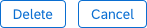

“Delete this object.”
“OK, I’ve deleted it.”
You can also use confirmations to reaffirm a user’s intent when the user requests sensitive information.

How much was my sales commission last month?
Would you like me to:


“How much was my sales commission last month?”
Your sales commission was $5000.
Explanations
Explain the reasoning behind insights and recommendations. Provide links to sources so that users can find the information on their own.

“What is SAP CoPilot?”


“What is SAP CoPilot?”
SAP CoPilot is a digital assistant that enables a humanized user experience for your SAP applications. Get your work done in the context of your business data. You can create business objects and perform transactions through conversation. Use it anywhere – on your mobile device or in an SAP application.
- Cloud deployment
- Humanized, conversational user interface
- Collaboration across SAP applications
- Framework for building new skills
Would you like to hear more?
When providing insights that connect multiple points of data, explain the reasoning behind the statement.

“Will I meet my sales quota this year?”
Your annual sales quota is $100,000 and you have $80,000 in sales. You also have 2 active deals in your pipeline worth about $50,000.

“Will I meet my sales quota this year?”
You’ll reach it soon. You have $20,000 to go.
Recommendations
Recommendations provide predictive or available options. Use data to support recommendations.

“Find a gasket supplier in Georgia.”
Sure, there are 2 gasket suppliers in Georgia: ABC and CDE. They’re both certified suppliers, but CDE has a higher performance score. Here’s the supplier profile of CDE:
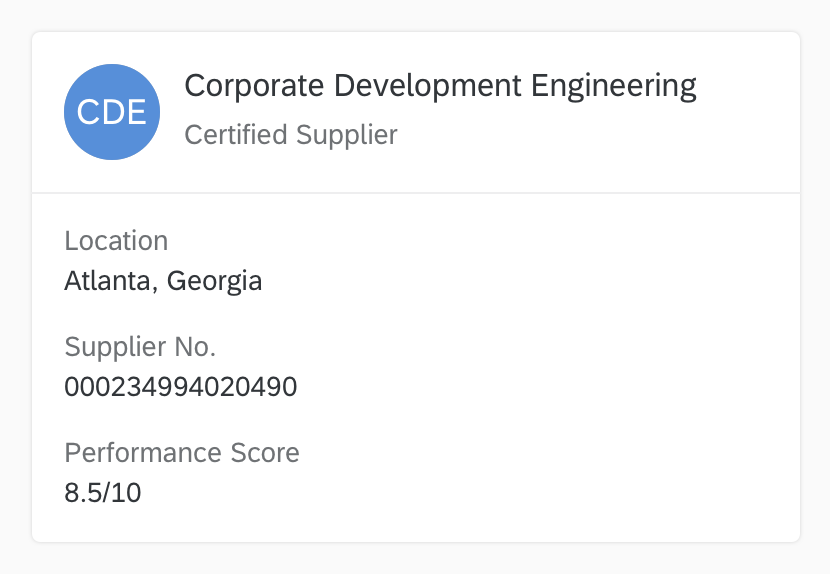

“Find gasket supplier in Georgia.”
Sure, there are 2 gasket suppliers in Georgia: ABC and CDE. CDE is better. Here’s the supplier profile of CDE:
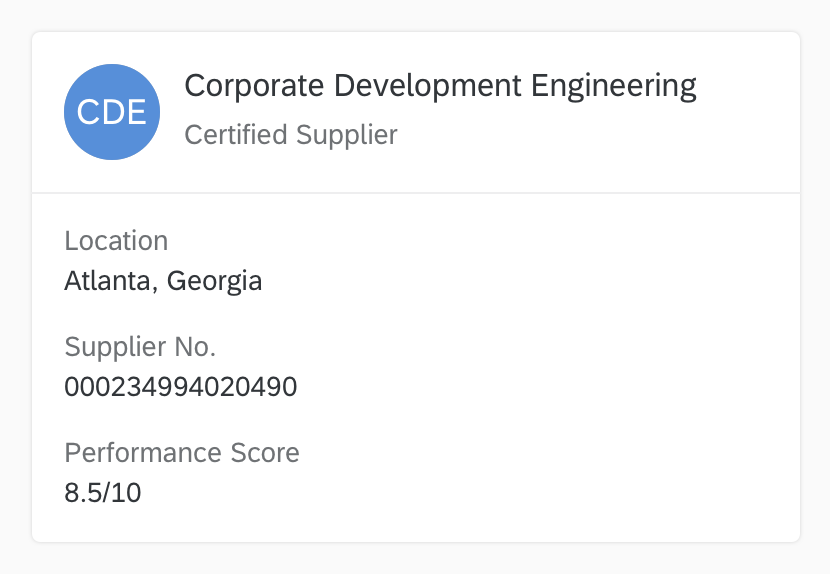
Recommendations can prompt users with next steps, and offer useful follow-up actions and alternatives.

“How’s the inventory of Item A?”
“Item A will be 100 units below production level in a couple of weeks. The supplier can ship up to 500 units the day after tomorrow.”
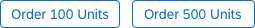

“How’s the inventory of Item A?”
“Item A will be 100 units below production level in a couple of weeks.
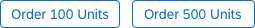
Recommendations can also help users recover from mistakes. Tell users about their options, so they can make changes.

“I ordered the wrong valve pump.”
No problem, you have 5 days to change or cancel the order. Which valve pump did you want?


“I ordered the wrong valve pump.”
How can I help?
Informational Statements
These statements offer simple and clear answers to non-ambiguous user requests.
When the information is in a list, show the 3 best options, with the option to see more.
Errors and Help
Keep errors emotionless. Be upfront and tell users when the system can’t complete a request or has technical issues. If the system cannot clarify the intent, it offers contextual help.

I need more information to process your request. Can you tell me more?

Oh no! I’m really sorry, I couldn’t process your request.
Help users learn the capabilities of the system so they don’t keep trying actions outside the scope of the system. This can diminish trust, and users may eventually stop using the system.

“Delete the onboarding program.”
I can’t delete onboarding programs, but I can:


“Delete the onboarding program.”
Sorry, I can’t do that.
Offer relevant options when the system can’t provide the requested information.

“Show me courses on Machine Learning.”
I couldn’t find any courses on Machine Learning. I found some related courses that you might be interested in:
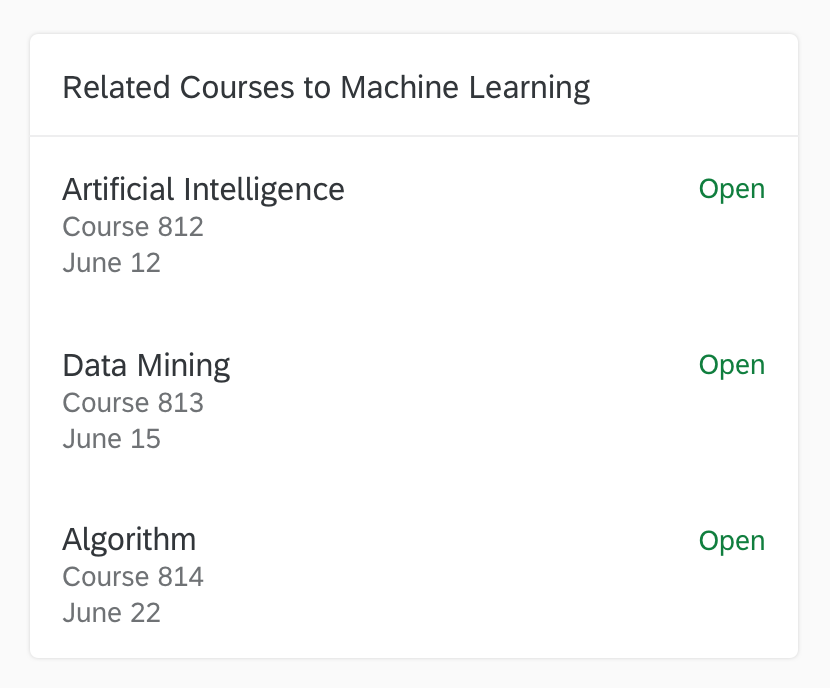

“Show me courses on Machine Learning.”
Sorry, I didn’t find any courses on Machine Learning.
Give users alternatives when a task can’t be completed.

“Order hex nuts and bolts.”
You’re trying to order items that are out of stock. The purchase order will not be created.
Turn-indicator Responses
Clarifications
Clarify the request of the user when it’s ambiguous, or when the system doesn’t have enough information to complete a task.

“Update the sales order.”
I found the following sales orders:
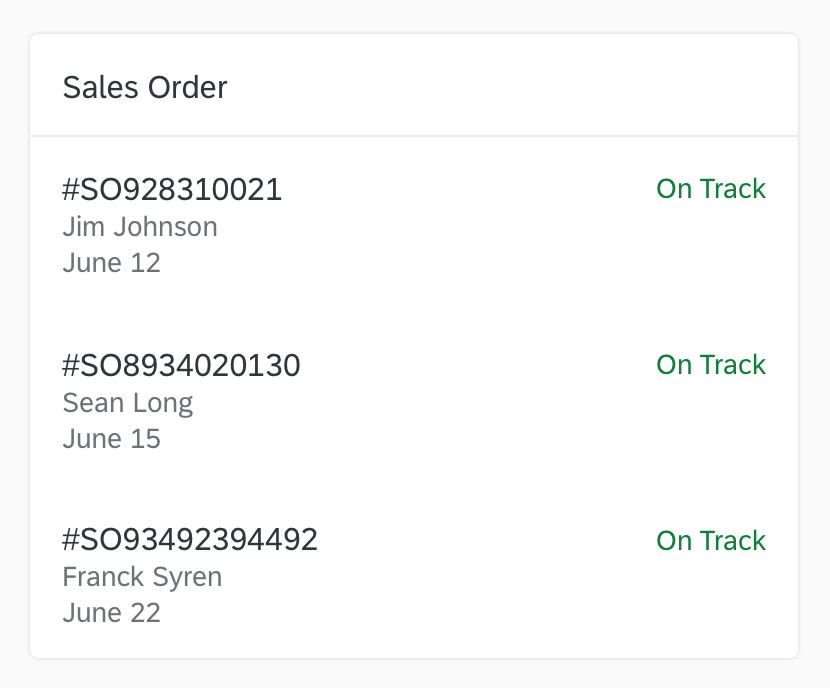

“Update the sales order.”
Please be more specific about which sales order you want to update.
Use clarifications to learn and adapt to the behavior and language patterns of the user.

“Add last night’s dinner to my exp report.”
“Sorry, but I don’t understand what you mean by ‘exp report’.”
Related Resources
Explainable AI Guidelines have more recommendations on how intelligent system can explain its reasoning in context and at the right time. Many of them are relevant to enhancing conversational user experience.