- Latest SAPUI Version 1.124
- SAPUI5 Version 1.122
- SAPUI5 Version 1.120
- SAPUI5 Version 1.118
- SAPUI5 Version 1.116
- SAPUI5 Version 1.114
- SAPUI5 Version 1.112
- SAPUI5 Version 1.110
- SAPUI5 Version 1.108
- SAPUI5 Version 1.106
- SAPUI5 Version 1.104
- SAPUI5 Version 1.102
- SAPUI5 Version 1.100
- SAPUI5 Version 1.98
- SAPUI5 Version 1.96
- SAPUI5 Version 1.94
- SAPUI5 Version 1.92
- SAPUI5 Version 1.90
- SAPUI5 Version 1.88
- SAPUI5 Version 1.86
- SAPUI5 Version 1.84
- SAPUI5 Version 1.82
- SAPUI5 Version 1.80
- SAPUI5 Version 1.78
- SAPUI5 Version 1.76
- SAPUI5 Version 1.74
- SAPUI5 Version 1.72
- SAPUI5 Version 1.70
- SAPUI5 Version 1.68
- SAPUI5 Version 1.66
- SAPUI5 Version 1.64
- SAPUI5 Version 1.62
- SAPUI5 Version 1.60
- SAPUI5 Version 1.58
- SAPUI5 Version 1.56
- SAPUI5 Version 1.54
- SAPUI5 Version 1.52
- SAPUI5 Version 1.48
- SAPUI5 Version 1.46
- SAPUI5 Version 1.44
- SAPUI5 Version 1.42
- SAPUI5 Version 1.40
- SAPUI5 Version 1.38
- SAPUI5 Version 1.36
- SAPUI5 Version 1.34
- SAPUI5 Version 1.32
- SAPUI5 Version 1.30
- SAPUI5 Version 1.28
- SAPUI5 Version 1.26
- Latest SAPUI Version 1.124
- SAPUI5 Version 1.122
- SAPUI5 Version 1.120
- SAPUI5 Version 1.118
- SAPUI5 Version 1.116
- SAPUI5 Version 1.114
- SAPUI5 Version 1.112
- SAPUI5 Version 1.110
- SAPUI5 Version 1.108
- SAPUI5 Version 1.106
- SAPUI5 Version 1.104
- SAPUI5 Version 1.102
- SAPUI5 Version 1.100
- SAPUI5 Version 1.98
- SAPUI5 Version 1.96
- SAPUI5 Version 1.94
- SAPUI5 Version 1.92
- SAPUI5 Version 1.90
- SAPUI5 Version 1.88
- SAPUI5 Version 1.86
- SAPUI5 Version 1.84
- SAPUI5 Version 1.82
- SAPUI5 Version 1.80
- SAPUI5 Version 1.78
- SAPUI5 Version 1.76
- SAPUI5 Version 1.74
- SAPUI5 Version 1.72
- SAPUI5 Version 1.70
- SAPUI5 Version 1.68
- SAPUI5 Version 1.66
- SAPUI5 Version 1.64
- SAPUI5 Version 1.62
- SAPUI5 Version 1.60
- SAPUI5 Version 1.58
- SAPUI5 Version 1.56
- SAPUI5 Version 1.54
- SAPUI5 Version 1.52
- SAPUI5 Version 1.50
- SAPUI5 Version 1.48
- SAPUI5 Version 1.46
- SAPUI5 Version 1.44
- SAPUI5 Version 1.42
- SAPUI5 Version 1.40
- SAPUI5 Version 1.38
- SAPUI5 Version 1.36
- SAPUI5 Version 1.34
- SAPUI5 Version 1.32
- SAPUI5 Version 1.30
- SAPUI5 Version 1.28
- SAPUI5 Version 1.26
SAP Fiori
Intro
SAP Fiori provides a consistent and holistic user experience for SAP software. By creating visually pleasing designs with a strong focus on ease of use, the experience is intuitive and simple, across all devices. With effortless interaction patterns, the SAP Fiori UX is designed for a powerful impact across your enterprise.
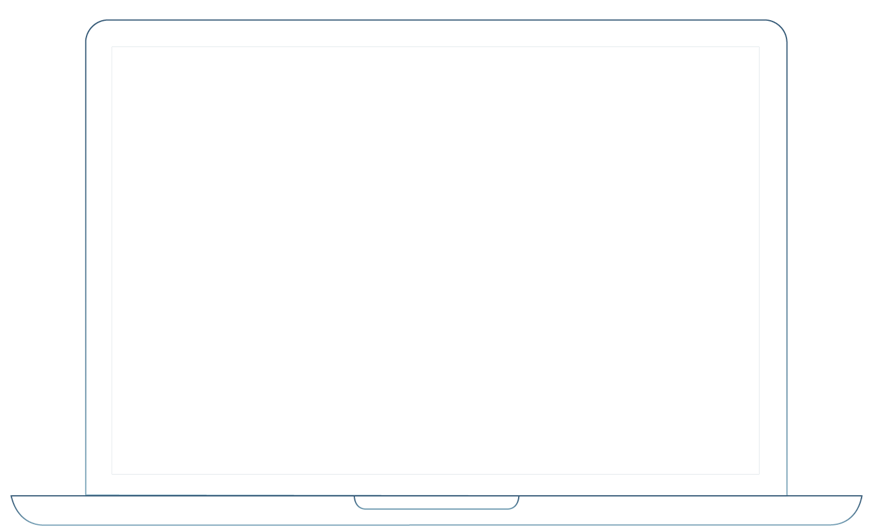
At its core, the design concept of SAP Fiori:
- Provides role-based simplification of business processes
- Shifts from monolithic solutions to activity-based apps
- Empowers users and the way they work
The design philosophy of SAP Fiori is based on five core principles. The SAP Fiori user experience is role-based, adaptive, simple, coherent, and delightful.
The user experience of SAP Fiori is currently supported by two technologies: the web-based SAPUI5 and iOS. For more information about SAP Fiori for iOS, check out the SAP Fiori for iOS Design Guidelines.
SAP Fiori 1.0
Introduced in 2013, SAP Fiori has evolved from a collection of apps into the new user experience for SAP software. It’s used across solutions such as SAP Business Suite 4 SAP HANA (SAP S/4HANA), the SAP SuccessFactors Employee Central solution, Ariba mobile solutions, the SAP Cloud for Customer solution, and more.
Based on SAPUI5 technology (versions 1.26-1.38), SAP Fiori 1.0 reflects a broader paradigm shift, moving from a focus on features and functions to users and their experience. As a result, SAP brings simplicity to a complex business scenarios so people and teams can be more productive and work better, faster and in entirely new ways.
Using modern UX design principles, SAP Fiori 1.0 delivers a role-based, consumer-grade user experience across all lines of business, tasks, and devices.
SAP Fiori 2.0
SAP Fiori 2.0 was launched in October 2016. It represents the newest evolution of the user experience for SAP S/4HANA and SAP Business Suite.
Based on SAPUI5 technology (versions 1.40 and higher), SAP Fiori 2.0 focuses even more strongly on users and the way they work. It allows users to concentrate on core tasks while still keeping track of activities in other areas. Improvements to the existing SAP Fiori launchpad allow the user a higher degree of flexibility and guidance. These improvements include the enhanced discovery and navigation features, the opening up of surface interaction via the viewport, access to action-oriented personal notifications, improved collaboration, the use of a personal digital assistant, and much more.
At a glance, SAP Fiori 2.0 offers users:
- Increased productivity
- Faster and more direct access to relevant information and applications
- Transparency on items needing attention via timely notifications
- Assistance to users when it comes to deciding needs to be done next
- The ability for the user to take quick and informed actions
- Increased user satisfaction
More on SAP Fiori 2.0
Our articles on SAP Fiori 2.0
Find the most important changes with SAPUI5 versions 1.40 and higher.
Design awards
SAP Fiori has received numerous design recognitions from some of the most prestigious organizations in the world.
Blog series
Check out this blog series on SAP Fiori 2.0 by Kai Richter (Vice President, Global Design Concepts) for more insights into the evolution of the design concepts.
Read “Hiding Complexity Puts Users in the Driver’s Seat”. Maricel Cabahug (Global Head of Design) and Kai Richter (Vice President, Global Design Concepts) discuss the impact that SAP Fiori 2.0 has on your business.

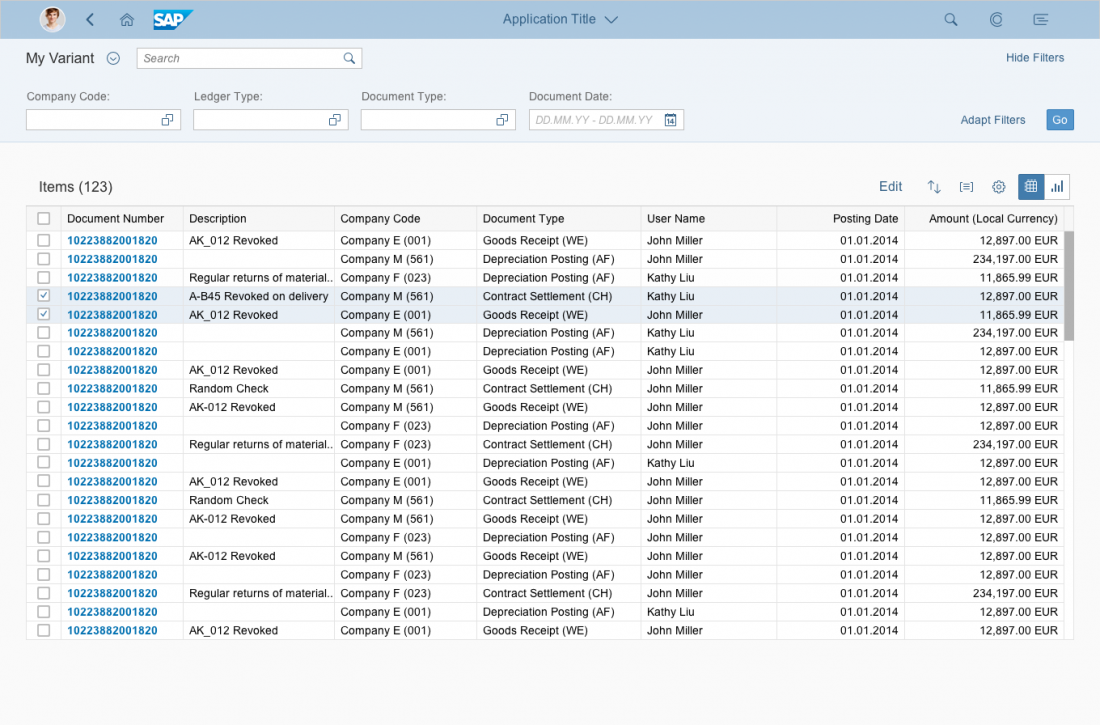
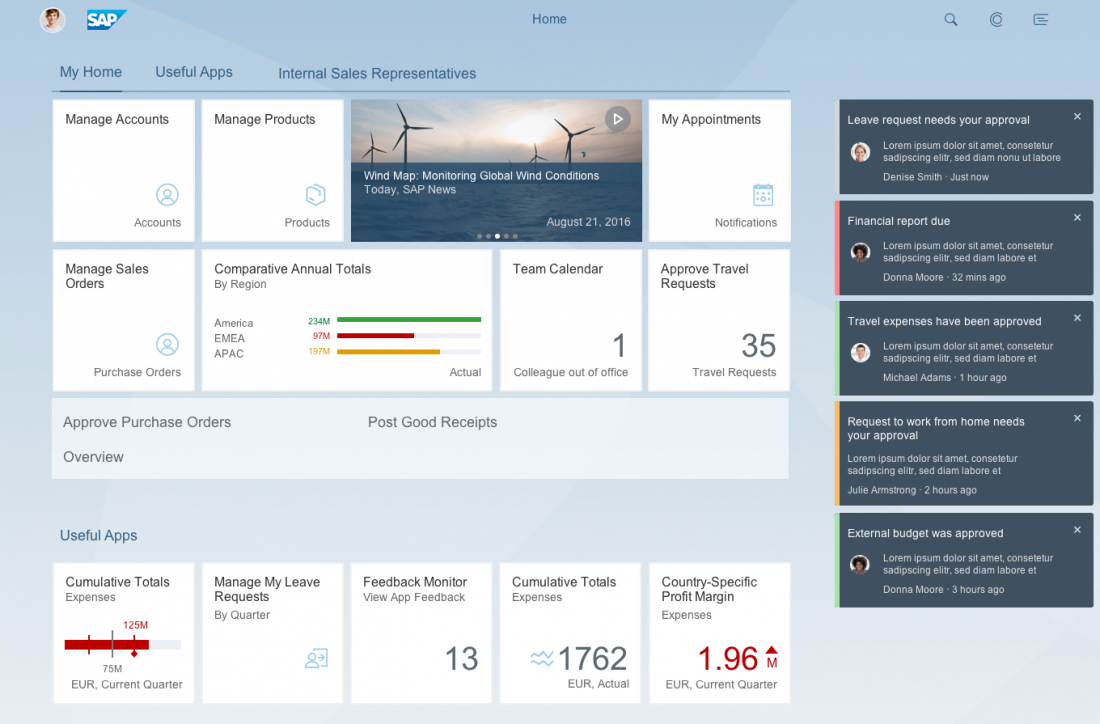

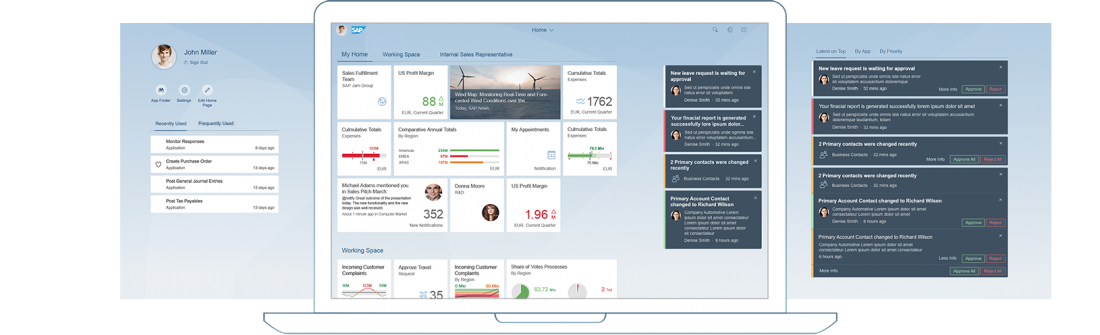
 Your feedback has been sent to the SAP Fiori design team.
Your feedback has been sent to the SAP Fiori design team.