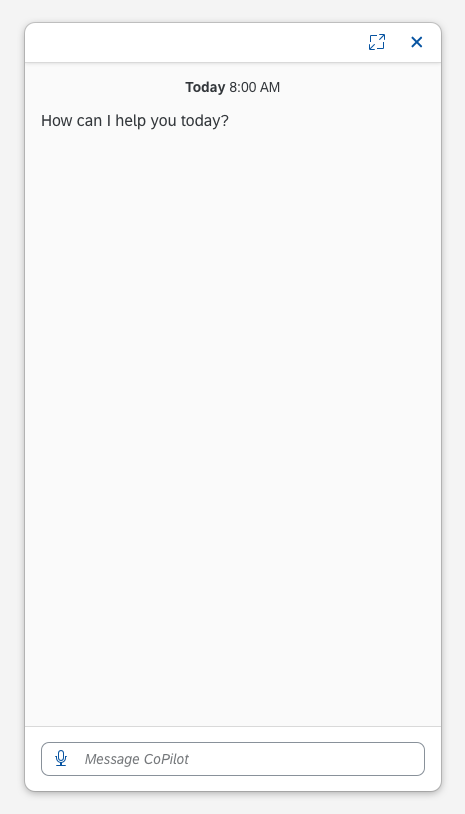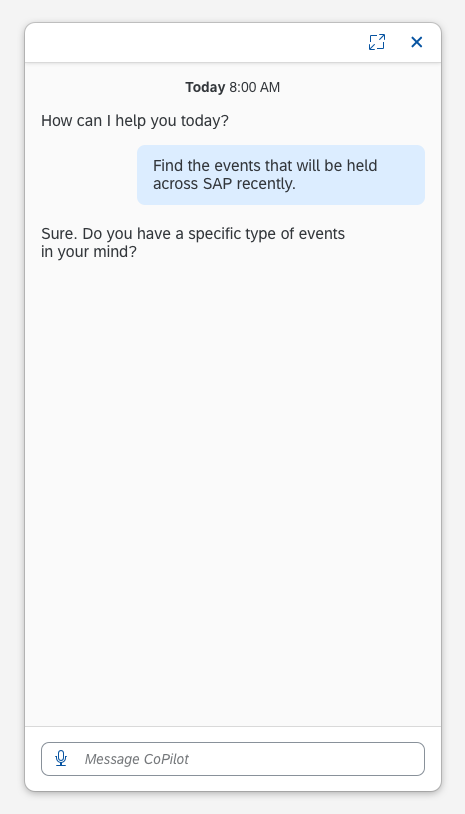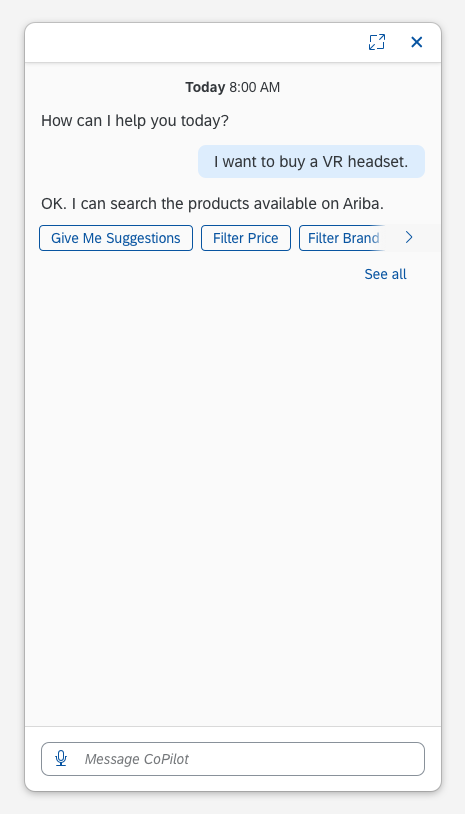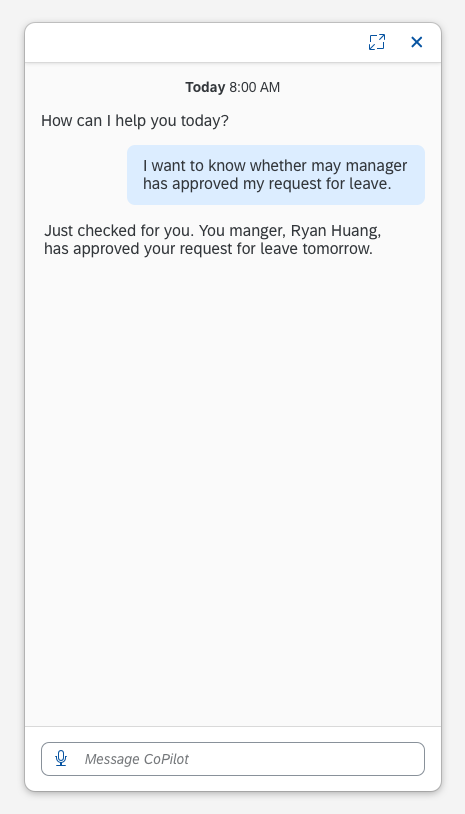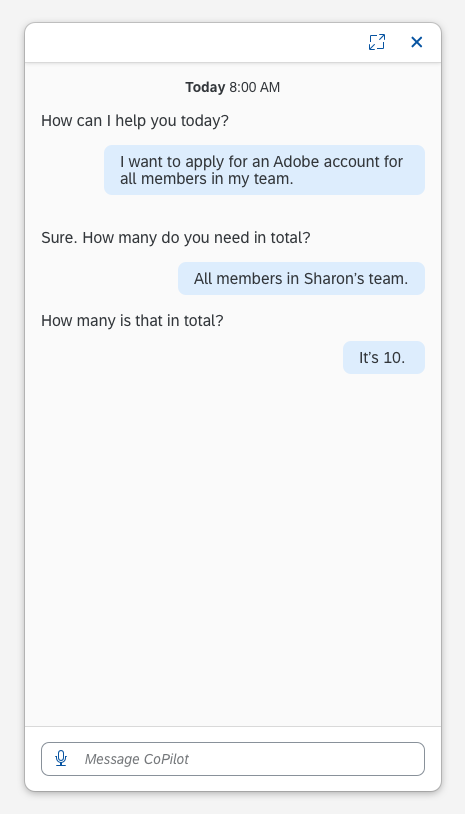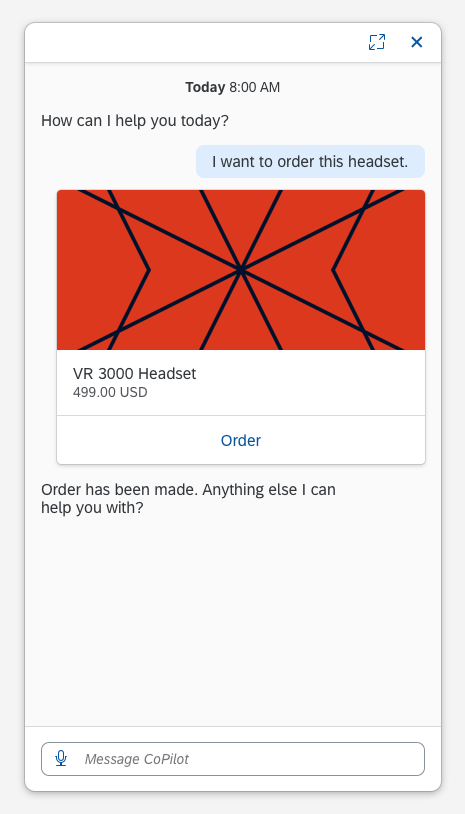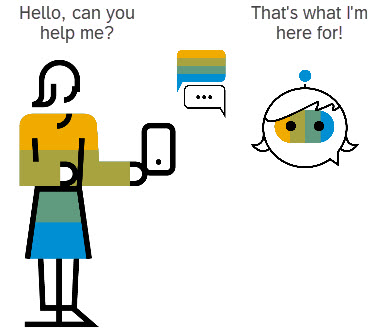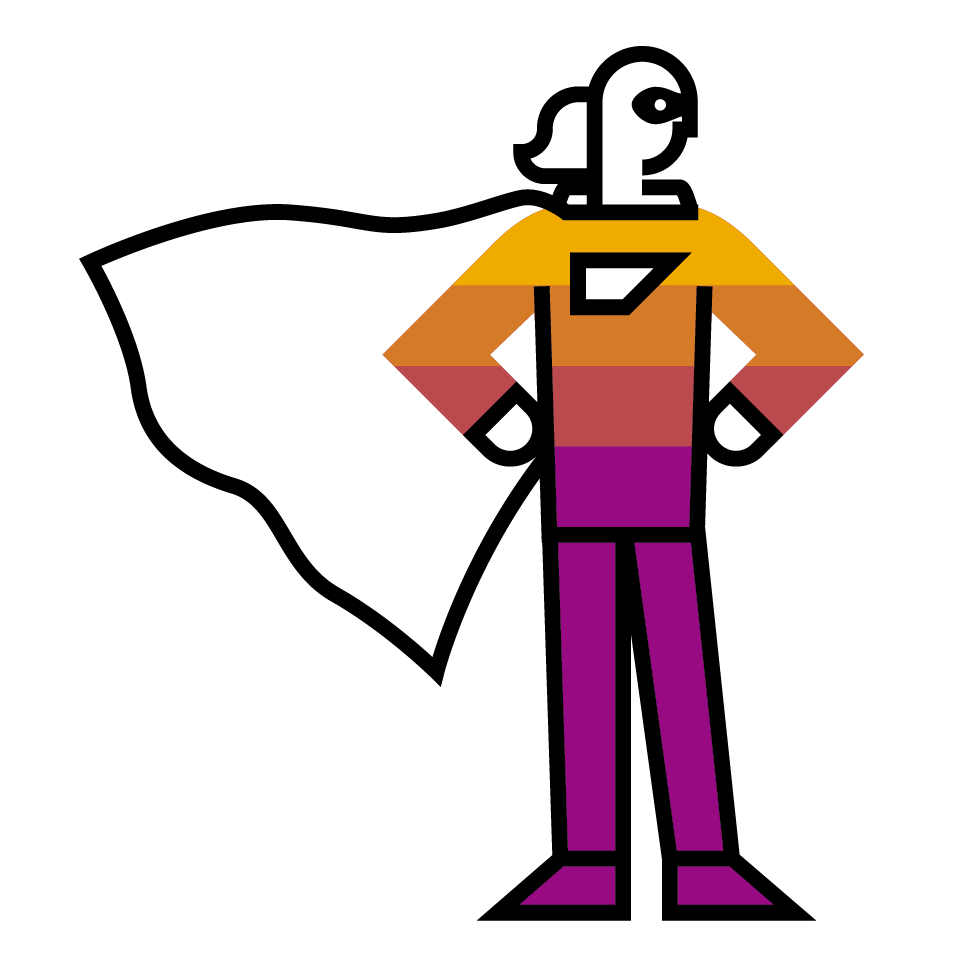Handoff to Human
Handoff Triggers
There are a number of reasons why a digital assistant might hand off the user to a live human agent. Here are some typical triggers for handing off users to a human agent.
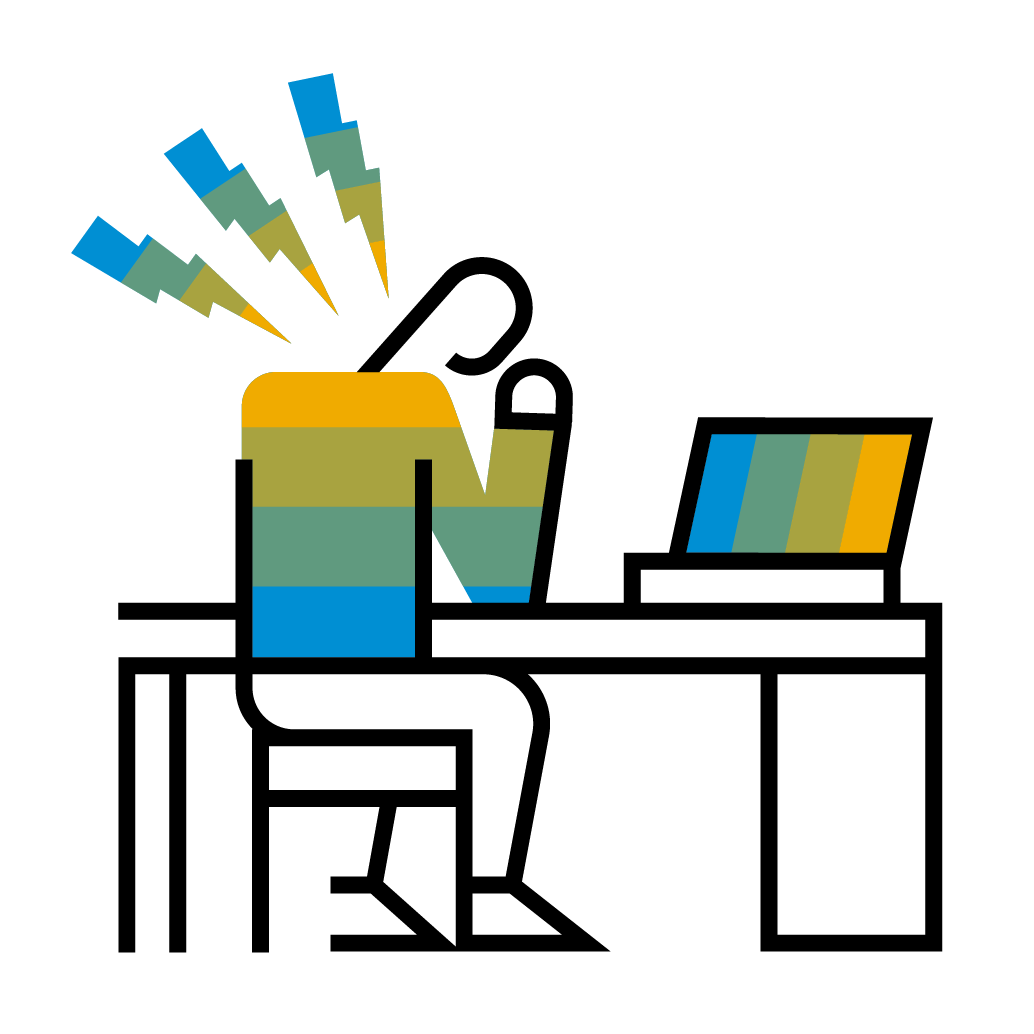
Digital Assistant Limitations
Digital assistants have certain limitations and can’t handle every user request because it lacks knowledge or training, or the request is too complex and beyond the digital assistant’s scope.
Unknown Issue or Error
It’s possible that a digital assistant comes across an issue or an error it can’t handle. The digital assistant is unable to determine the user intent or various other issues.
User Requests Live Agent
Users sometimes prefer to talk with a human to address their problem and ask the digital assistant to transfer to a human.
Handoff Protocols
It’s always possible that a user gets handed off to a human during the digital assistant interaction. You want this experience to be seamless and pleasant for the user. Here are some best practices to use when handing the user off to a human.
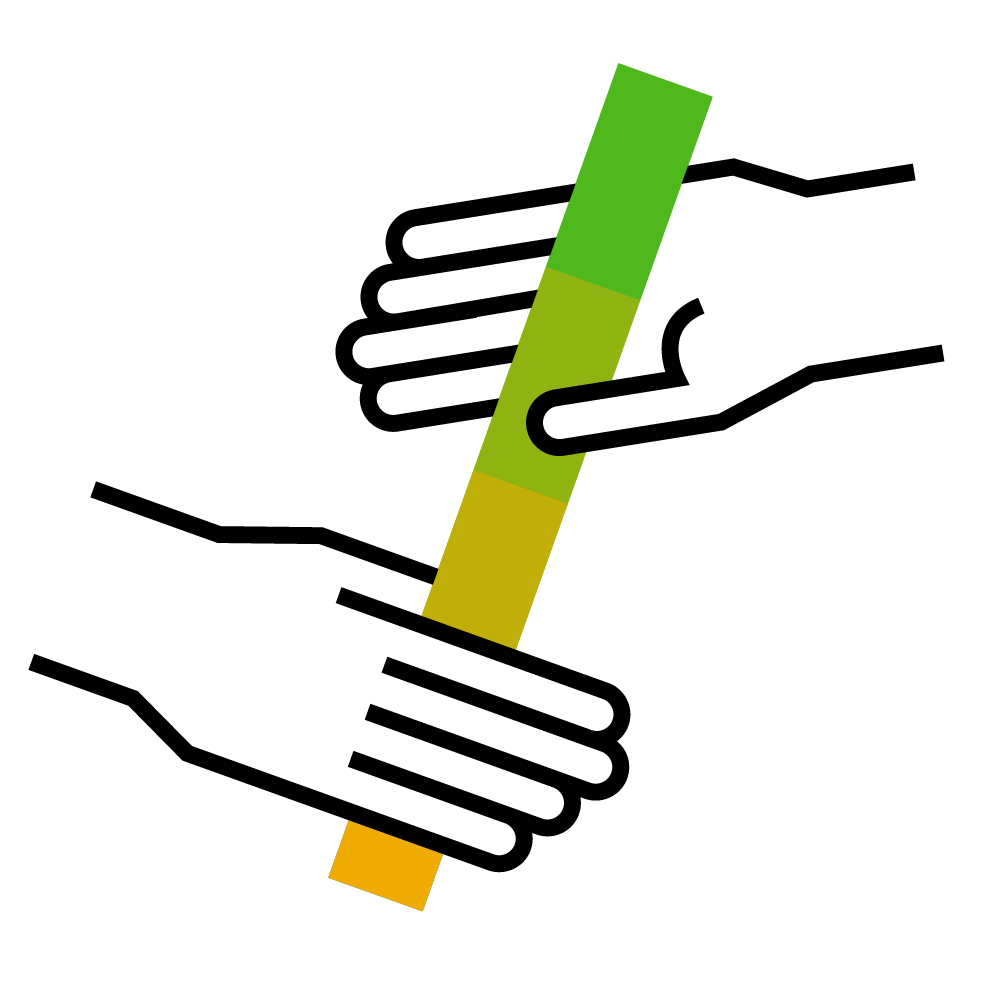
Make it Easy for the User
Users should always be able to talk to a human agent quickly and easily at any time. Make it simple and seamless for users to ask for human help to avoid adding to their frustration when things aren’t going as expected with a digital assistant.
Begin the Handoff
Here are a few things to confirm before you hand off the user to a human.
- A live human agent is available. If not, make sure the user’s needs are met by creating a support ticket or scheduling a callback.
- The handoff request has the correct context so that it is routed to the appropriate human agent.
- The human agent has a record of the conversation to understand the context of the handoff and better assist the user.
Review Handoff Triggers
Review handoff requests to see at what point in the conversation are most handoffs triggered. Analyze how you can prevent conversation triggers by understanding what went wrong, when, and how it went wrong. The goal is to reduce how often a handoff is triggered and improve the overall conversation experience for users.