CxD Resources
Intro
Here are some additional resources to help you get started with designing your conversational user experience.

Downloads
Font 72 is SAP’s proprietary typeface and is the standard typeface for SAP Fiori apps. You can download the font here.
The 72 font download is made available under the Apache 2.0 license.
SAP Conversational AI
Conversational Experience Design Help
English Writing
Part of conversational design is crafting dialog for your digital assistant. Writing proper dialog is crucial to your users so that they understand what the digital assistant is saying to them. We have some guidelines you can follow to make this happen. Check out the links below for some best practices in writing English chatbot dialog.

Writing Best Practices
- UI Text Guidelines for SAP Fiori Apps
These are product-specific user interface text guidelines for SAP Fiori. The guidelines aren’t exhaustive, and build on other writing guidelines at SAP. - Conversational Writing Style
Learn more about writing responses to user requests that are quick, concise, and accurate. See some use cases with examples.
- English Punctuation
A few do’s and don’ts on English punctuation for when you’re writing your chatbot dialog.
Glossary
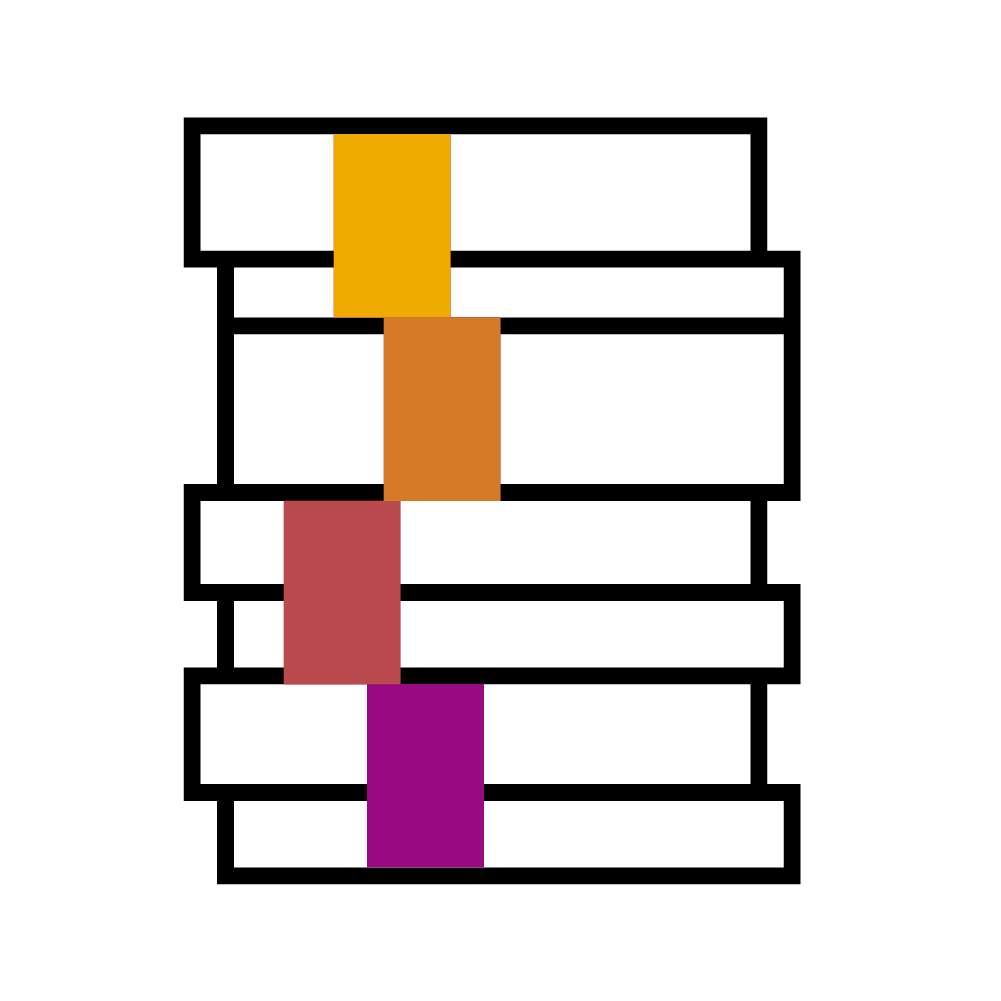
Chatbot Glossary: Learn about a few chatbot terms and definitions that we use in the CxD Guidelines.
