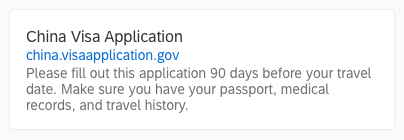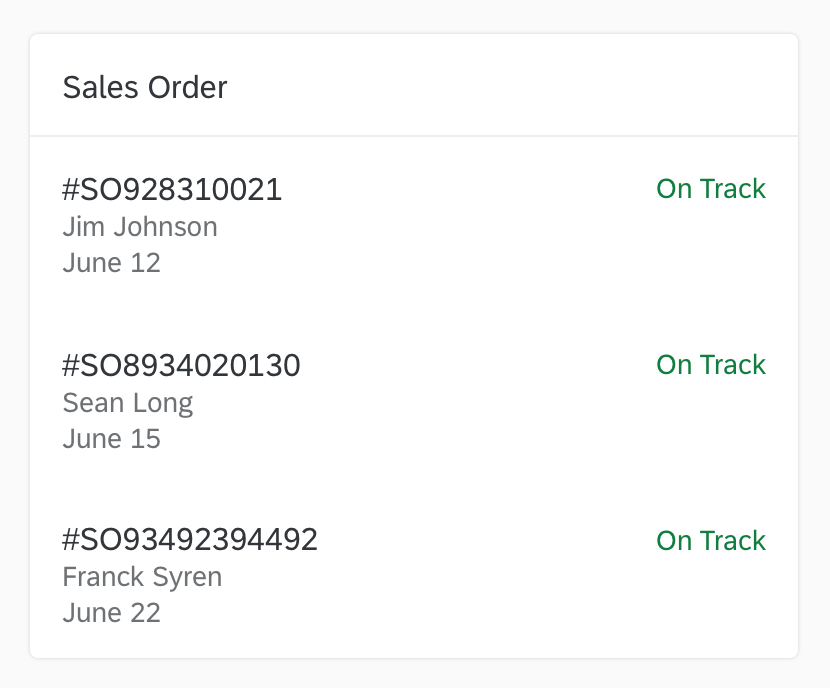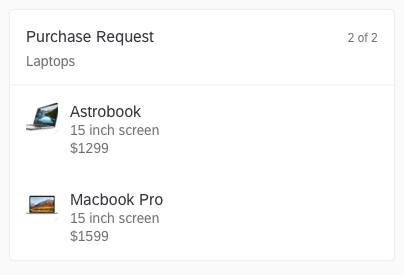Response Best Practices
Conversational user experience is a multi-modal experience where the digital assistant interacts with users with written text that is supported by visual components. Follow these best practices when creating digital assistant responses. This ensures a more consistent look and feel across all your products.
Simple Language
Use concise and understandable language. Typical responses should be between 60-90 characters. Shorter, more direct sentences are best. Keep in mind that you are talking to a global audience.
Keep responses short and to-the-point
Codes and abbreviations can make the conversation more complicated than it needs to be. Give users only the information they need.
User: “When’s my next meeting?”
Digital Assistant: “Your next meeting is at 2 PM, with Josh Smith and Maria Gomez from the sales team. There is no agenda. Here is some information about them. Josh works out of the New York office and manages 5 salespeople. Maria works out of the Chicago office and manages 10 salespeople. They both report to Daniel Jones, the sales director.”
Avoid jargon, idioms, and slang words
Jargon, idioms and informal slang are all specialized language that are specific to a particular group or context. You are designing for a global audience and this type of language can be hard for people to understand.
Don’t show system codes to the user
Codes and abbreviations can make the conversation more complicated than it needs to be. Give users only what they need to complete a task.
Call-to-Action
Give users a call-to-action to help them complete their task. Give users the next steps and direct them where they need to go.
Communicate and confirm
Always confirm with users that the digital assistant understands the request. Repeat the user request to build trust with users.
Confirm user request if it is unclear
If the digital assistant has too many response options, don’t assume. Ask users to clarify or provide more information.
Be Neutral
Use natural, direct, neutral language so that the meaning is clear.
User first person pronouns and active voice
Active voice is more understandable and direct. Passive voice can be unclear and too wordy.
Avoid words that lean toward preferences
Avoid words that seem like they’re suggesting or leaning toward a preference.
Be professional, yet friendly
Be professional and friendly, but avoid too much small talk or personal conversations.
Avoid extreme expressions and punctuation
Avoid extreme emotion or reactions. Watch how you use punctuation or all capital letters as they can suggest emotions.
Avoid emojis that express emotion
Avoid special punctuation, as it can seem like emoticons or bad punctuation.
Use humor sparingly
Try not to use humor very often, because users can easily misunderstand. You can use positive humor to deflect personal questions. If you use humor, make it general and not focused on the user or the digital assistant.
Give Options
Acknowledge what users need and give suggestions to help them complete their task.
Adjust responses based on user’s tone
Recognize user situation and tone and adapt responses to keep the conversation going.
Keep conversation context and earlier information in mind
Keep in mind the context of the conversation and the user’s earlier inputs and requests.
Ask questions and relay digital assistant’s capabilities and limitations
Ask users questions when they don’t provide enough information to complete a task. This helps users learn the capabilities and limitations of the digital assistant.
Focus on User
Recognize what users want and be attentive to their needs.
Give responses that are relevant to the user context
Respond to users with information that is relevant to their request.
Share only the necessary information with users
Limit the responses to what users need to complete their task. No more.
User: “Travel arrangements for my trip tomorrow.”
Digital Assistant: “I’ve made all your travel arrangements. I booked your flight and I got a good deal on the rental car. I also reserved a room at your favorite hotel and the confirmation is in your inbox.
Digital Assistant: Do you need my help with anything else?”