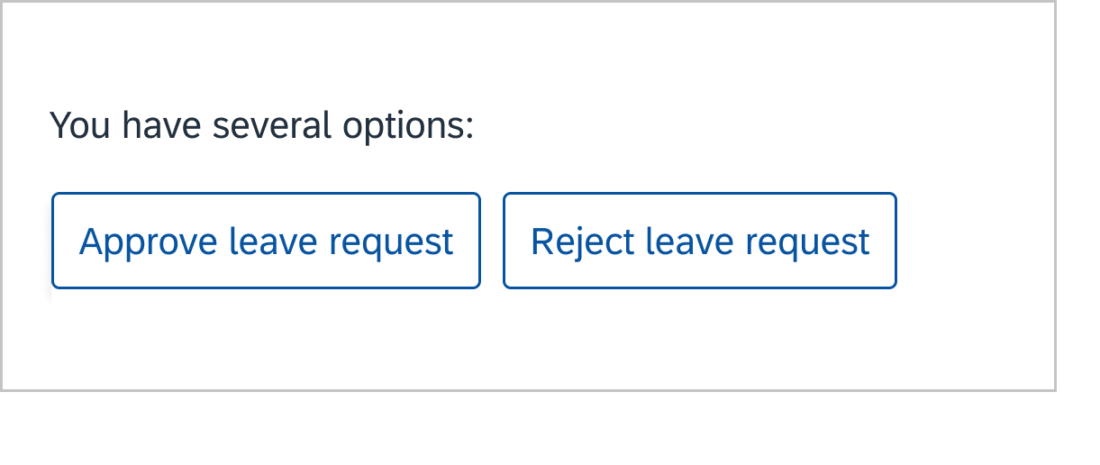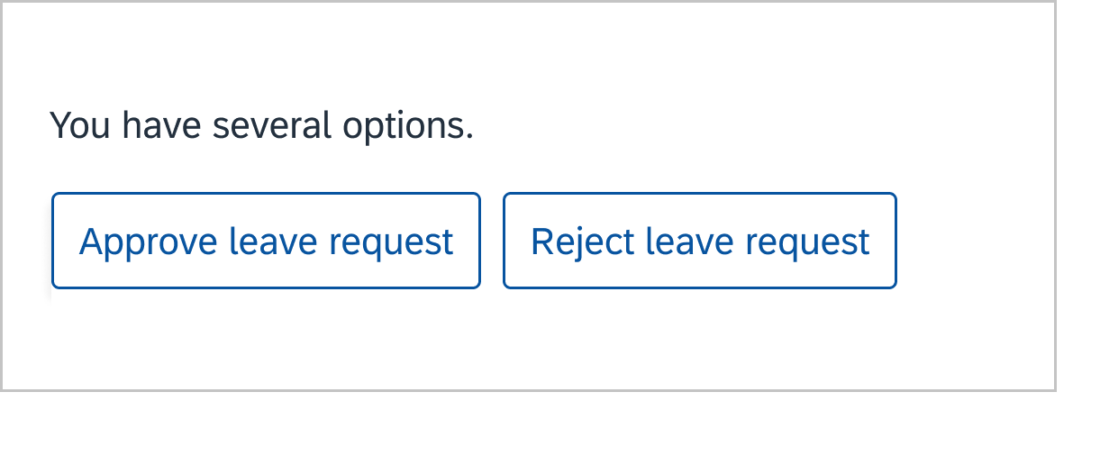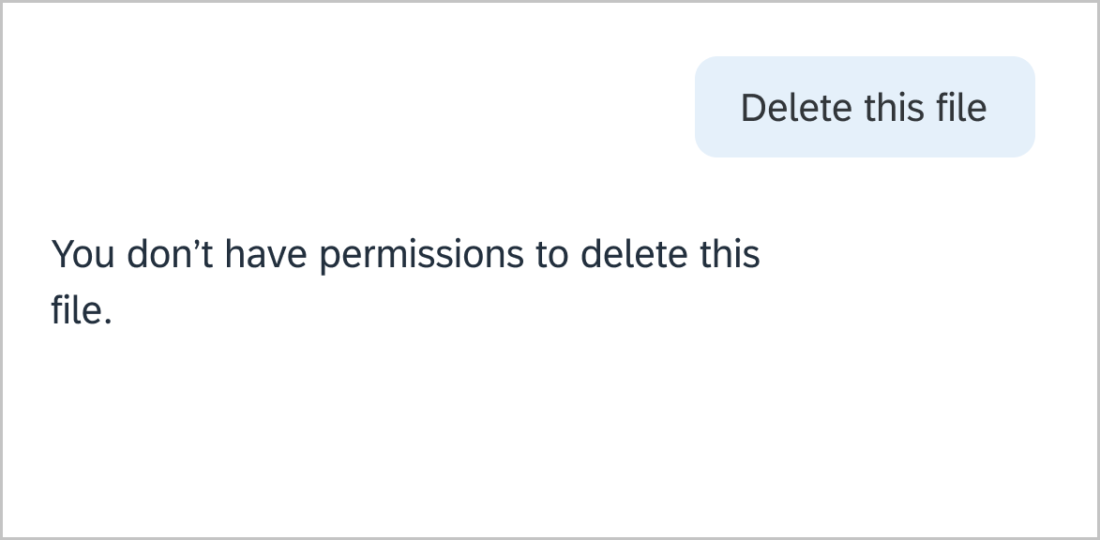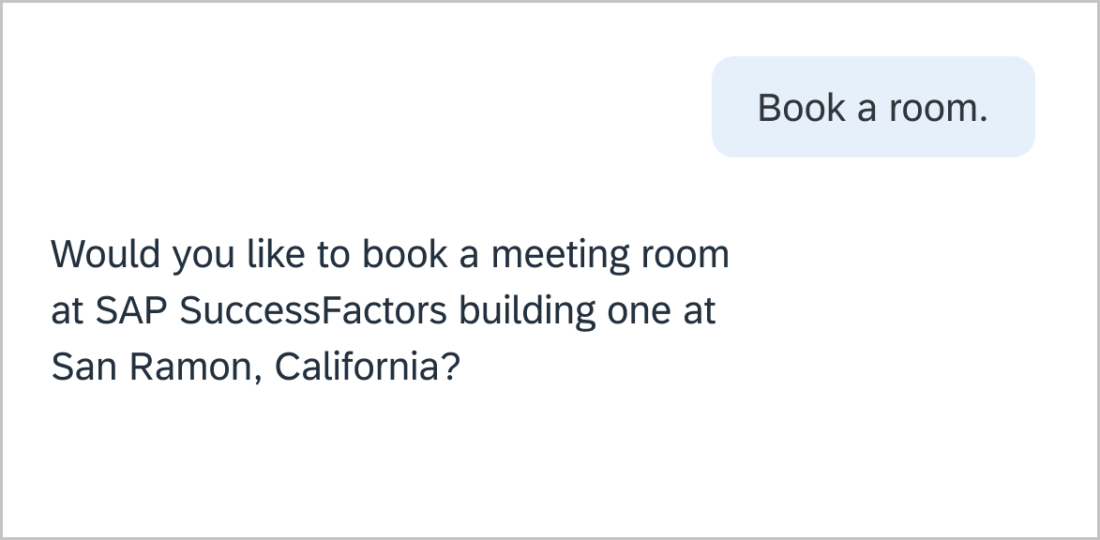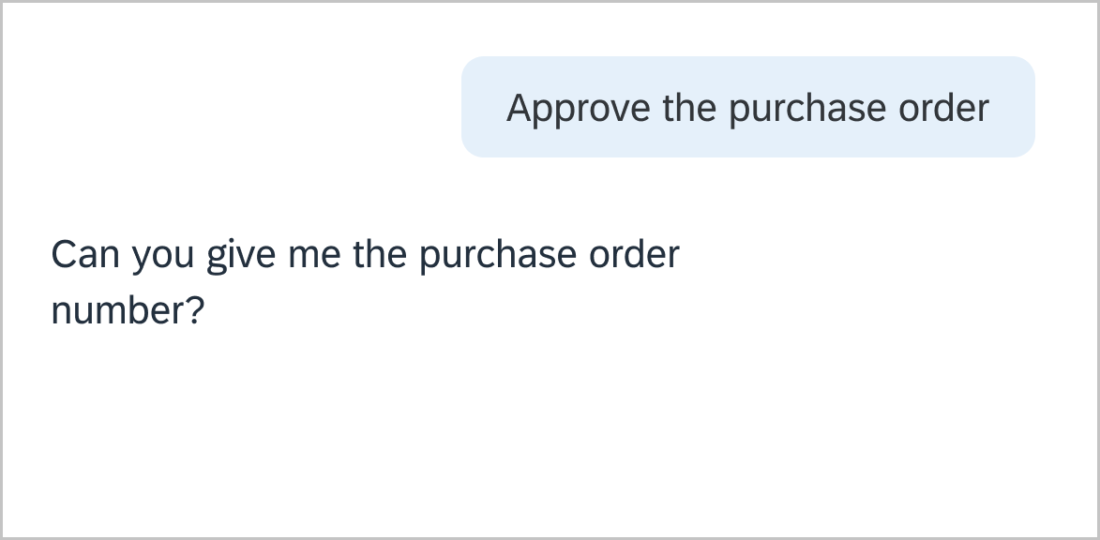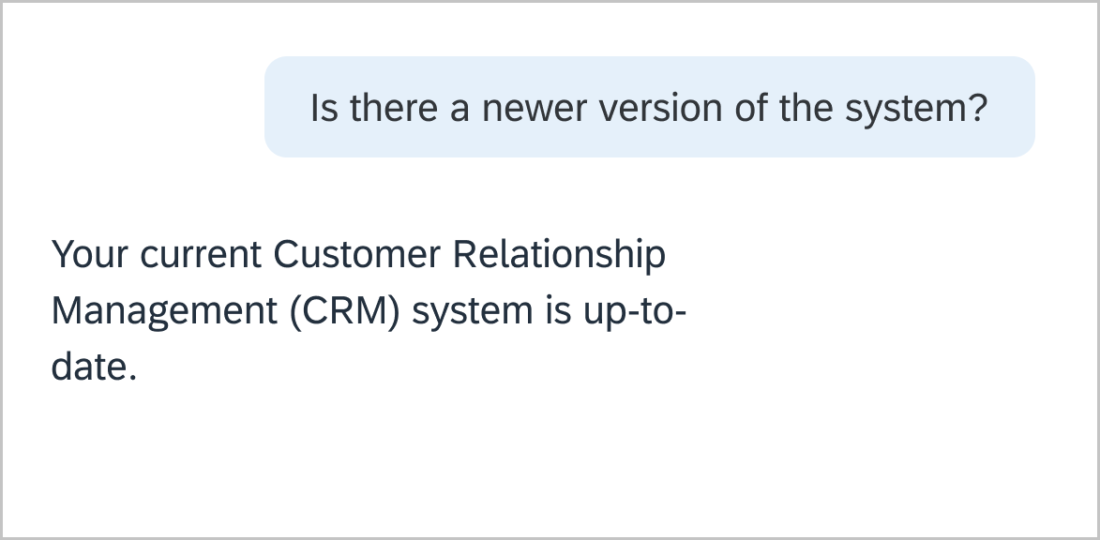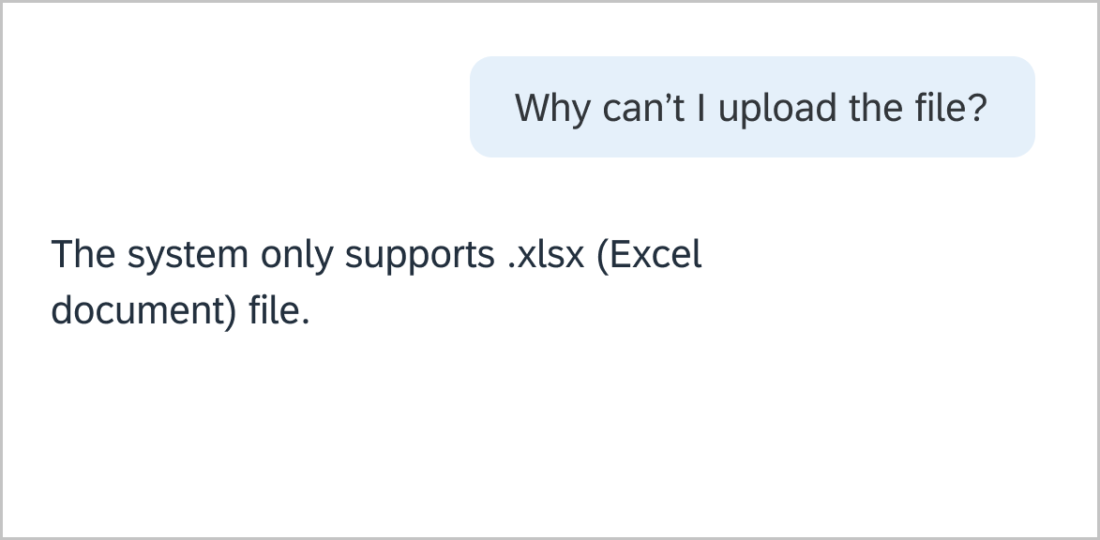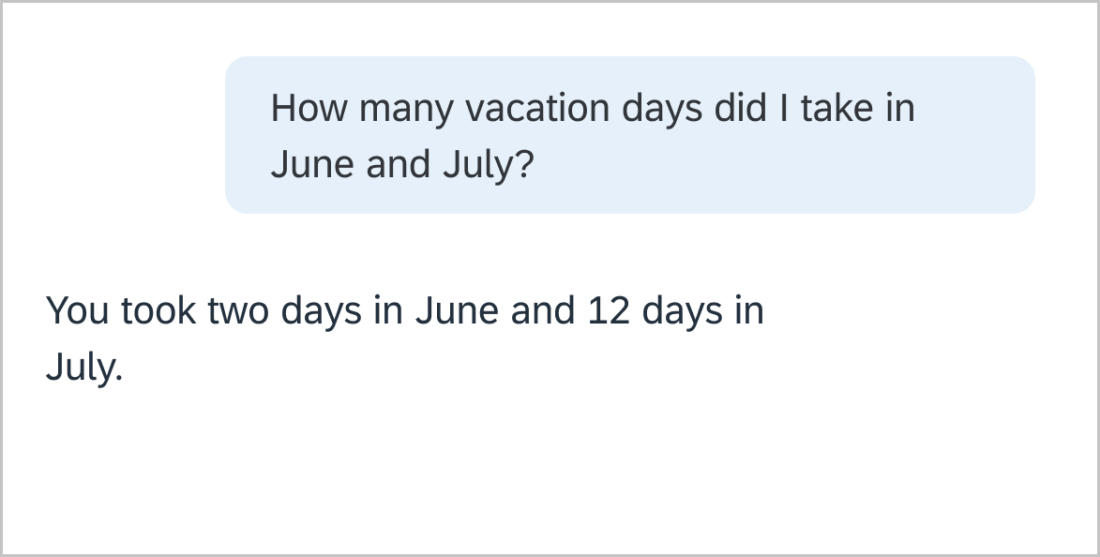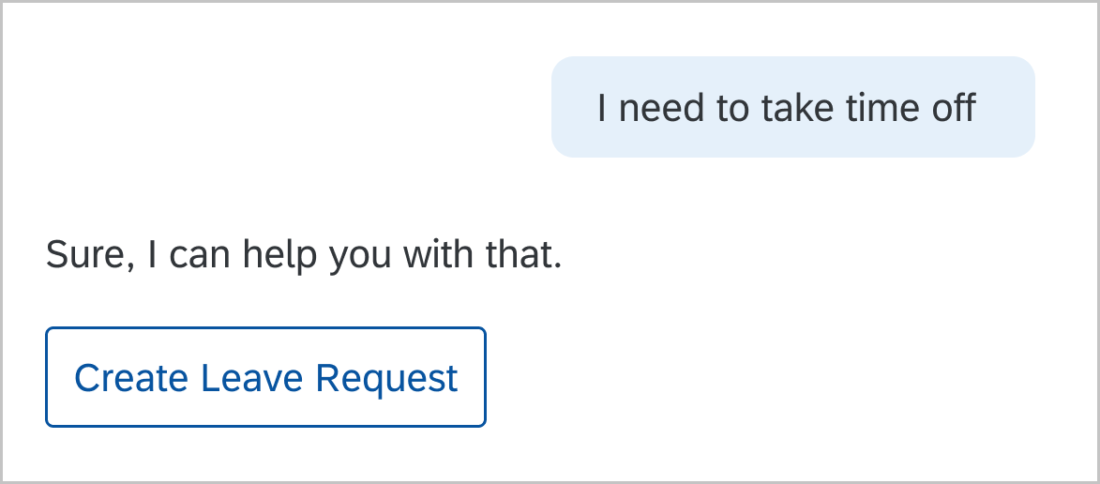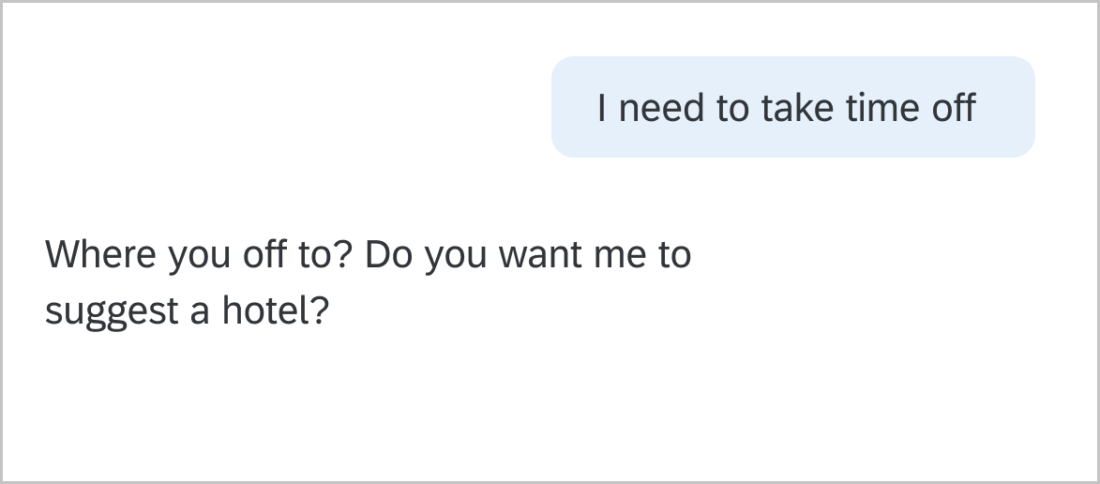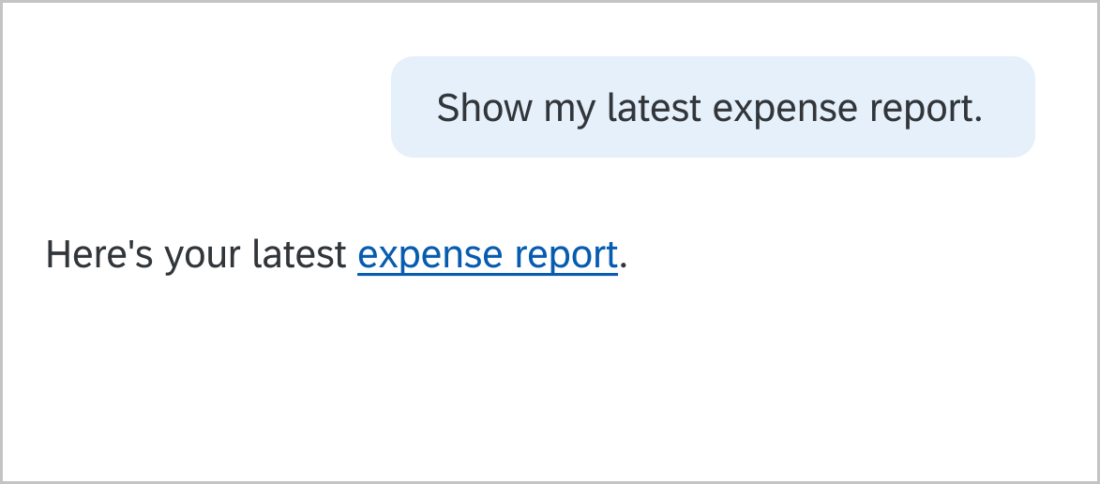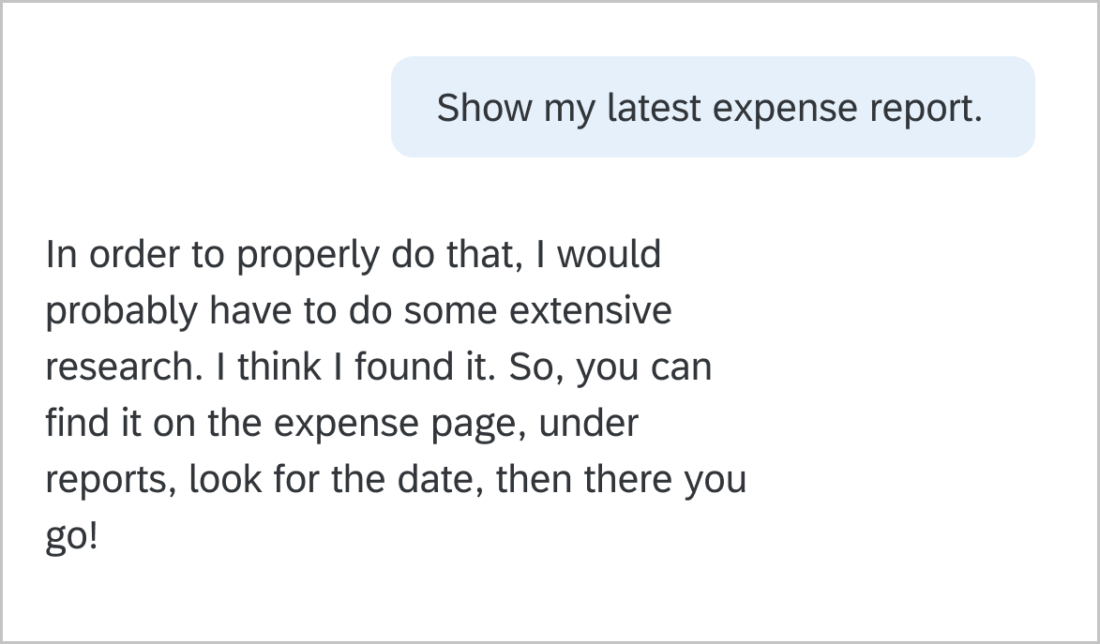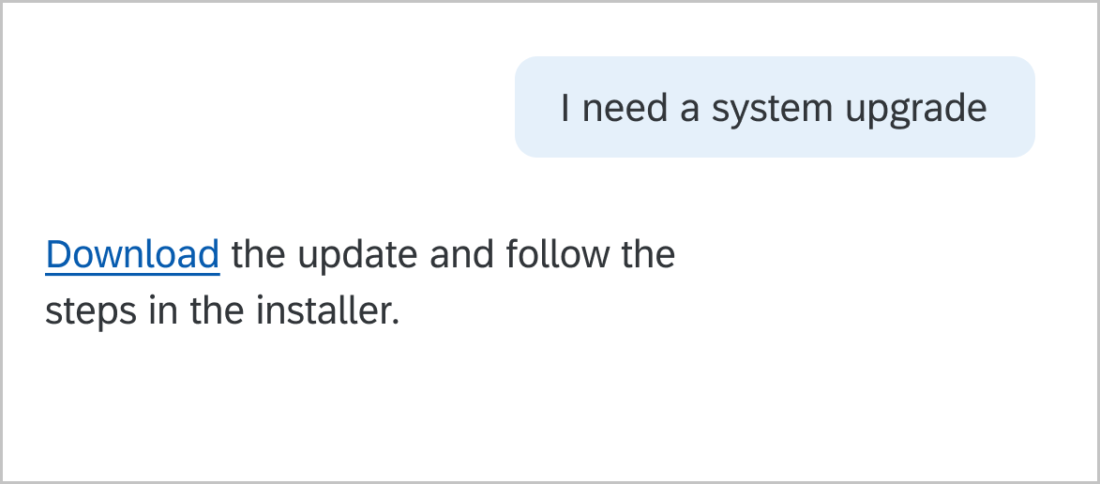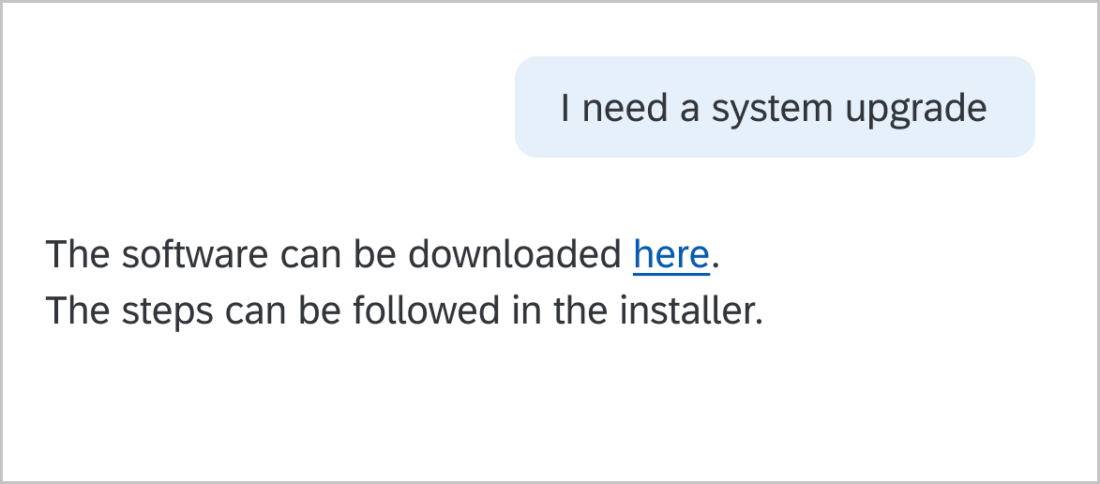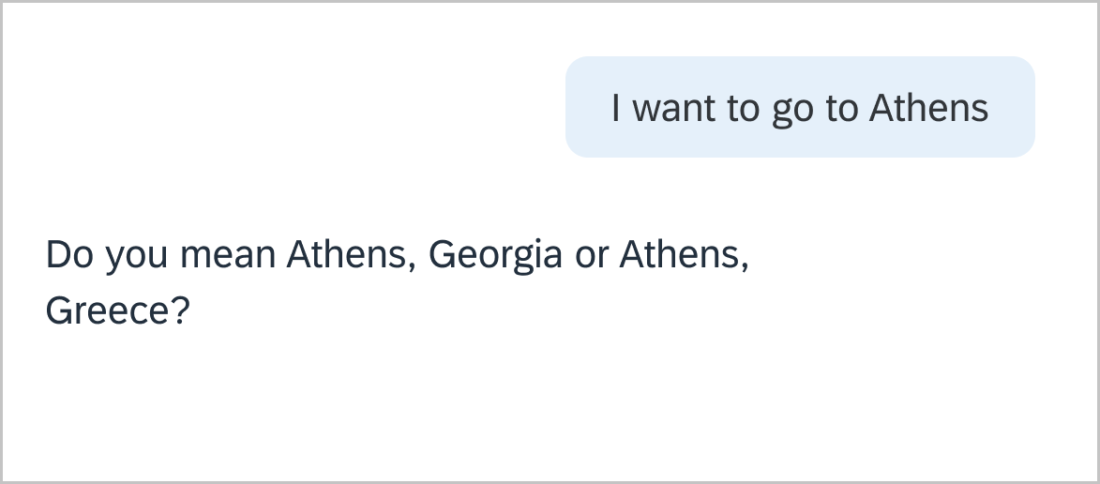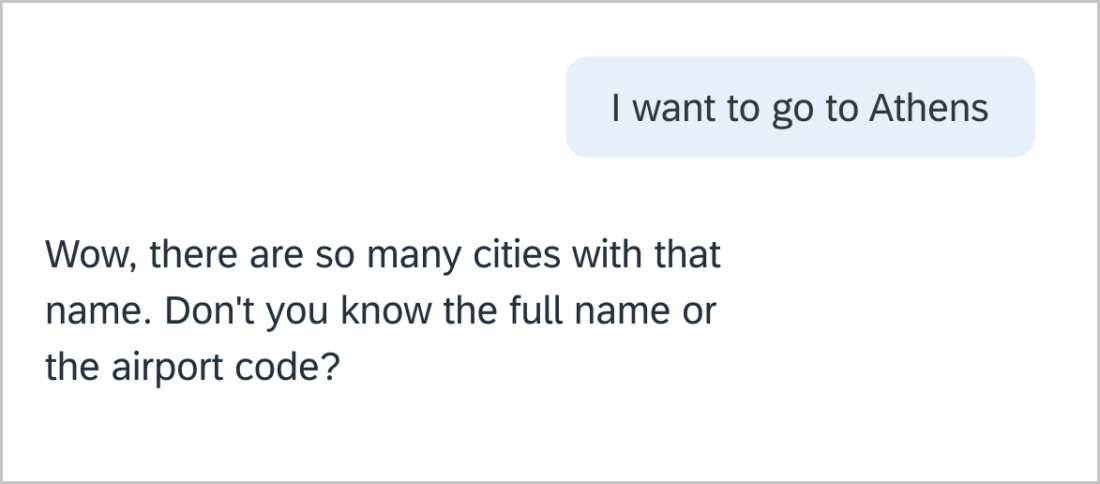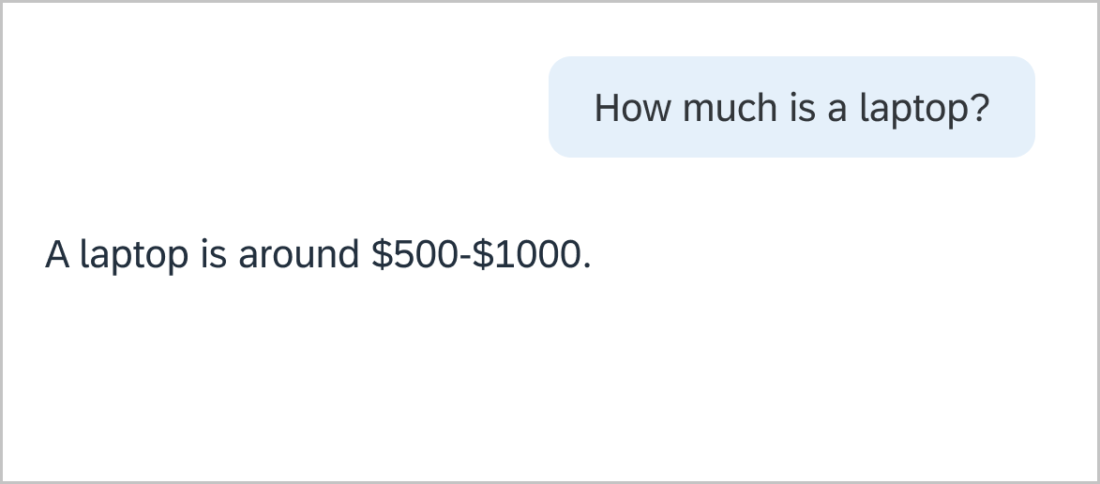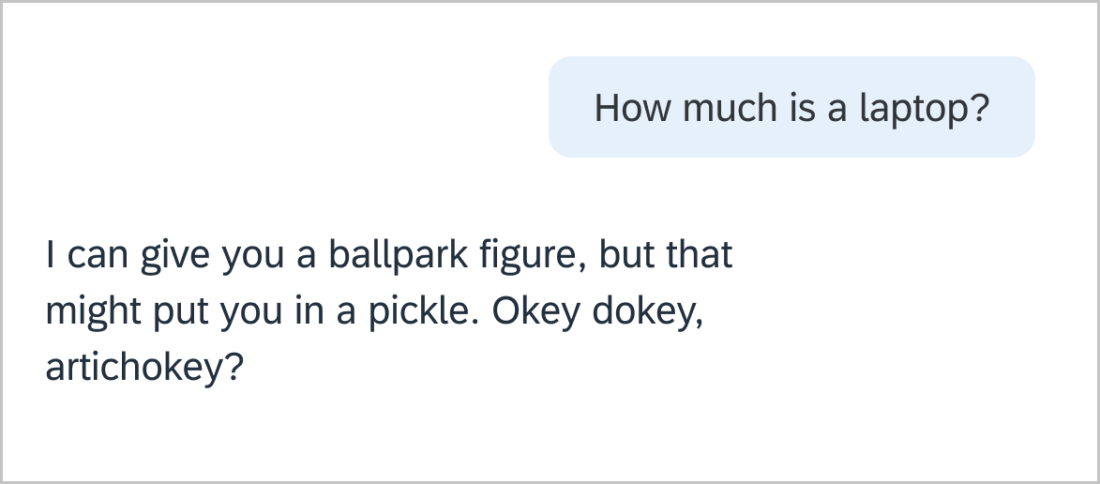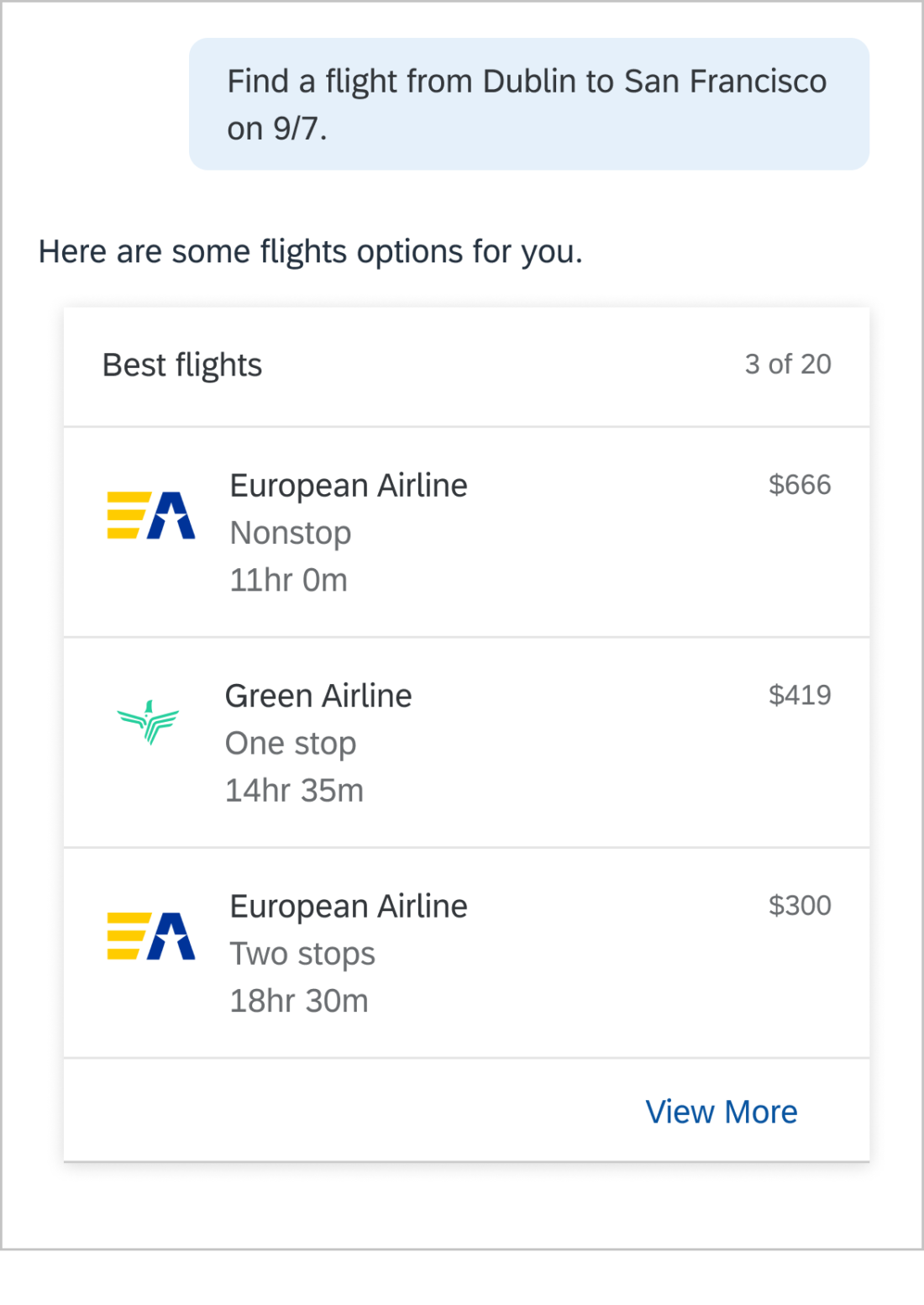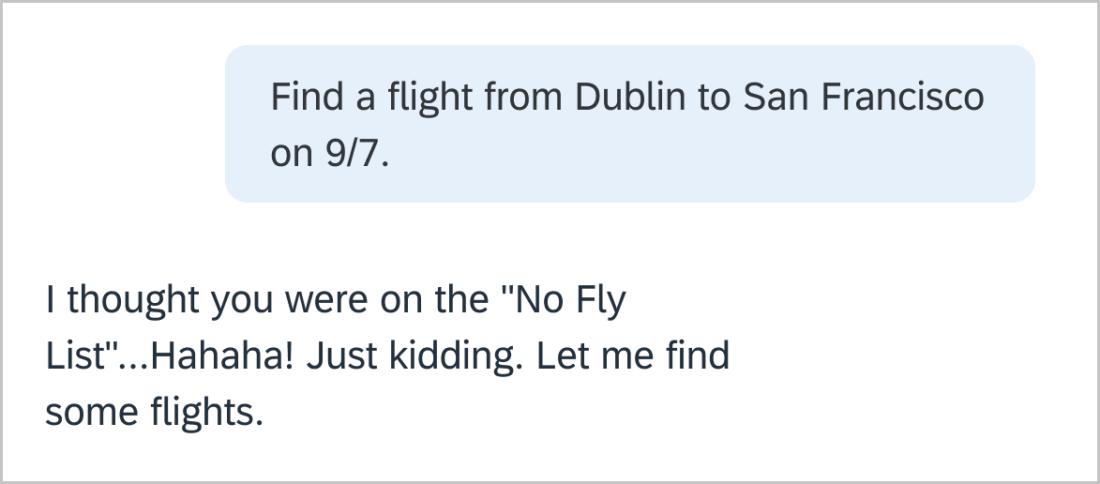Here are a few basic standards to follow when you’re writing for conversational design in English. As always, follow your company brand for language, tone, and terminology. Each language has its own rules and standards. Use these best practices as a guideline for writing for digital assistants.
Month: April 2022
English Punctuation
Best Practices
Here are a few of the most important rules of the English language and grammar that let you craft simple and appropriate conversational dialog for your users. If you have a multi-lingual digital assistant, using proper grammar and punctuation make sure the translation software translates the dialog properly.
Colons
Use colons ( : ) when at the end of an introductory sentence for a list, table, or a graphic. If the colon is followed by a complete sentence, start the first word with an uppercase letter.
Example
Hyphens
Use a hyphen ( – ) to form a to link words or parts of words, if grammatically required. Some words in the English language are combined to form one word. These words are separated by a hyphen (the short dash) because they’re not really words in the English language. These words are language-specific (see the dash there). Some words have removed the hyphen, like “email”, but it can depend on your company style and branding.
Examples
- On-premise
- Self-service
- Web-enabled
- Other examples: sugar-free, camera-ready, computer-aided, custom-built, etc.
Contractions
Contractions combine two words using the apostrophe ( ‘ ) to combine the words. Contractions are useful in conversational design, as it makes the conversation a bit more casual as if someone would naturally speak to a friend or colleague. It’s a bit more casual, isn’t it?
Examples
Capitalization
Lots of words use capital (uppercase) letters. A few places to use capital letters to start a sentence and for the first letter of titles, headings, captions, and names, and product names. Don’t use all caps.
Examples
Special characters or symbols
There are tons of other punctuation marks, special characters, or symbols you can use, but you should first determine if it’s really necessary. Make sure your target users are familiar with the special character or symbol. You can use common symbols such as the percentage sign (%). Symbols are also hard to translate. There might not be language-specific equivalents in the target languages. Use them only if they are a widely accepted standard in the business area.
Keep in mind…
Some special characters like ampersand ( & ) or dollar sign ( $ ) are used in programming language where the software or user interface is developed. Use “and” instead of “&” when writing a sentence in conversational design. Use the 3-letter codes for currencies. Use “USD” instead of ( $ ), “EUR”, instead of ( € ).
Examples
Good to know
Here are a few more little tips for writing conversational dialog.
Abbreviations
Spell out any abbreviations or acronyms the first time you use them and put the acronym in parentheses after the term. The next time you use the term, you can then use the acronym. Abbreviations are difficult for translation. Don’t assume users know all the acronyms you use. Each industry or country can have its own meaning for the same acronym. Spell it out or it can confuse users.
Examples
Numbers
As a rule, spell out numbers one through nine, but use numerals for 10 and higher. Use numbers if you’re referencing steps, figures, ages, times, years, and dates.
Examples
Product names and other approved names
Refer to your company’s branding site for approved names for products, services, programs, abbreviations, and more.
Chatbot Glossary
We use various terms throughout the CxD Guidelines. Some are similar to the conversational design industry terminology. But some might be a bit different. Here’s a good reference of these Conversational Design concepts and their definitions.
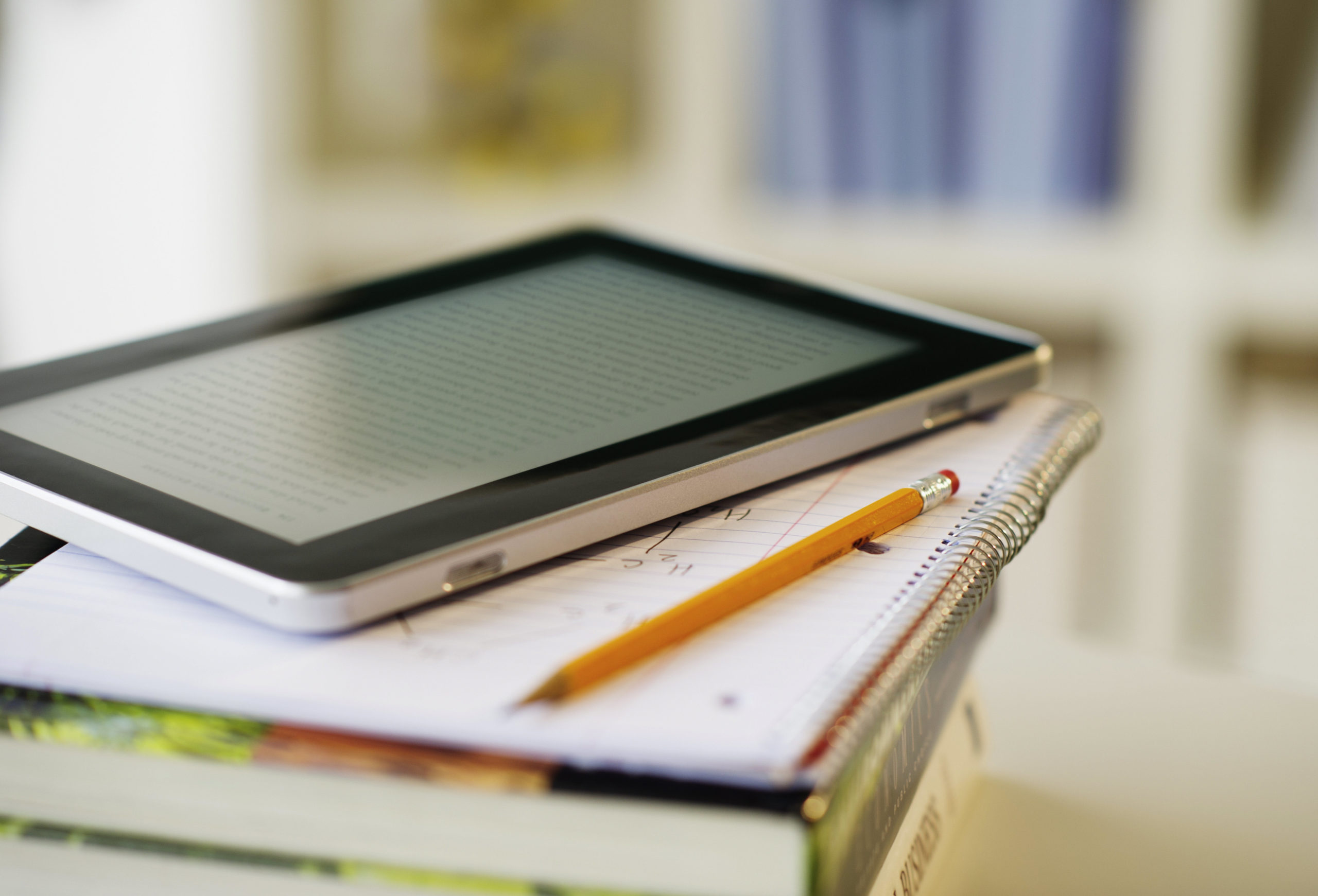
Chatbot Personality
The chatbot personality defines how it interacts with users and ensures a consistent user experience with your dialog. It makes the digital assistant more likeable and trustworthy, and incorporates your company brand and style. See the CxD Personality Framework for examples.
Chatbot Persona
The fictional character the digital assistant uses when it interacts with users. Digital assistants have characteristics, including language and tone, to give users the best experience possible. The digital assistant persona is not the same as a (human) user persona that defines your users. The persona includes context, identity, chatting style, and standard vocabulary and phrases. It also includes the bot’s name, avatar, and personality.
Components
User Interface components (also called UI elements) are used in conversational design and by SAP Fiori. The components range from simple to complex controls designed for a a more consistent and accessible experience.
Design Thinking
An iterative, creative, and collaborative approach to solving problems. The user-centric methodology relies on empathy to understand user needs that results in innovative solutions that meet user needs. See Design Process Overview and Design Thinking in a Nutshell.
Dialog Model
The CxD Dialog Model follows a path that applies to all your conversational design use cases to seamlessly integrate into your user interface and identify prompts and user requests.
Digital Assistant
A method of having 24/7 conversations between a business user and an enterprise system using text or voice. Enables business users to chat or speak with an enterprise digital assistant to complete their tasks and shorten their business processes and workflows.
Empathy
The level a chatbot/voicebot can react in an empathic manner without wrongly guessing the user’s emotions. Empathy shows understanding of the user’s situation. It is important to never guess or assume how the user is feeling and to never create conflict.
Enterprise Digital Assistant
Conversations between a business user and an enterprise system is much more complex. SAP CxD enables business users to chat with an enterprise digital assistant to complete their tasks and shorten their business processes and workflows.
Expectations
Also called Expectation Settings. Providing the user with information about what the chatbot/voicebot can do. This includes only the main functions and there should be no more than 5 for a chatbot or 3 for a voice bot. It’s also fine to provide a “something else” option. Setting expectations usually takes place in the bot introduction.
Happy Path
The Happy Path is the most popular and most likely scenarios users will experience. Statistics show that 80% of users follow 20% of conversational paths (Pareto principle). Do user research to make sure that your chatbot/voicebot matches the expectations of your users.
Multi-Modality
Multi-modal interaction types let users switch between interaction methods, so that they have simple, natural conversations, and can freely interact with the digital assistant using voice, text, or gestures. Learn how to Design for Multimodality.
Onboarding
During onboarding, the digital assistant introduces itself to the user. There should be a couple of different versions so that returning users don’t get bored with the same intro every time. The intro should also include a short list of the main functions of the bot to set the expectations of the user and get them down the right conversational path.
Prompt
Dialog that explicitly asks the user for input. For example, including a question at the end of every chatbot/voicebot statement. This ensures the user knows it is their turn to talk. The chatbot/voicebot can respond “Sure, I can book a table for you.” and prompt immediately after with “When is it for?” See CxD Dialog Model for more information on creating dialog.
SAP Conversational AI Platform
The SAP digital assistant-building platform lets you manage business tasks by deploying powerful conversational AI interfaces. Learn more about SAP Conversational AI on the SAP Help Portal. Visit SAP Conversational AI tools.
SAP Conversational User Experience Design (SAP CxD)
SAP Conversational User Experience Design (SAP CxD) is a design language for enterprise conversational products. It provides guidelines and tools for designing conversational products that integrate seamlessly across business applications.
User Persona
The user persona is where you define the users of your digital assistant. Who are they, what is their role, job responsibilities, main goals, needs, pain points? Defining your users helps create a use case before you design your digital assistant. How, when, and where the user interacts with your bot is so that you can properly form the digital assistant personality, tone, and purpose.
Wizard of Oz Testing
A process that lets users interact with the digital assistant interface without knowing that a human, the “Wizard”, is generating the responses, rather than a computer. This process lets you test user reactions to your digital assistant before you start developing it.
Conversational Writing Style
When writing dialog for your digital assistant, imagine that you’re writing for a real person who has important tasks that they need to accomplish. The user might be frustrated or in a hurry to complete a work-related task. You’re having a conversation with your users and want to give them an answer that is quick, concise, and accurate. Don’t think about how you you’d write a statement for users, but how you’d say it to them.

Focus on user
The user is the most important person in conversational design. Focus the conversational design on your users. Give users only the relevant information they need to complete their request. Don’t waste their time or frustrate them further.
Concise language
Use concise, natural, neutral language. Typical responses are between 60-90 characters. Keep it simple.
Active voice
Basic active voice sentences are subject, verb, object. I love biking. Active voice is more understandable and direct. In the passive voice, the subject is acted on by the verb. Biking is loved by me. This can be unclear or too wordy. Write dialog as if you are having a conversation with a friend or coworker. If you say it aloud and it sounds strange, try to reword it.
Guide users
Users don’t know what they need. That’s why they’re asking for help. Find out what they need and give them options and next steps to help them complete their task. Keep earlier information in mind when responding. Give users a call-to-action to complete their task.
Slang and jargon
We want our users to know that we take them and their concerns seriously. Slang (very informal language) and colloquialisms (local or regional expressions) don’t translate well. Indian English, Australian English, and US English often have very different ways of saying things. What is said in English can be insulting or disrespectful in another language. Stick to basic, professional language.
Emotions and Humor
It’s best to stay away from using emotions, emojis and emoticons when communicating online. These don’t always translate well from one culture to another. Certain emojis, like a hand gesture, can be offensive in some cultures. Humor is subjective and can be interpreted differently.