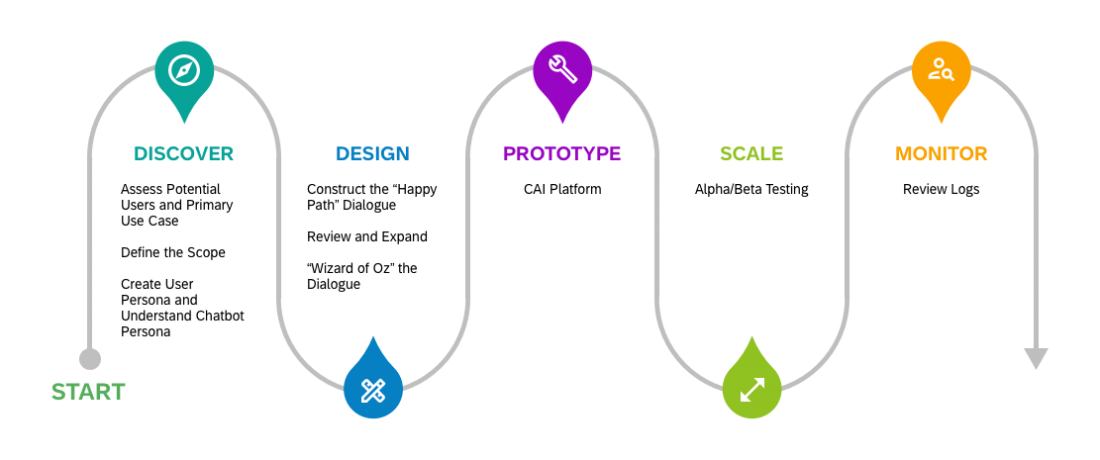2.00
CUX Design Process Overview
Intro
Designing for conversation is a flexible process that may require adjustments as you refine the experience for your users. While this is an overview of our conversation design process, please note that these are reiterative phases rather than linear steps.
Discover
If you’re unsure whether conversation may be appropriate for your potential use case or your project, use the Modalities Template for high-level guidance.
Assess Potential Users and Primary Use Case
The first step in this process is to assess potential users and use cases. Who are your target users, what do they want to accomplish, and how does conversational UX help them achieve their goals? What is likely the most prevalent use case?
With a potential use case in mind, use the CUX Checklist Template to help you decide whether a conversational experience is suitable or not. Generally, your use case must be frequently performed and a conversational experience should help the user complete their desired task more efficiently.
Define the Scope
Once you’ve validated your use case, define its scope by conducting thorough user research to build a comprehensive horizontal coverage dataset.A horizontal coverage translates to a dataset of all the questions and queries users may have when using your system.
What information do you have about your users? What will they ask your bot and how might they word these queries (“expressions”)? By gathering and grouping user expressions, you’ll be able to pull out user intents that can then be uploaded into the CAI platform.
Use the Horizontal Coverage Template to guide and document your work at this stage.
Create User Persona and Understand Chatbot Persona
Once you have a solid understanding of your user and their needs, it’s time to consider the user journey and create a user persona.
What can or can’t the conversation experience do for the user? Map your user’s journey to determine where and how your user might interact with your product. Where are the start and end points of your user’s experience? What might trigger them to use your product? How might your product transition them to their next task?
You’ll also want to familiarize yourself with the SAP Digital Assistant bot persona at this step. For more information, read through the CUX Personality and the CUX Personality Framework to understand how the chatbot should interact with the user within your given context.
Use the User Journey & Personas Template for step-by-step guidance at this stage.
Output
- Validated use case
- Defined scope
- Concrete personas
Design
Construct Your Roadmap
After the Discover phase, launch your conversational design phase by roleplaying a “happy path” dialogue (a straightforward scenario where everything goes to plan and the user gets their intended result). A dialogue consists of a simple back-and-forth conversation between the user and the chatbot. Keep this dialogue as natural as possible.
You’ll then abstract your dialogue to create a conversational roadmap.
Use the Roadmap Template for step-by-step guidance at this stage.
Polish and Test Your Conversation
Once you have your conversational roadmap, it’s time to polish and refine your bot’s responses. You’ll want to ensure that all of your bot’s responses align with the CUX bot personality. Refer to Crafting Responses for detailed guidance.
After refining the dialogue, we recommend testing it in a “Wizard of Oz” environment. In other words, have someone playing the role of the user interact with another human playing the role of the chatbot. The roleplaying user should ideally have no involvement in constructing the dialogue. Provide them with the use case scenario and have them interact with the “chatbot” in a way that feels natural to them. The “chatbot” can only respond with bot responses created in the step above. This exercise will help you determine whether the dialogue feels natural and if there are any gaps or missing “paths” in your dialogue.
Use the Polish & Test template for step-by-step guidance at this stage.
Output
- Roleplayed dialogue
- Roadmap
- Wizard of Oz
- Refined dialogue
Resources
Prototype
CAI Platform
After producing a refined dialogue from the Design phase, the next stage is to refine your bot on the CAI platform. Within the platform, you can also test the dialogue internally and review logs to enhance the dialogue based on feedback regarding expectations, frustrations, and what needs change.
Output
- Prototype on CAI platform
- Feedback from users
- Enhanced dialogue
Resources
- CAI Platform
Scale
Alpha/Beta Testing
In the Scale phase, you can scale your experience with real users through Alpha and Beta testing. Alpha testing ensures the quality of the client user’s experience in your controlled environment, while Beta testing is conducted with users in the customer’s testing environment. Alpha testing is the first phase of testing with real customers. Use it to validate the conversational experience and identify further areas of improvement. Beta testing then allows you to test the conversational experience in your client’s testing environment. Again, identify any areas of improvement and detect any errors prior to wider release at a large scale.
Output
- 30-50 expressions per intent
- Feedback from Alpha/Beta users
- Enhanced dialogue
Resources
Production/Monitor
Review Logs
After scaling with Alpha and Beta testing, ensure proper maintenance of the conversational experience through the Production/Monitor phase. The CAI platform handles the review of logs to help further enhance the dialogue and address ways to handle errors experienced in the real environment.
Output
- 50-60 expressions per intent
- Assess missing intents, more training
- Provide creative error handling
Resources
- CAI Platform