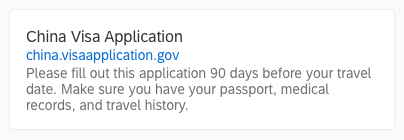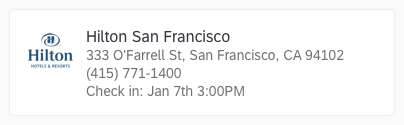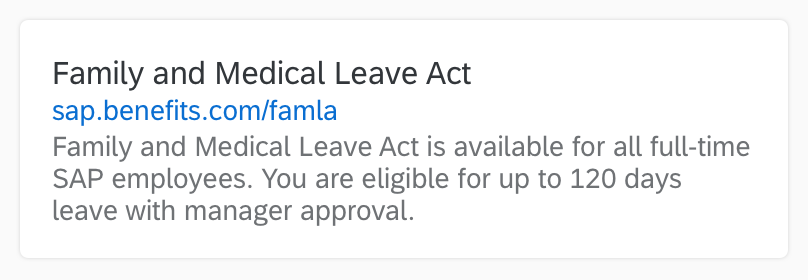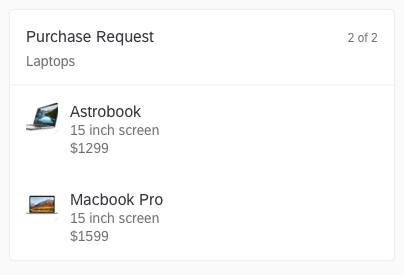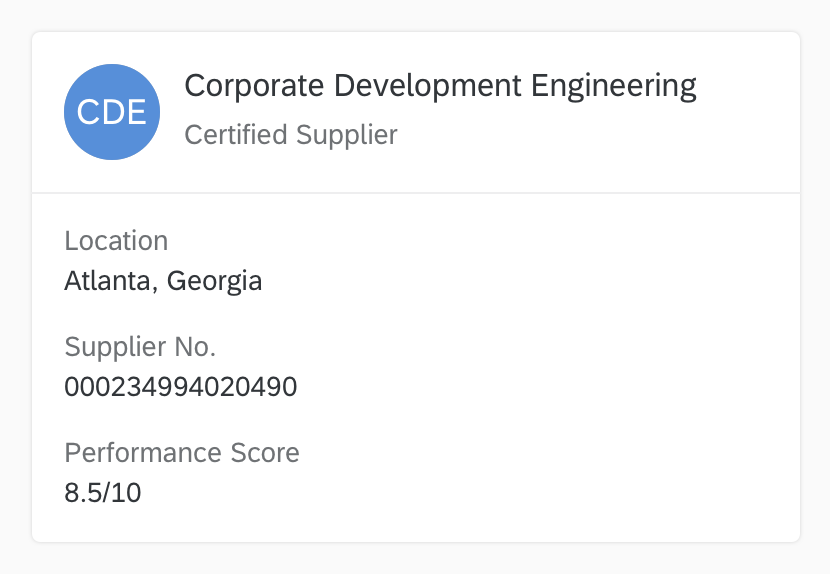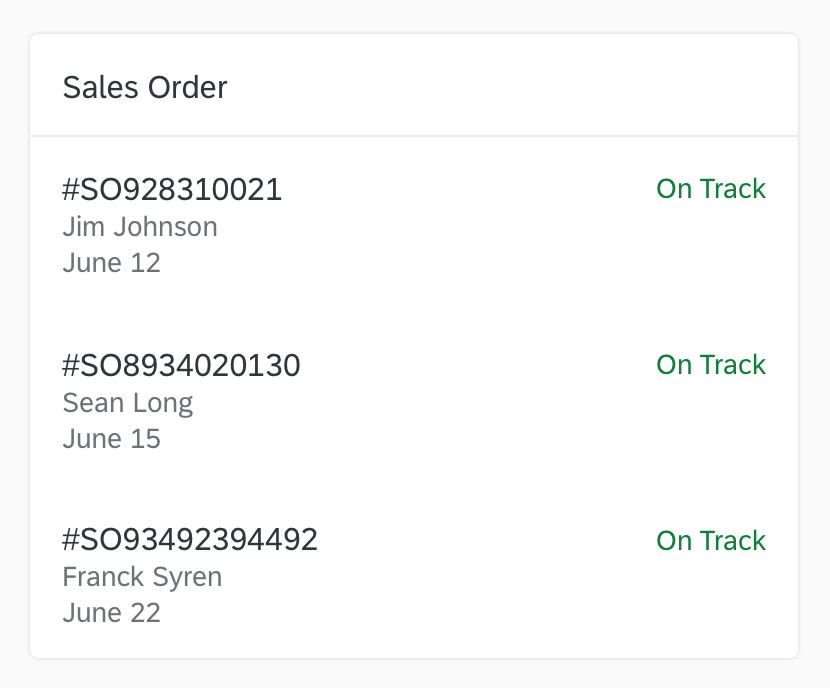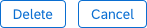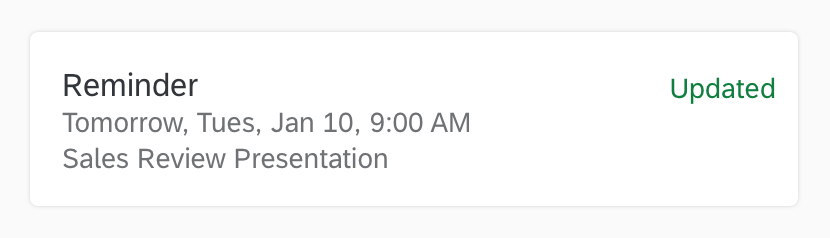Crafting Responses
Present content clearly
Use language that is easy to understand and appropriate for a wide audience.
Keep it succinct by limiting text to 60-90 characters.
“When’s my next meeting?”
“Your next meeting is at 2 PM, with Josh Smith and Maria Gomez from the sales team. There is no agenda. Here is some information about them. Josh works out of the New York office and manages 5 salespeople. Maria works out of the Chicago office and manages 10 salespeople. They both report to Daniel Jones, the sales director.”
Avoid language that suggests partiality, judgement, or motives beyond helping the user.
Focus on the user and the task at hand. Don’t brag or focus on the system.
Use humor sparingly. You can use positive humor to deflect personal questions. If you use humor, make it general and not focused on the user or the system.
Set the user up for success
Evaluate the current context and analyze what could happen to create awareness of potential situations.
Proactively provide relevant and meaningful information.
Recommendations provide predictive or available options. Use data to support recommendations, and prompt users with next steps.
Recognize the context of the conversation as well as prior inputs and requests.
Adapt to the user’s context
The system should understand actions and behaviors that the user repeats, and suggest automation in recurring behavior patterns.
The system learns the phrases that users say and incorporates them into its behavior.
Be transparent
Help users learn the capabilities and limitations of the system. Otherwise, they may continue to try actions that the system can’t do, and eventually stop using it.
Caution users about an action or entry that might cause an error or an unexpected or undesirable result. Provide feedback on the results of a specific action, especially if it can’t be undone.
Cite sources. Provide a link to sources so users can reach the same conclusions on their own.
“What is SAP DA?”
Turn your conversations into actions with SAP DA. Complete all your enterprise tasks from one place, with voice or text. Get your work done wherever you are, whether on your mobile device or desktop, or even in popular channels, such as Slack.
- Cloud deployment
- Conversational user experience
- Single integration point for all your bots
- Extensibility with additional skills and capabilities
Would you like to hear more?
Acknowledge the user
Recognize the user’s tone and adjust responses accordingly.
Affirm that the system understands the user’s request.