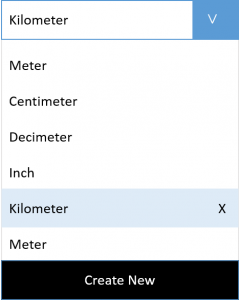Updated: September 20, 2016
Action Select
Intro
The action select control offers actions within a selection dialog box. Users can select an option from the list, add new options, or remove them. The actions are always visible and are not part of the scrolling area.
Do
- Use a reasonable number of actions within the action select control.
- Use scrolling in the option list area only.
- Sort options alphabetically, numerically, or logically to help users find the right option quickly.
- Make sure that actions are always visible and are without scrolling.
Don’t
- Don’t add scrolling to the action list.