- Latest SAPUI Version 1.124
- SAPUI5 Version 1.122
- SAPUI5 Version 1.120
- SAPUI5 Version 1.118
- SAPUI5 Version 1.116
- SAPUI5 Version 1.114
- SAPUI5 Version 1.112
- SAPUI5 Version 1.110
- SAPUI5 Version 1.108
- SAPUI5 Version 1.106
- SAPUI5 Version 1.104
- SAPUI5 Version 1.102
- SAPUI5 Version 1.100
- SAPUI5 Version 1.96
- SAPUI5 Version 1.94
- SAPUI5 Version 1.92
- SAPUI5 Version 1.90
- SAPUI5 Version 1.88
- SAPUI5 Version 1.86
- SAPUI5 Version 1.84
- SAPUI5 Version 1.82
- SAPUI5 Version 1.80
- SAPUI5 Version 1.78
- SAPUI5 Version 1.76
- SAPUI5 Version 1.74
- SAPUI5 Version 1.72
- SAPUI5 Version 1.70
- SAPUI5 Version 1.68
- SAPUI5 Version 1.66
- SAPUI5 Version 1.64
- SAPUI5 Version 1.62
- SAPUI5 Version 1.60
- SAPUI5 Version 1.58
- SAPUI5 Version 1.56
- SAPUI5 Version 1.54
- SAPUI5 Version 1.52
- SAPUI5 Version 1.50
- SAPUI5 Version 1.48
- SAPUI5 Version 1.46
- SAPUI5 Version 1.44
- SAPUI5 Version 1.42
- SAPUI5 Version 1.40
- SAPUI5 Version 1.38
- SAPUI5 Version 1.36
- SAPUI5 Version 1.34
- SAPUI5 Version 1.32
- SAPUI5 Version 1.30
- SAPUI5 Version 1.28
- SAPUI5 Version 1.26
- Latest SAPUI Version 1.124
- SAPUI5 Version 1.122
- SAPUI5 Version 1.120
- SAPUI5 Version 1.118
- SAPUI5 Version 1.116
- SAPUI5 Version 1.114
- SAPUI5 Version 1.112
- SAPUI5 Version 1.110
- SAPUI5 Version 1.108
- SAPUI5 Version 1.106
- SAPUI5 Version 1.104
- SAPUI5 Version 1.102
- SAPUI5 Version 1.100
- SAPUI5 Version 1.98
- SAPUI5 Version 1.96
- SAPUI5 Version 1.94
- SAPUI5 Version 1.92
- SAPUI5 Version 1.90
- SAPUI5 Version 1.88
- SAPUI5 Version 1.86
- SAPUI5 Version 1.84
- SAPUI5 Version 1.82
- SAPUI5 Version 1.80
- SAPUI5 Version 1.78
- SAPUI5 Version 1.76
- SAPUI5 Version 1.74
- SAPUI5 Version 1.72
- SAPUI5 Version 1.70
- SAPUI5 Version 1.68
- SAPUI5 Version 1.66
- SAPUI5 Version 1.64
- SAPUI5 Version 1.62
- SAPUI5 Version 1.60
- SAPUI5 Version 1.58
- SAPUI5 Version 1.56
- SAPUI5 Version 1.54
- SAPUI5 Version 1.52
- SAPUI5 Version 1.50
- SAPUI5 Version 1.48
- SAPUI5 Version 1.46
- SAPUI5 Version 1.44
- SAPUI5 Version 1.42
- SAPUI5 Version 1.40
- SAPUI5 Version 1.38
- SAPUI5 Version 1.36
- SAPUI5 Version 1.34
- SAPUI5 Version 1.32
- SAPUI5 Version 1.30
- SAPUI5 Version 1.28
- SAPUI5 Version 1.26
Dynamic Date Range
sap.m.DynamicDateRange
Intro
The dynamic date range is a standalone control that offers a choice of absolute and relative dates, using different offsets from the current date.
When to Use
Use the dynamic date range if:
- You want to let users choose from a flexible set of absolute and relative dates and date ranges.
- Your use case requires relative dates.
- You want to offer dynamic date range selection outside the smart filter bar (for example, in a table toolbar).
Do not use the dynamic date range if:
- Users need to select a date range manually and can do this with simple date range selection.
- You want to offer dynamic date options in the smart filter bar. Use the dynamic date control instead.
Components
The dynamic date range has two main components:
- Input with a button
- Dropdown list with options
Available Values
The control offers 29 default options for selecting dates, which cover different use cases.
Single Dates:
- Date
- Today
- Yesterday
- Tomorrow
Date Ranges:
- Date range
- From
- To
- Year to date
- Date to year
- Last x days / weeks / months / quarters / years
- Next x days / weeks / months / quarters / years
- Today -x / +y
Weeks:
- This week
- Last week
- Next week
Months:
- Month
- This month
- Last month
- Next month
Quarters:
- This quarter
- Last quarter
- Next quarter
- First quarter
- Second quarter
- Third quarter
- Fourth quarter
Years:
- This year
- Last year
- Next year
Application development teams can also implement custom options and plug them into the control.
Behavior and Interaction
If the user selects an option that requires specific user input, a subscreen opens for entering the values.
The existing date picker control is used for selecting dates.
The dynamic date control also comes with more complex options for selecting relative dates. For example, “Today -x / +y” days allows users to enter a timeframe that includes the current day by entering the number of days before “today” and the number of days after “today”.
Responsiveness
Top Tips
- Only offer options that are relevant for your use case.
- You can also add your own values, if necessary.
- If you use your own values, provide human readable text.

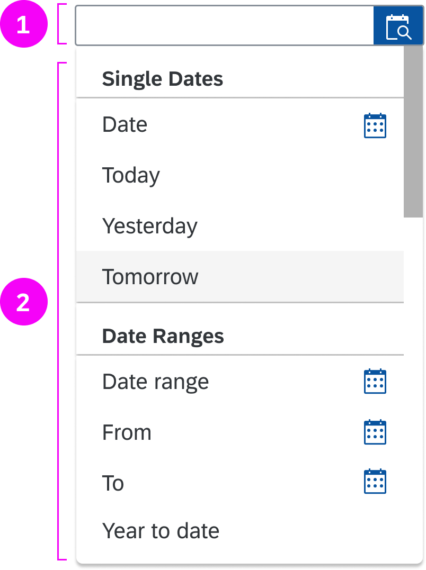
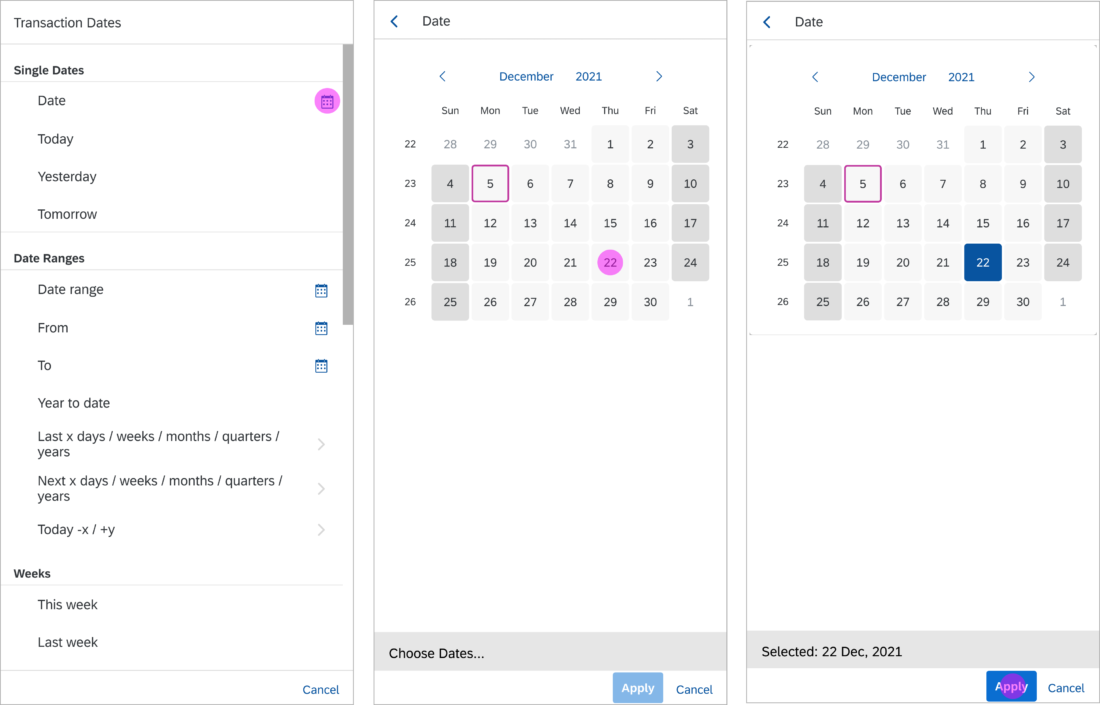
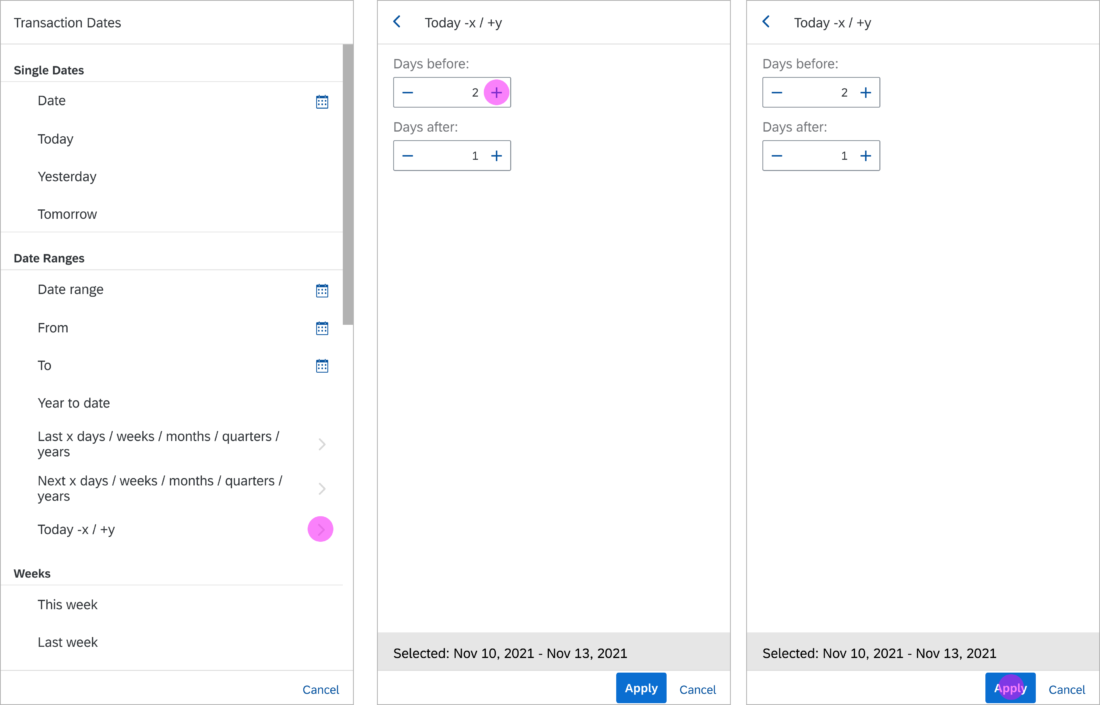
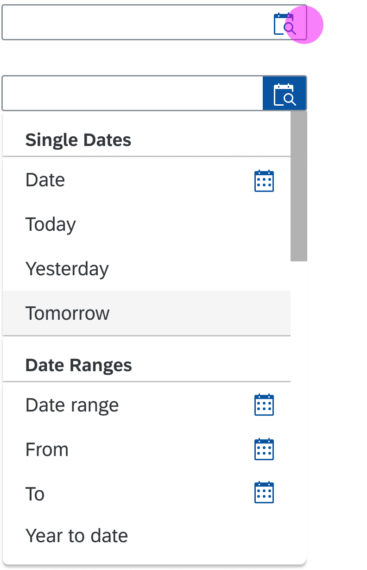
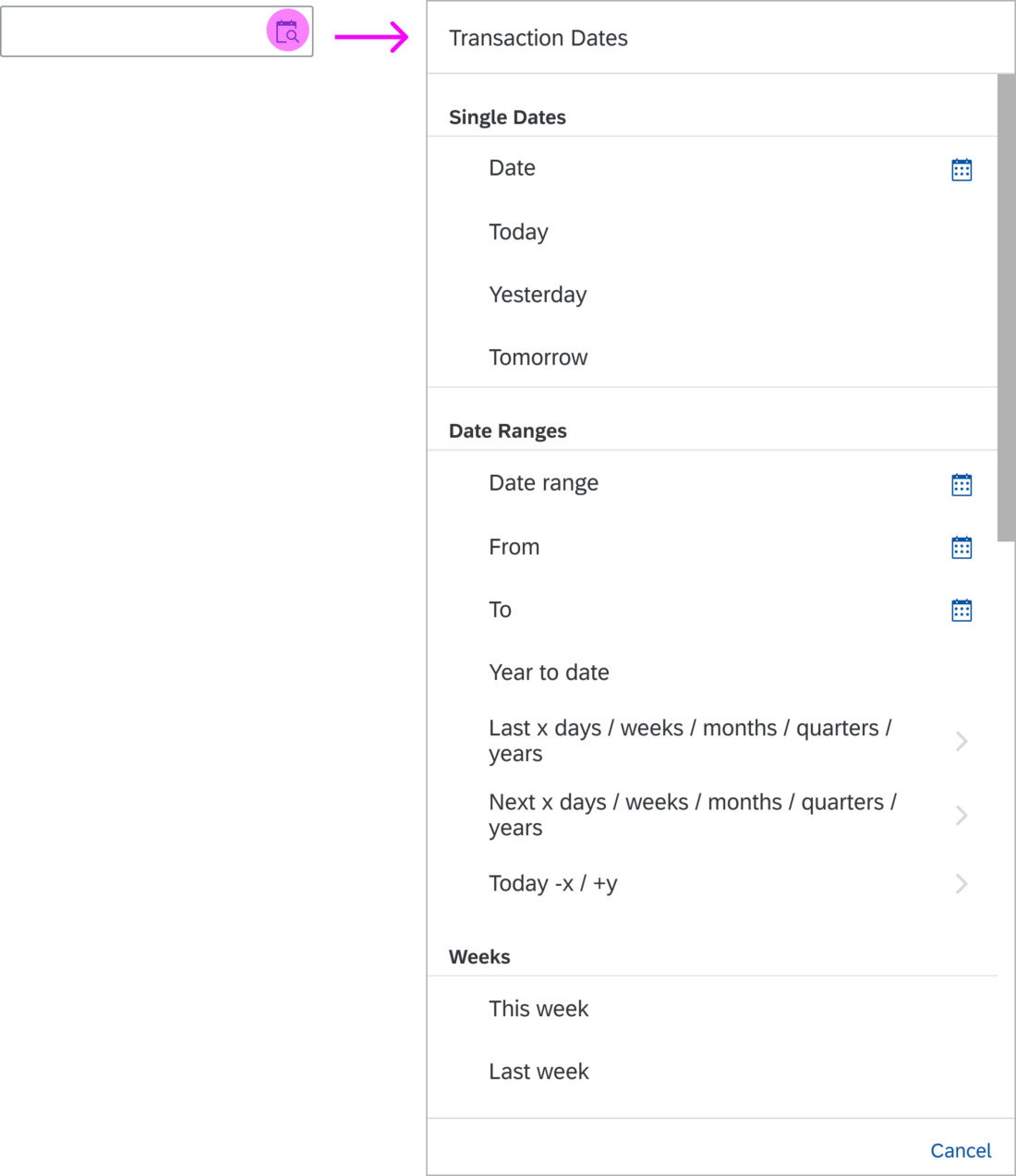
 Your feedback has been sent to the SAP Fiori design team.
Your feedback has been sent to the SAP Fiori design team.