- Latest SAPUI Version 1.124
- SAPUI5 Version 1.122
- SAPUI5 Version 1.120
- SAPUI5 Version 1.118
- SAPUI5 Version 1.116
- SAPUI5 Version 1.114
- SAPUI5 Version 1.112
- SAPUI5 Version 1.110
- SAPUI5 Version 1.108
- SAPUI5 Version 1.104
- SAPUI5 Version 1.102
- SAPUI5 Version 1.100
- SAPUI5 Version 1.98
- SAPUI5 Version 1.96
- SAPUI5 Version 1.94
- SAPUI5 Version 1.92
- SAPUI5 Version 1.90
- SAPUI5 Version 1.88
- SAPUI5 Version 1.86
- SAPUI5 Version 1.84
- SAPUI5 Version 1.82
- SAPUI5 Version 1.80
- SAPUI5 Version 1.78
- SAPUI5 Version 1.76
- SAPUI5 Version 1.74
- SAPUI5 Version 1.72
- SAPUI5 Version 1.70
- SAPUI5 Version 1.68
- SAPUI5 Version 1.66
- SAPUI5 Version 1.64
- SAPUI5 Version 1.62
- SAPUI5 Version 1.60
- SAPUI5 Version 1.58
- SAPUI5 Version 1.56
- SAPUI5 Version 1.54
- SAPUI5 Version 1.52
- SAPUI5 Version 1.50
- SAPUI5 Version 1.48
- SAPUI5 Version 1.46
- SAPUI5 Version 1.44
- SAPUI5 Version 1.42
- SAPUI5 Version 1.40
- SAPUI5 Version 1.38
- SAPUI5 Version 1.36
- SAPUI5 Version 1.34
- SAPUI5 Version 1.32
- SAPUI5 Version 1.30
- SAPUI5 Version 1.28
- SAPUI5 Version 1.26
- Latest SAPUI Version 1.124
- SAPUI5 Version 1.122
- SAPUI5 Version 1.120
- SAPUI5 Version 1.118
- SAPUI5 Version 1.116
- SAPUI5 Version 1.114
- SAPUI5 Version 1.112
- SAPUI5 Version 1.110
- SAPUI5 Version 1.108
- SAPUI5 Version 1.106
- SAPUI5 Version 1.104
- SAPUI5 Version 1.102
- SAPUI5 Version 1.100
- SAPUI5 Version 1.98
- SAPUI5 Version 1.96
- SAPUI5 Version 1.94
- SAPUI5 Version 1.92
- SAPUI5 Version 1.90
- SAPUI5 Version 1.88
- SAPUI5 Version 1.86
- SAPUI5 Version 1.84
- SAPUI5 Version 1.82
- SAPUI5 Version 1.80
- SAPUI5 Version 1.78
- SAPUI5 Version 1.76
- SAPUI5 Version 1.74
- SAPUI5 Version 1.72
- SAPUI5 Version 1.70
- SAPUI5 Version 1.68
- SAPUI5 Version 1.66
- SAPUI5 Version 1.64
- SAPUI5 Version 1.62
- SAPUI5 Version 1.60
- SAPUI5 Version 1.58
- SAPUI5 Version 1.56
- SAPUI5 Version 1.54
- SAPUI5 Version 1.52
- SAPUI5 Version 1.50
- SAPUI5 Version 1.48
- SAPUI5 Version 1.46
- SAPUI5 Version 1.44
- SAPUI5 Version 1.42
- SAPUI5 Version 1.40
- SAPUI5 Version 1.38
- SAPUI5 Version 1.36
- SAPUI5 Version 1.34
- SAPUI5 Version 1.32
- SAPUI5 Version 1.30
- SAPUI5 Version 1.28
- SAPUI5 Version 1.26
Designing Intelligent Systems
Intro
This section covers the design concepts for intelligent business systems and machine learning in SAP business software.
An intelligent SAP system aims to empower the user to achieve a better, more informed result. When preparing to design apps with AI, ask yourself the following questions before starting with the detailed application design:
- Who will be using your application?
- What context do the users work in?
- What tasks are they trying to complete?
The most important thing is to find the sweet spot where AI adds value, that is, where AI capabilities overlap with the user needs. For example, AI that finds suspicious postings amongst many thousands of records can be of immense value for an accountant.
Once you’ve identified the areas that would benefit from AI support, you can start to think about how to best apply AI enhancements. This article outlines the guiding principles, concepts for involving users, and typical application patterns you need to be aware of to make informed design choices.
Guiding Principles
Principle 1: Human in control. In a business environment, actions triggered in a system have a tangible outcome in the real world that impacts the goals and profits of the company. Because the responsibility and accountability for these actions still lies with the human user, humans must always remain in control of the outcome.
Principle 2: Augment human capabilities. To gain the user’s trust and foster successful adoption, an intelligent system should aim to upskill human experts, rather than replacing them. Providing better transparency and efficient tools for decision making process, integrating user feedback, and presenting information in a way that makes it easier understand are all measures that extend the power and reach of the individual. By contrast, hiding information, simplifying the truth, or reducing the number of options without sufficient transparency puts the user at the mercy of the system. The user must be able to understand and control the intelligent system.
Principle 3: Ethically aligned design. Machines do what they are told to do – there is no moral judgement in an algorithm. Designers and builders of advanced AI/ML systems are stakeholders in the moral implications of their use, misuse, and actions, with a responsibility and opportunity to shape those implications. At SAP we have fully embraced AI. We are putting our efforts into ensuring our intelligent enterprise reality is infused with AI capabilities. For more information, see our Global AI Ethics Policy.
Principle 4: Efficient automation. There’s a common misconception that artificial intelligence inevitably means automation. But this depends on the business case and what you want to achieve through automation. We believe that intelligent systems should reduce the effort a user needs to invest to get something done. This means defining the right level of automation for each use case. Where full automation is not feasible, we should aim for greater efficiency. By combining automation with better use of existing information, transparency, and learning effects, intelligent systems can help users to obtain the same result with fewer steps.
User Involvement
When designing intelligent systems that employ machine learning models, how we communicate and engage with users is at the forefront. Two aspects are important here: explainable AI and establishing a feedback loop.
Explainable AI: Build trust and empower users
One of the main design principles for intelligent systems is to empower users. This can be achieved by providing sufficient information about the underlying model, and explaining the reasoning behind the results of an algorithm. Empowerment helps to build trust between human and machine.
For more information, see Explainable AI.
Feedback loop: Learn from users for users
Feedback is the communication channel between your users, your product, and in the end also your team. Using feedback is a powerful and scalable way to improve the product. It is one of the key sources to improve the product and the way it performs.
For more information, see User Feedback.
Intelligence Patterns
The AI user experience for enterprise intelligence has two key pillars:
- AI automation: Automated processes that help users to work more efficiently, freeing up time for more valuable activities.
- AI augmentation: UX patterns that guide users and help them to become more effective: they enable users to interact more naturally, respond faster, and produce better results.
There are various potential touchpoints between the two pillars. These need to be defined individually for each business process.
The graphic below provides an overview of the UX patterns for AI augmentation and some of the touchpoints with AI automation.
AI Augmentation
SAP follows a human-centered AI approach that takes a holistic view of user needs. Alongside functional insights and guidance, this includes other aspects, like building trust.
The user interface can be either a graphical UI (GUI) or a conversational UI – both UI technologies allow the user to interact with the system and receive guidance.
Types of Guidance
AI guidance falls into three basic categories:
- Predictive: The system makes predictions or forecasts after analyzing historical data.
- Proactive: The system provides insights that are relevant for the user’s current activity. In other words, it analyzes the current system data and offers the user guidance or suggestions on how best to proceed.
- Reactive: The system helps users to react to external triggers or events, such as a machine breaking down or information from a supplier about a delivery issue. Here, the system guides the user and suggests options for dealing with the situation.
UX Patterns
We’ve identified a number of key UX patterns for guiding users of business software:
- Notifications inform users proactively when something needs their attention. Notifications can be triggered by AI insights (“proactive”) or in response to an external trigger (“reactive”). Notifications can appear in the SAP Fiori notification center, but also as indicators in lists or on object pages, where they signal that a certain object has an issue or needs attention.
- Suggestions guide users on how to best act on a given task or situation. We’ve identified three patterns for suggestions:
- Predictions could be visualized in a chart with a forecast for the future months. Another powerful way to guide users is to predict when something will run out or fail and need replacing.
- Explanations are key to building trust with the user. The system explains to users why they are being notified about an issue, and also explains the suggestions it is making. This is important because users need to feel confident that they are making the right decision – they don’t want to face negative consequences simply because they took the advice provided by the system.
- Feedback gives users the opportunity to indicate how useful the guidance was – enabling the system to learn about which guidance was followed and which not, and hence improve future guidance.
Situation Handling
Situation handling is an approach that brings together many of these patterns into one overarching pattern for dealing with business situations – in other words, dealing with issues that need attention. A situation needing attention might be a broken machine, a supplier being unable to deliver on time, or a contract that will soon expire.
Situation handling involves notifying the user about the situation, providing suggestions and recommendations on how to deal with it, and explaining both the situation itself and the related system recommendations.
Situations can be triggered by predictions, by proactive insights, or in response to external triggers. Situation handling also offers a feedback mechanism for users to indicate how helpful the recommendations were, and monitors automatically which of the recommendations were actually chosen.
Touchpoints Between AI Automation and AI Augmentation
During a business process, there are connection points between the AI “automation” and “augmentation” pillars. Here are just a few examples:
- Notifications can be used to inform users if errors occurred during automation.
- Suggestions can also lead to recommendations for automation: if users regularly accept the main recommendation, or regularly accept the proposed matching result, then the system could recommend that these decisions be automated going forward.
- Explanations are also important for automation – to explain the automated outcome, so that users trust that it is working as expected, or if errors occur, to explain what went wrong.
- Feedback can be used to confirm the automation rules, or as input for adjusting them.

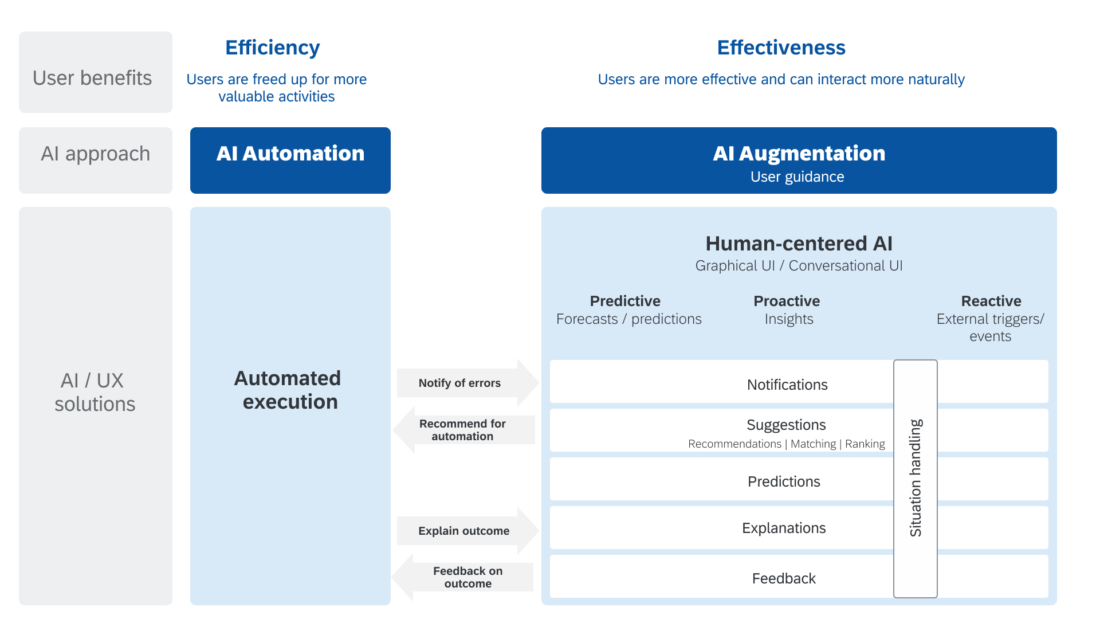
 Your feedback has been sent to the SAP Fiori design team.
Your feedback has been sent to the SAP Fiori design team.