Date & Time Picker Form Cell
Fiori: DateTimePickerFormCell, DurationPickerFormCell
Intro
The time picker form cell is used for selecting time-based data types.
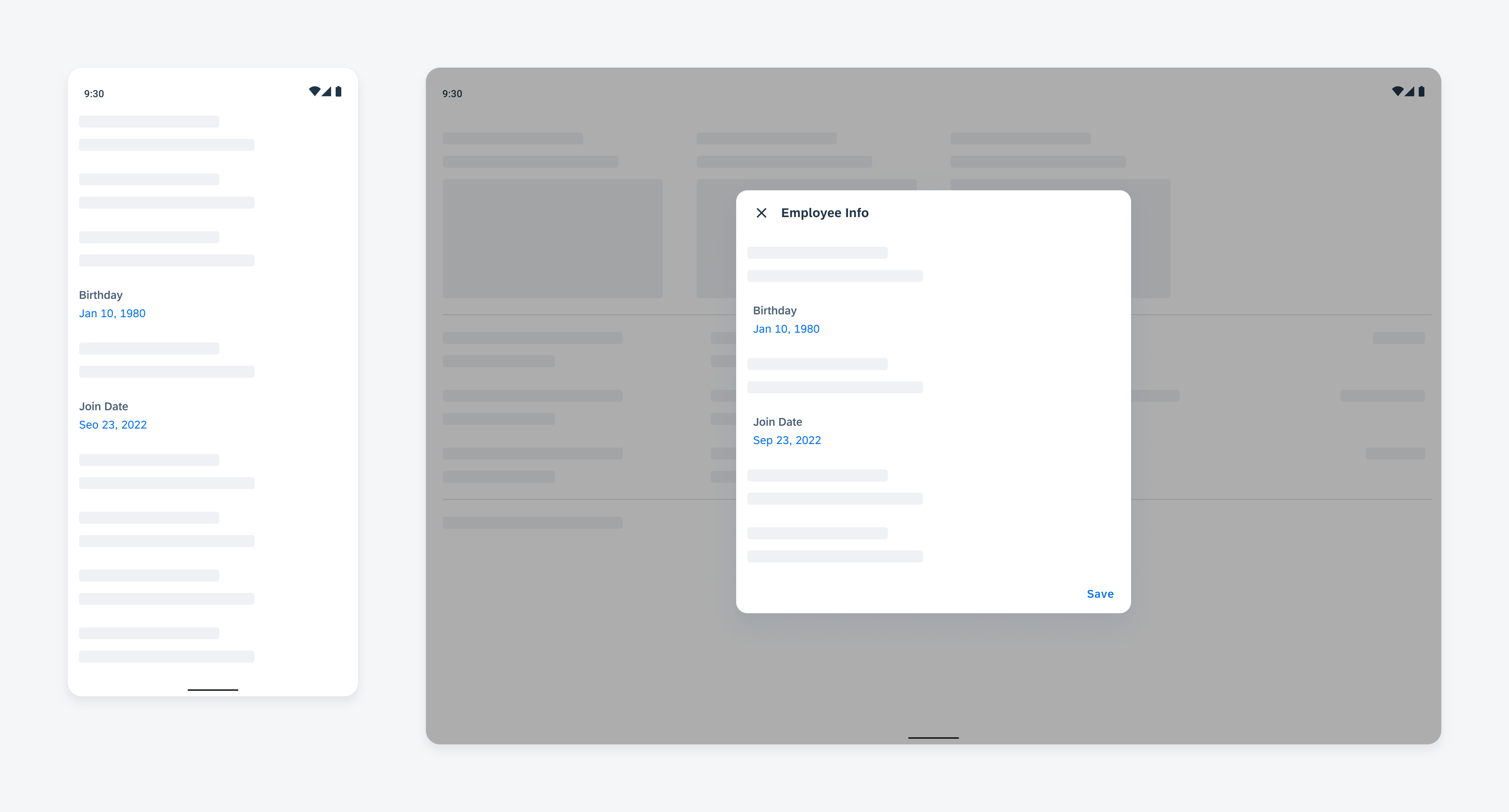
Time picker form cells on mobile (left) and on tablet (right)
Anatomy
A. Property Name
The property name describes what property this cell is defining.
B. Value
This is the value selected by the user. It can be a specific time or a time duration.
C. Helper Text
Provides additional information about the form cell.
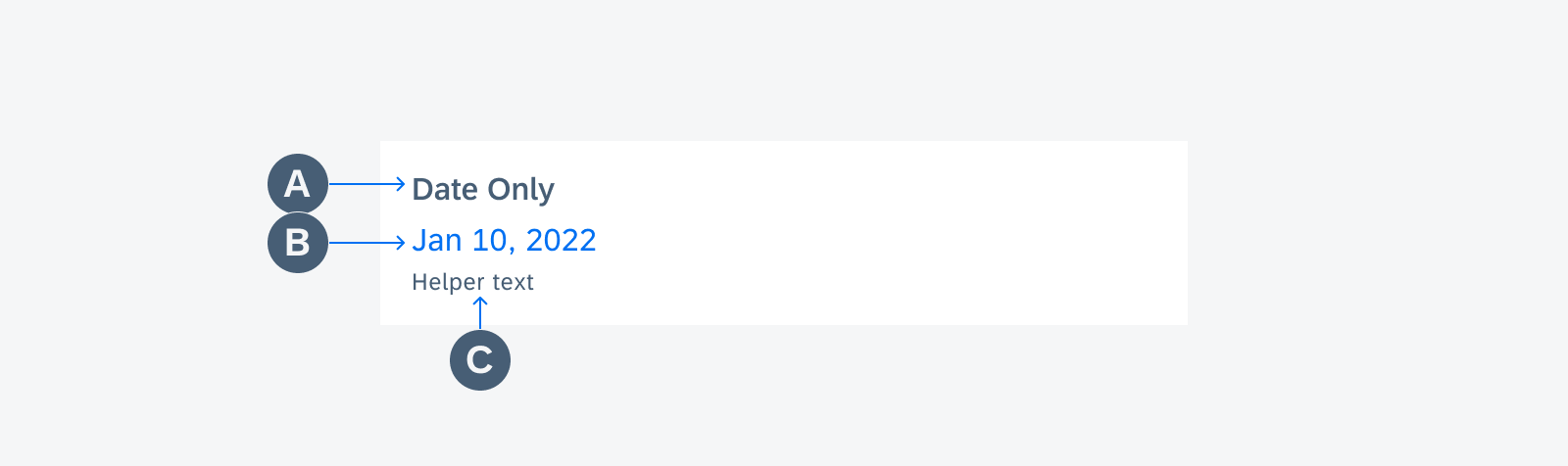
Anatomy of a time picker form cell
Variations
Date Picker Form Cell – Select Time Point
When this cell is used to define a specific date or time, users can tap on the cell to trigger the date/time picker. Users then make their selection in the dialog. When they close the dialog, the value they selected is displayed in the form cell using a date/time format specific to the user’s locale.
Time Duration Picker Form Cell – Select Time Duration
When this cell is used to set a time duration, users can tap on the cell to trigger the time duration picker. Users then make their selection in the dialog. When they close the dialog, the value they selected is displayed in the cell.
Adaptive Design
The full width of time picker form cells adapts to different screen sizes.
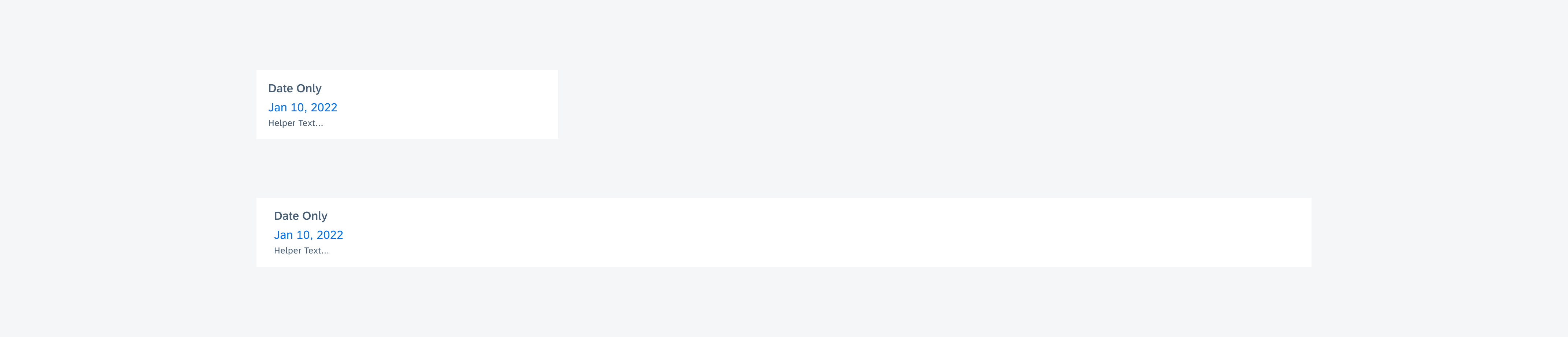
Time picker form cells on mobile (top) and on tablet (bottom)
Resources
Development: DateTimePickerFormCell, DurationPickerFormCell
SAP Fiori for iOS: Pickers
Material Design: Date Pickers

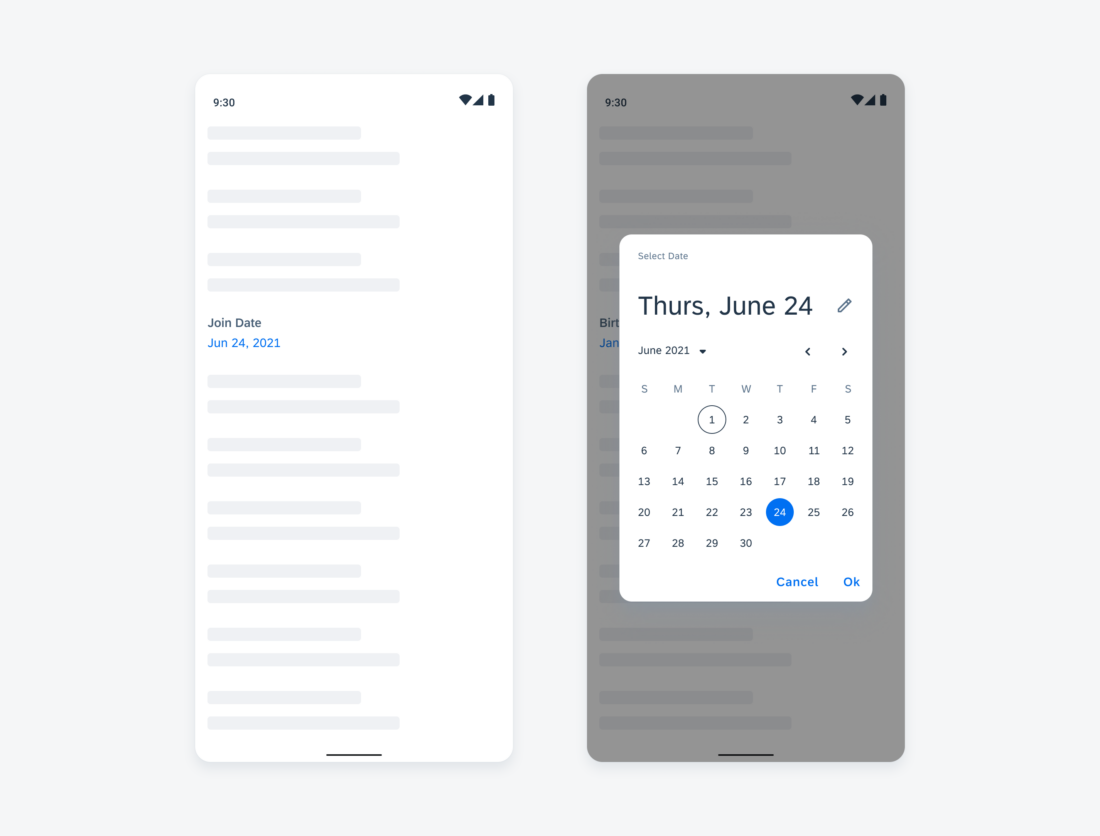
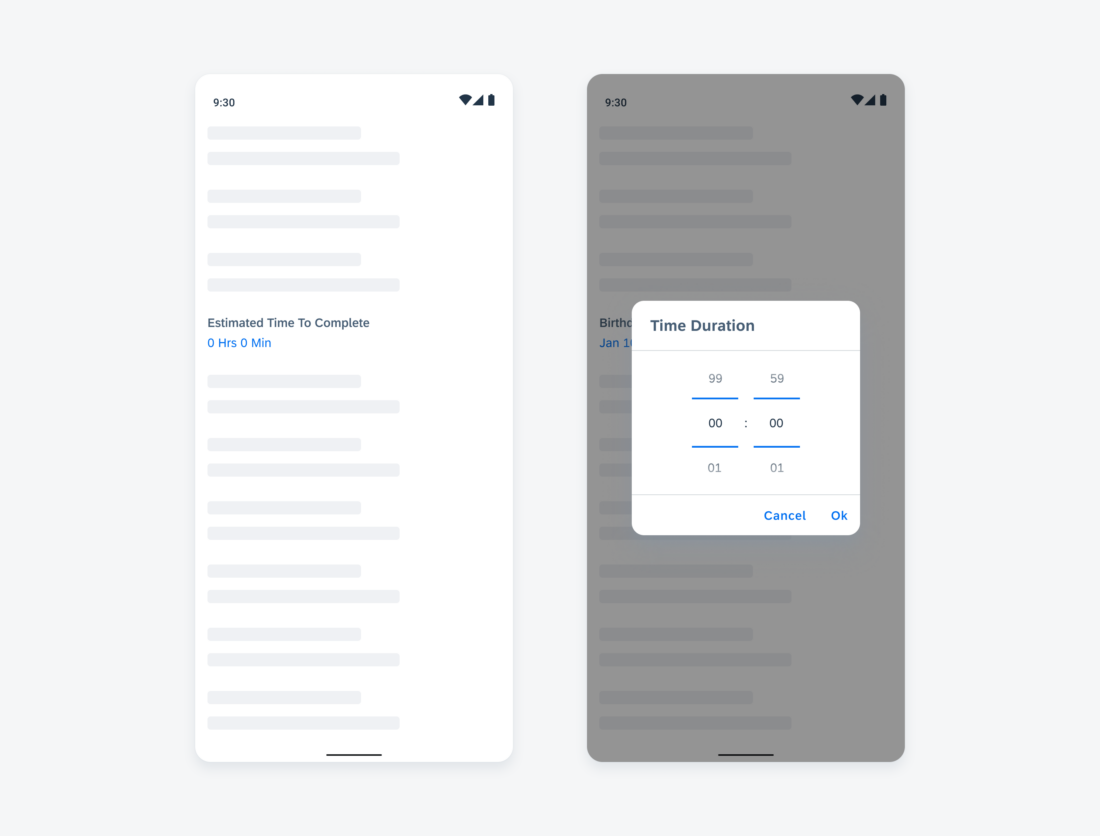
 Your feedback has been sent to the SAP Fiori design team.
Your feedback has been sent to the SAP Fiori design team.