Design Principles
Intro
The purpose of applications for CarPlay is to assist users with driving-related tasks using the car’s built-in display(s). These applications are designed to be extensions of iOS apps, enabling users to perform specific actions that don’t distract them from driving.
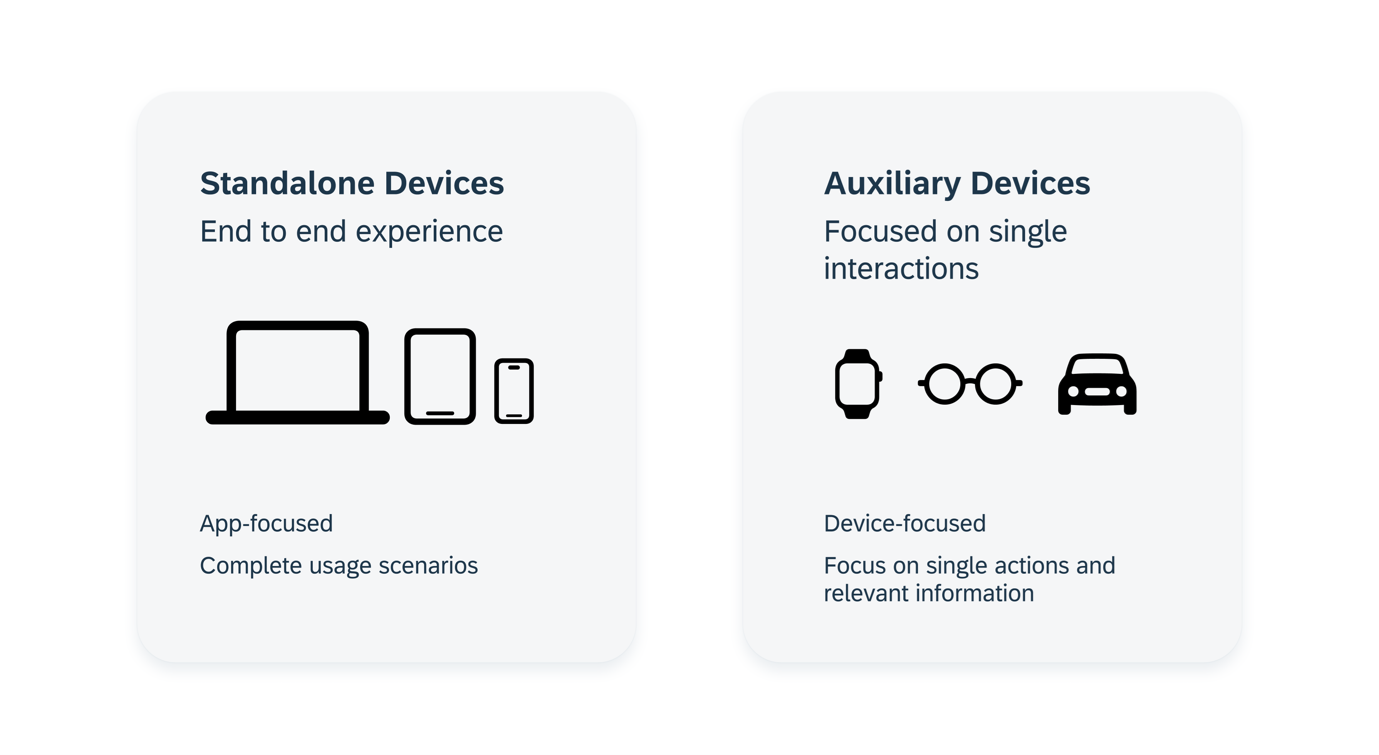
Mobile devices as standalone devices with end-to-end scenario focus and auxiliary platforms as optional devices with context focus
When designing applications for CarPlay, there are several user experience design principles that are important to consider. These principles are essential for creating a safe, intuitive, and user-friendly experience in a car environment, where the aim is to reduce distractions and ensure ease of use.
Focus on the user
The core value proposition of an CarPlay app is to support users while driving. Those users who spend a significant amount of time driving or for whom driving is an essential part of their daily routine benefit the most from automotive applications. Examples of such users in a business context include delivery drivers, field maintenance technicians, or regional sales reps.
For a business to benefit from a CarPlay solution, the user profiles should include frequent driving activities that are necessary for completing their tasks. If the users frequently change destinations or routes, an in-car solution can be beneficial for them.
Driving-related use cases
When determining the capabilities of your CarPlay app, it’s important to focus on actions that are relevant during a drive and exclude those that occur before or after. Only include information and actions that are necessary while driving in your CarPlay application. This aligns with the predefined app types provided by Apple, which categorize use cases related to driving and give the app a clear purpose. For a CarPlay app to be approved, it must fit into one of these types in terms of its scope, UI layouts, and navigation.
For business scenarios, consider using the following app types:
- Navigation apps
- Point-of-interest apps
For the complete list of CarPlay app types and their functional scope criteria, see Templates.
Design Guidance
The fundamental principle of CarPlay is to prioritize safe driving and all design efforts from car manufacturers and app developers should align with this priority.
The content and interactions of apps should enhance the driving experience while minimizing distractions for the driver. The user interface should be straightforward to ensure that the driver can focus on the road and doesn’t get distracted.
Apple provides documentation on app guidelines and suggestions for designing car interfaces that also help you define the scope of your automotive app.
CarPlay requires specific UI layout templates and screen flows, which are determined based on an approved persona and app type.

For the complete list of general app requirements, refer to Templates.

 Your feedback has been sent to the SAP Fiori design team.
Your feedback has been sent to the SAP Fiori design team.