Key Value Table View Cell
FUIKeyValueTableViewCell
Intro
The key value table view cell is an uneditable table view cell that fits inside the table view container. It is ideal for displaying simple sets of data or information to the user.
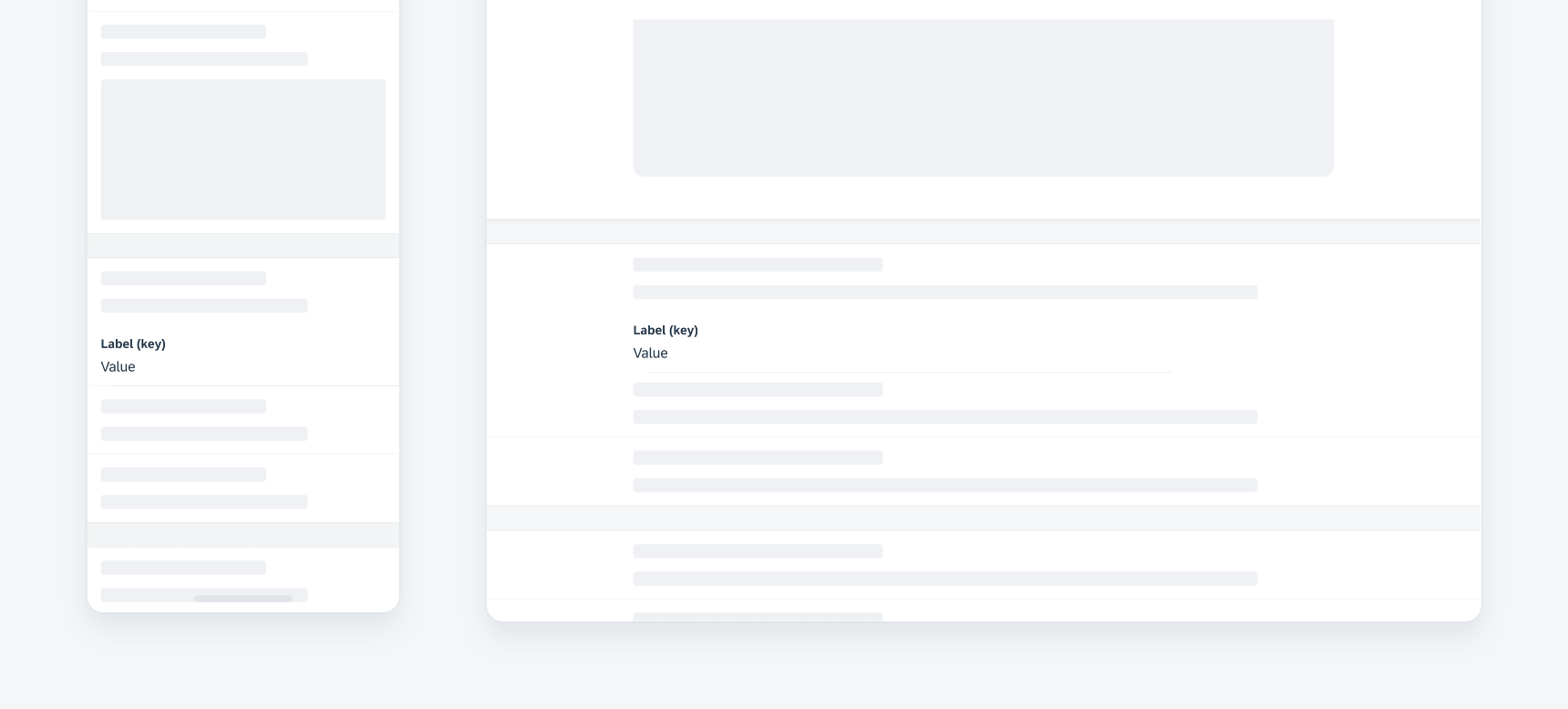
Key value table view cell in compact (left) and regular-readable width (right)
Text Wrapping
The value text may wrap as needed to display all the information.
Actionable Value
By default, a key value table view cell is read-only and a user can’t edit or interact with it. However, in certain use cases, a value may be actionable.
Actionable values have a specific action associated with the text. For example, a phone number may open the native keypad, or an address may open the maps application.
Key value table view cells that have an actionable value must set the value text to tint color to indicate that there is an associated action.
An actionable value is still uneditable.
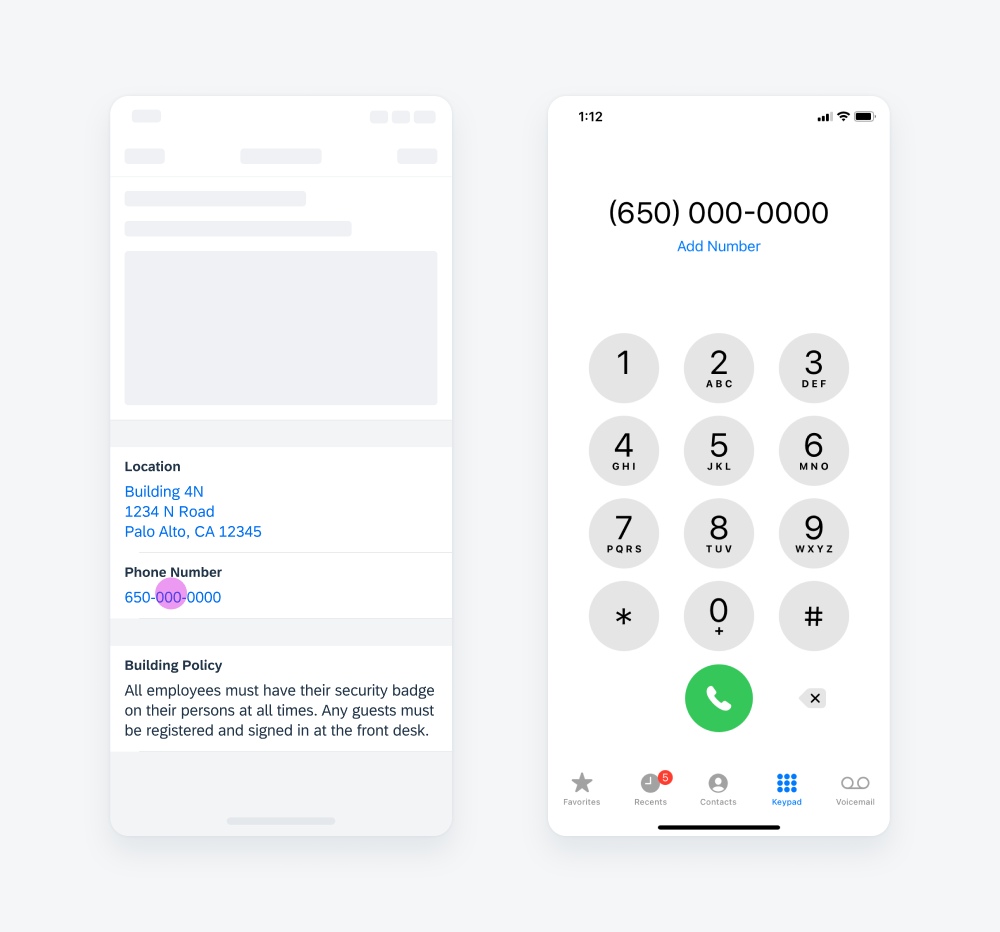

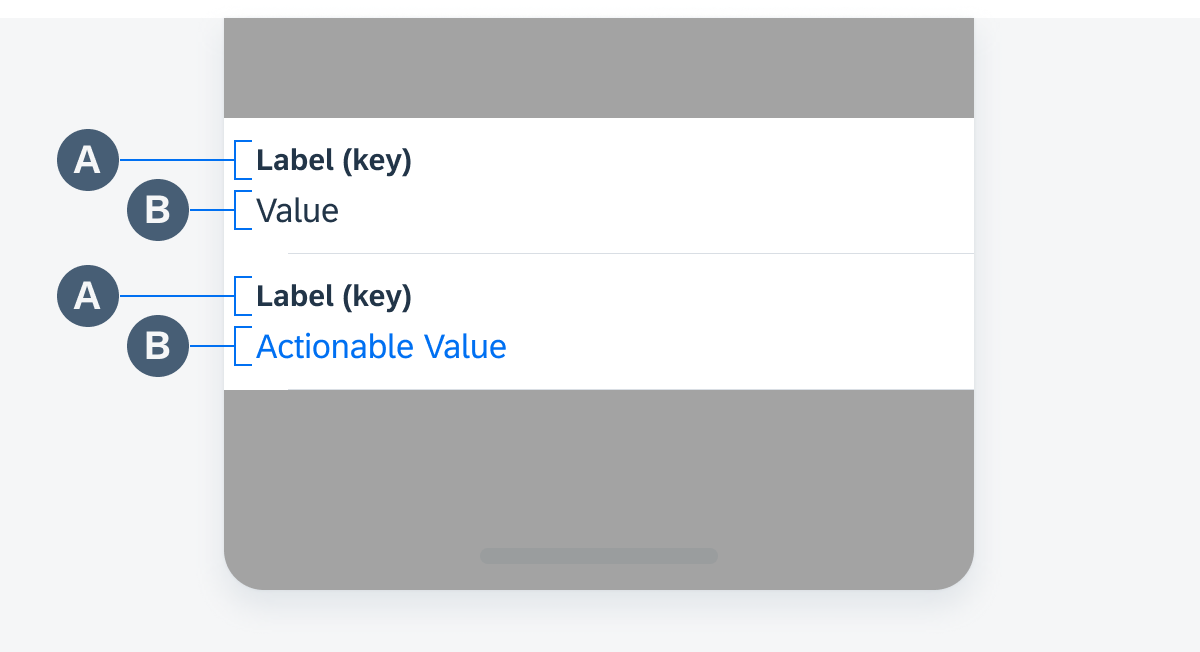
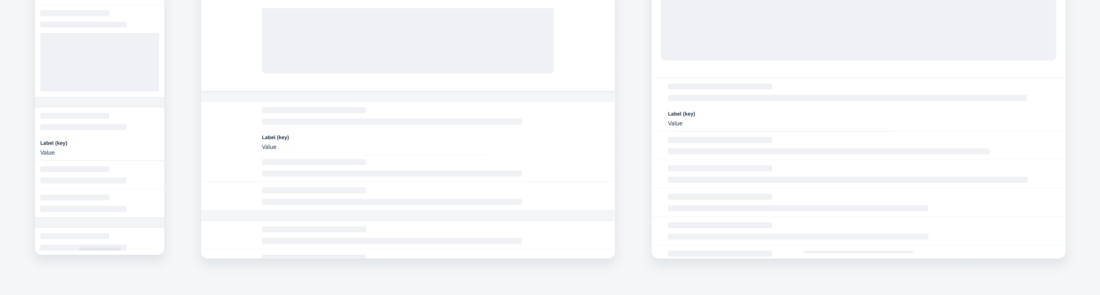
 Your feedback has been sent to the SAP Fiori design team.
Your feedback has been sent to the SAP Fiori design team.