Updated: August 14, 2024
Request a New Feature
Intro
At SAP, we continuously enhance our design system SAP Fiori for iOS and Android to meet the need of SAP mobile apps and keep up with the latest updates on the respective operating systems.
Do you have a new design requirement for the design system? We are looking for your input to evolve the design system and ultimately to provide an excellent user experience to our customers.
In the following, we explain the journey of an initial mobile design request to an implemented SDK component and design system guideline.
Step
01
Request the Feature
Do you have a design requirement you need for your application which is not yet supported by the SAP Design System? We are here to help – in three simple steps:
- Read the Fiori for Mobile Design Request Template on how to open a new request (VPN connection needed).
- Copy the description text in the template to your clipboard.
- Create a new user story on our Fiori Mobile Requests Page in Jira, fill out the form and paste the text in the description. Make sure to select the Product Area “Mobile” and the components “Fiori for Android” and/or “Fiori for iOS”. We will get back to you within 4 weeks – your request status will change to “Clarification needed”, “Accepted” or “Not Considered” with comments.
Step
02
Discovery and Refinement
Once your request is in Status “Clarification needed“, SAP Fiori Mobile & SDK representatives will contact you to refine your requirement and discover solutions together. Depending on the complexity and priority of the request, this will include different touch points:
- Call for Refinement: We will contact the requester to understand the use case and requirement in detail. We might ask for additional missing information to help evaluate the request.
- 1:1 Interviews: If your request has a higher complexity, we would like to schedule an interview with you. We will prepare an interview guide or a mural template to understand the requirement in detail.
- Discovery Workshop: Your request might address a topic which is important to multiple app teams and therefore use cases. In a Discovery Workshop, we bring all stakeholders together to evaluate the requirements from all angles. Keep in mind: We are building a general component for SAP and not an app-specific solution.
Step
03
Design and Development of your Feature
Once your request is “Accepted”, we will prioritize the issue in our backlog. Based on our ranking criteria, it will be pulled into a design and development sprint.
- Soft Commit for Release: Once tagged with an estimated fix version, we plan to design and develop it for the respective release. Depending on priorities, it might change due to unforeseen reasons.
- Pre-Planning before Design Sprint Start: Before we plan it for a Design Sprint, we will invite you to a pre-planning meeting. You can review and sign off on the requirement(s) to make sure that we are in alignment.
- Design/Dev Sprint: In the Design and Development Sprints, we will reach out to you to validate our design and/or prototypes.
- Co-Design: In the Design Sprint, we will work closely with your designers to incorporate your user research findings and design ideas.
- Sneak Preview for new components: Based on general interest for a new component, we offer sneak previews to get our design reviewed by stakeholders across SAP. We are looking for feedback and your use case for the respective component.

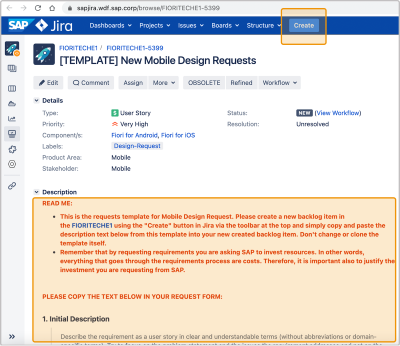
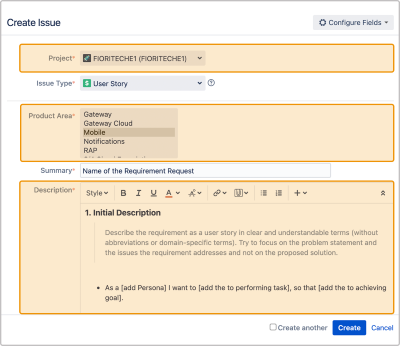
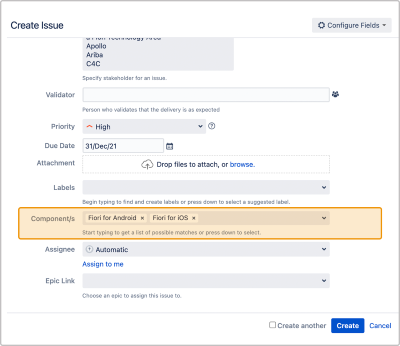



 Your feedback has been sent to the SAP Fiori design team.
Your feedback has been sent to the SAP Fiori design team.