Time and Date Formats
Intro
There are many different time and date format conventions, with no “right” approach for all situations. Conventions also vary widely around the world, and it would be counterproductive to formalize a single, unified approach to representing time and date across SAP Fiori for iOS.
That said, there are best practices to consider. Instead of a list of requirements, this section shares general tips to help lend coherence and consistency to SAP Fiori for iOS apps.
It is based on U.S. time and date standards.
12-Hour Time
12-hour time is standard in the U.S. The day is divided into two 12-hour periods, indicated as day or night with “AM” or “PM,” respectively.
Midnight is 12:00 AM (followed by 12:01 AM); Noon is 12:00 PM (followed by 12:01 PM).
Leading Zeroes
For hours between 1 and 9 (AM or PM), do not include a leading zero.
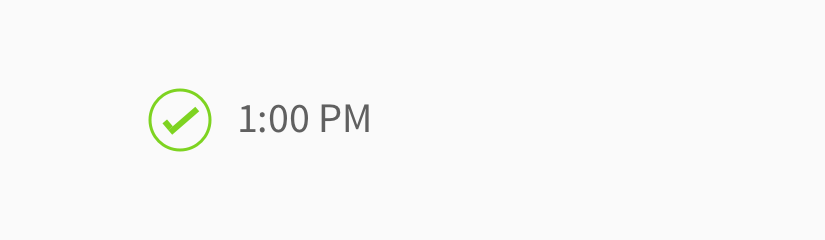
How to use leading zeroes
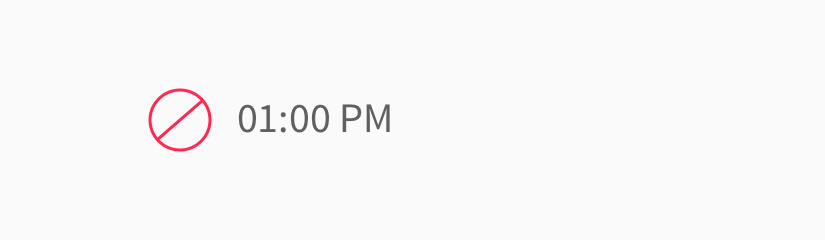
How not to use leading zeroes
AM/PM Indicators
The AM/PM indicator should generally be included, and it should:
- be capitalized
- have no periods after the letters
- have no spaces between the letters
- be separated from the time with one space
If it’s very clear that a time refers to day or night, the AM/PM can be omitted – for example, standard working hours can be written as “9 – 5” instead of “9 AM – 5 PM.”
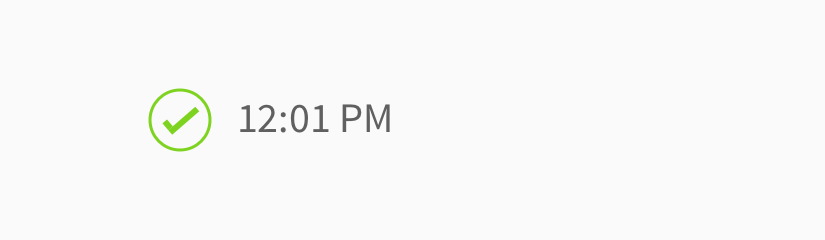
How to use AM/PM indicators
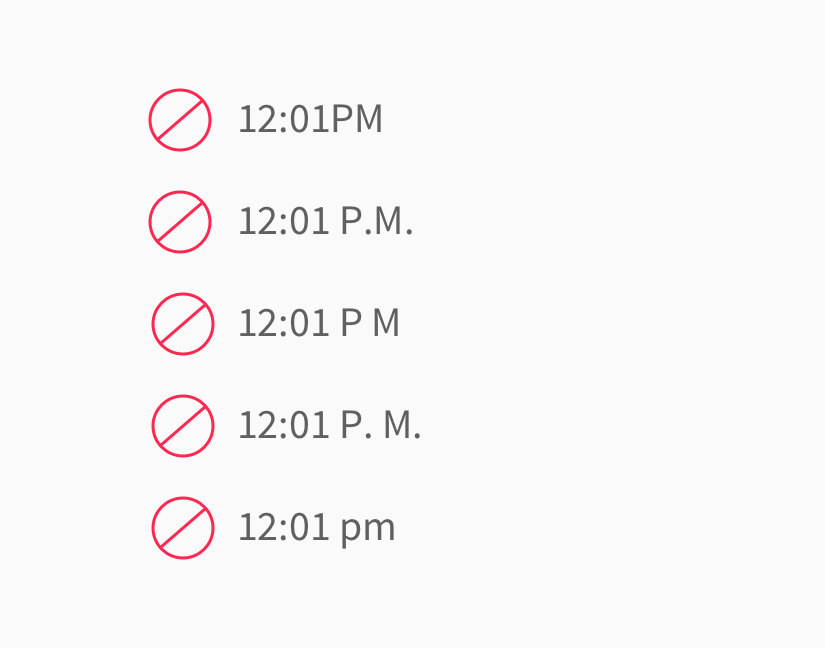
How not to use AM/PM indicators
24-Hour Time
A less common time convention in the U.S. is 24-hour time. Also known as “military time,” it is more common outside the U.S.
The day starts at 00:00 and ends after 23:59. There is no AM/PM indicator, and both the hour and minutes always use two digits.
Midnight is written as 00:00 (followed by 00:01).
Noon is written as 12:00 (followed by 12:01).
There is a leading zero for hours earlier than 10:00:
- 01:00 = 1:00 AM
- 09:59 = 9:59 AM
- 00:30 = 12:30 AM
In the afternoon, the hour increases above 12:
- 13:00 = 1:00 PM
- 23:59 = 11:59 PM
As 24-hour time is not very common in the U.S., the rest of the time guidelines focus on 12-hour time.
Exact Time
Exact time is used to indicate a precise moment during the day.
When precision is important, include full details:
- 11:15 AM
- 1:10 AM
- 12:00 PM
When only the hour is important, the minutes can be omitted:
- 12 PM
- 1 AM
When it’s clear the time refers to day or night, the AM or PM indicator can be left off:
- Breakfast at 7
- Dinner at 6:30
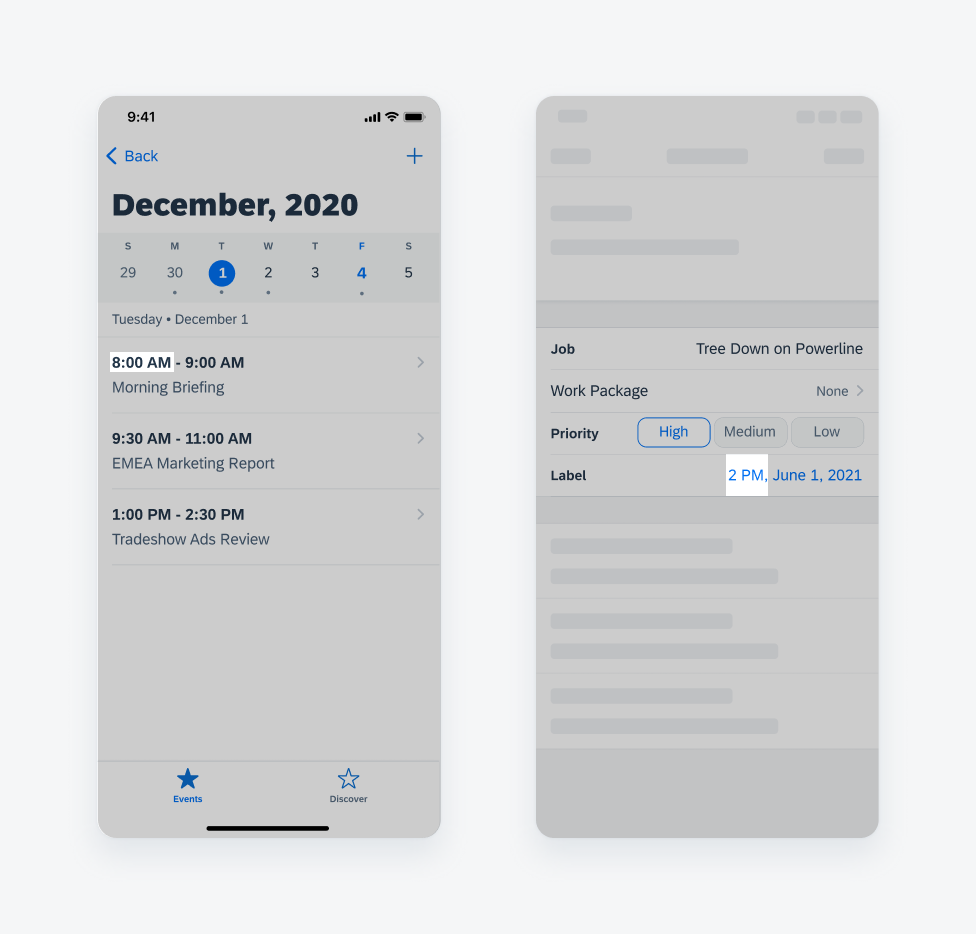
Exact time examples
Relative Time
Relative time refers to a moment as compared to the current time.
It can either be written in long form or abbreviated, depending on available space and user preference. Just be consistent!
When using abbreviations, follow the format in these examples.
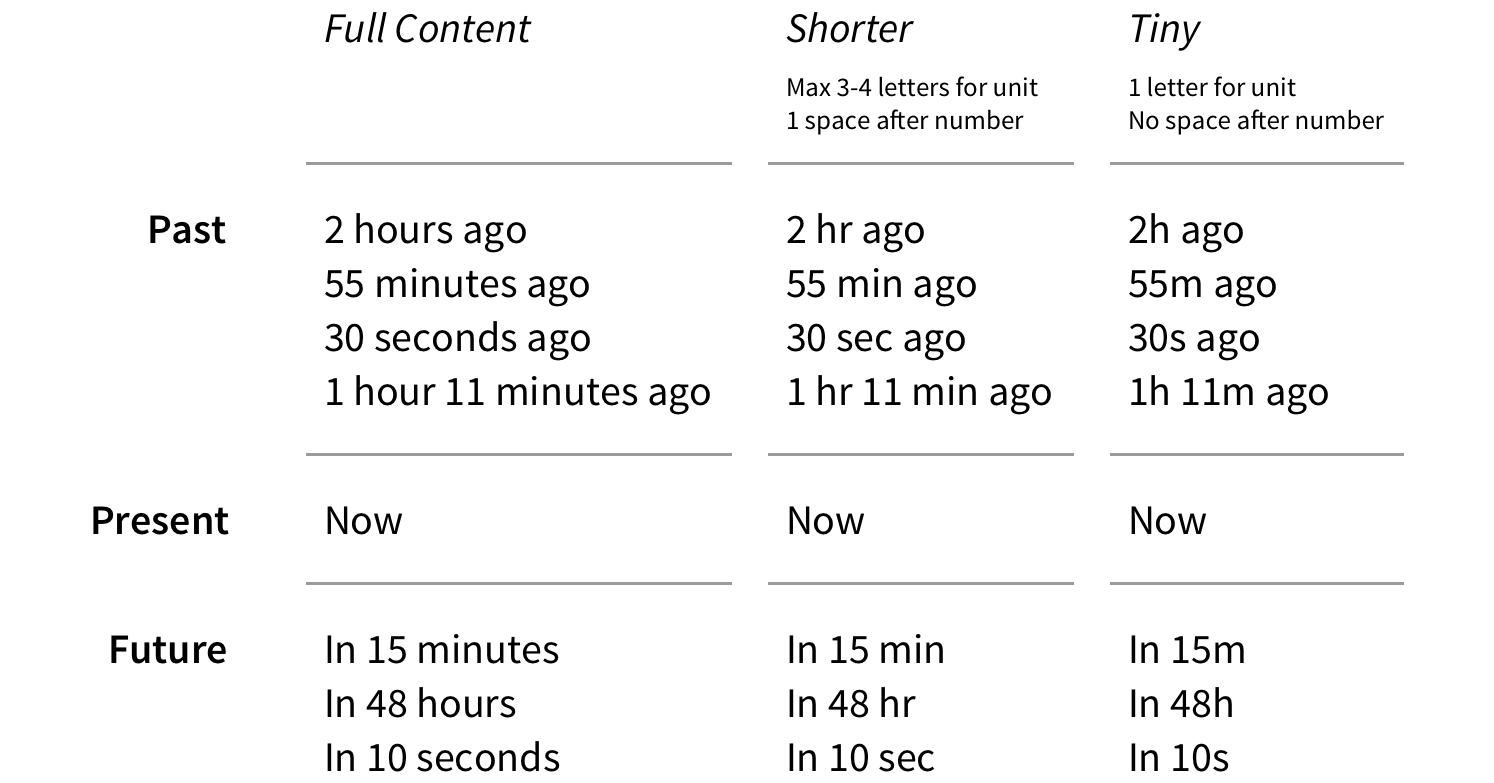
Relative time examples
Time Ranges
When listing a time range, the exact formatting approach is less important than being consistent across the app.
These examples show two different approaches for listing time ranges.
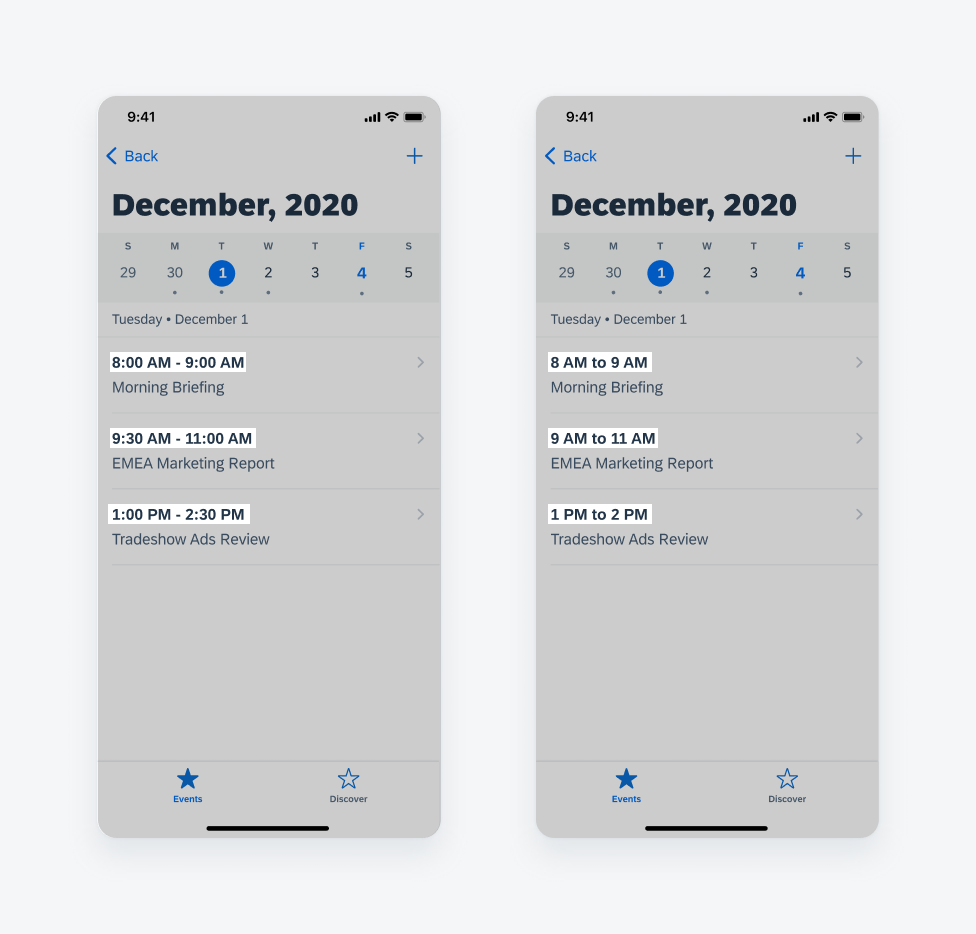
Time ranges examples
Durations
Durations indicate the length of a span of time.
They can either be written in long form or abbreviated, depending on available space and user preference. Just be consistent!
When using abbreviations, follow the spelling found in these examples.
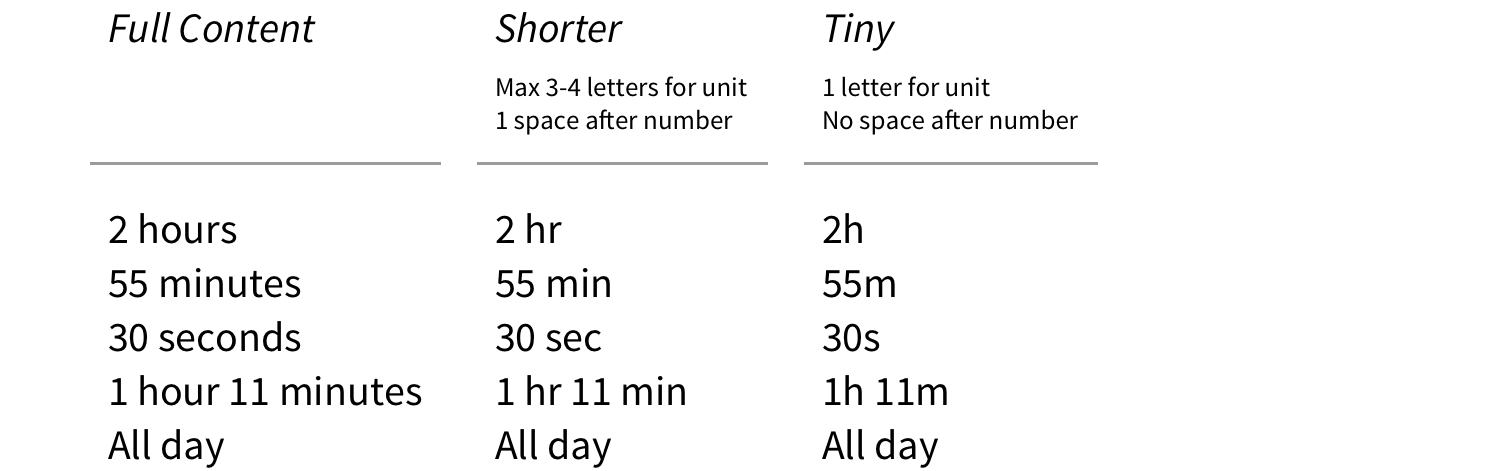
Durations examples
Relative Dates
Relative dates are dates as compared with the present moment.
See the timeline below as a reference for language. Both the options above the line and those below it are fine.
If it is necessary to abbreviate a relative date, try to follow the formats listed in this chart where possible. Please note that terms like “last week,” “yesterday,” “today,” and “tomorrow” change a bit when abbreviated.
Pay close attention to the app screen’s context – for example, using “m” to abbreviate months on the same screen as “m” is used as an abbreviation for miles could be confusing to users.
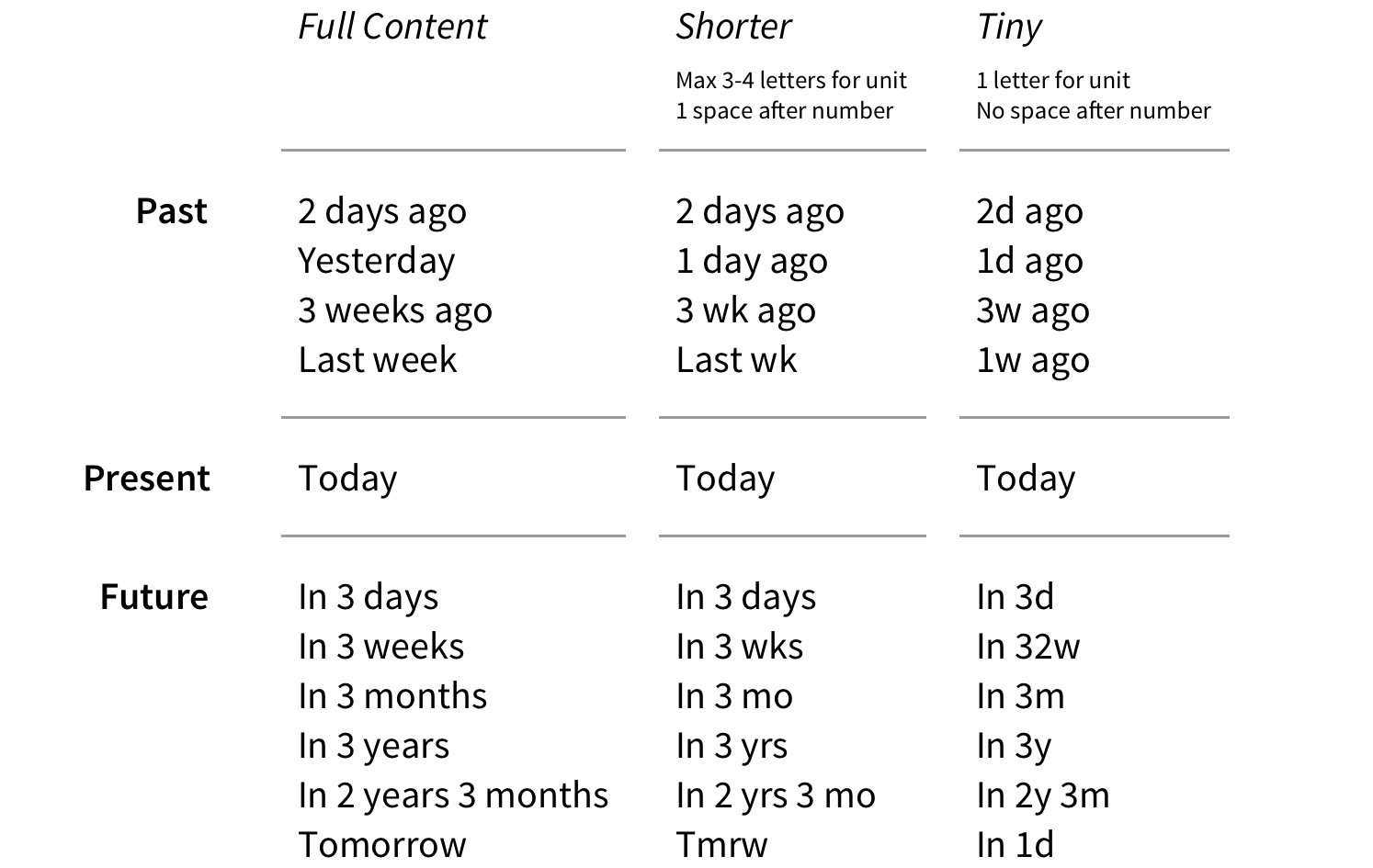
Relative dates examples
When space is tight, it may become necessary to abbreviate, truncate, or leave out date and time information.
Determine which content is most important to the user and try to retain as much of it as possible. For example, if knowing the date is very important but knowing the time less so, keep the date in full and shorten or leave out the time.
There’s no right way — just be consistent.
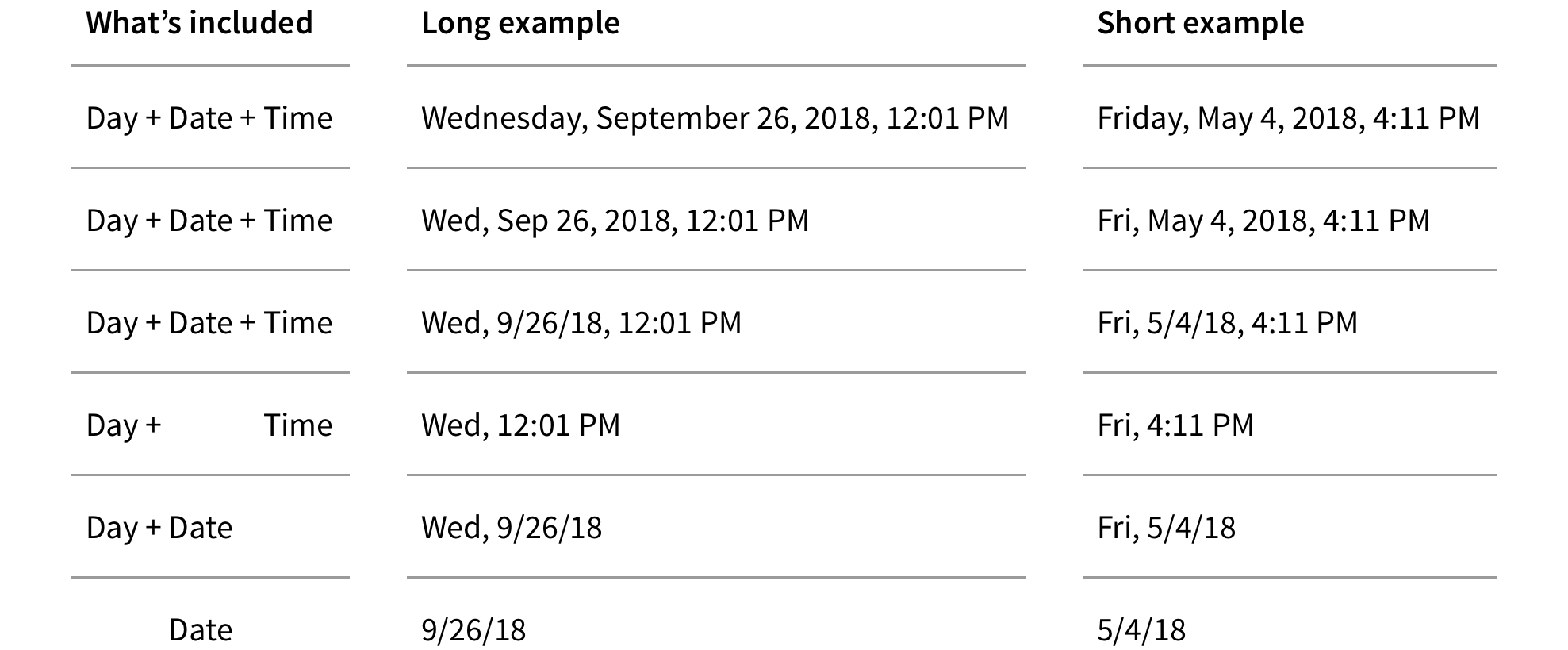
Space constraints examples
In some cases, it is important to show both the date and time – for example, a document timestamp or an event time.
In these cases, decide which is more important to the user (the date or the time) and place this information first.
Related Component: Pickers

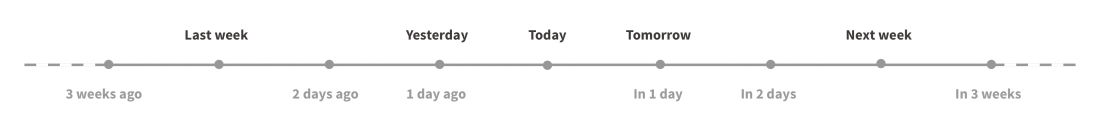
 Your feedback has been sent to the SAP Fiori design team.
Your feedback has been sent to the SAP Fiori design team.