Updates in 9.0
This article provides an overview of the ongoing topics for the SAP Business Technology Platform SDK for iOS version 9.0
Foundations
Theming
Theming capability allows you to use a color palette to define a system-wide appearance. This visual experience can be leveraged to enhance readability in certain lighting environments and to express your unique product branding across platforms. Go to Theming to learn more.
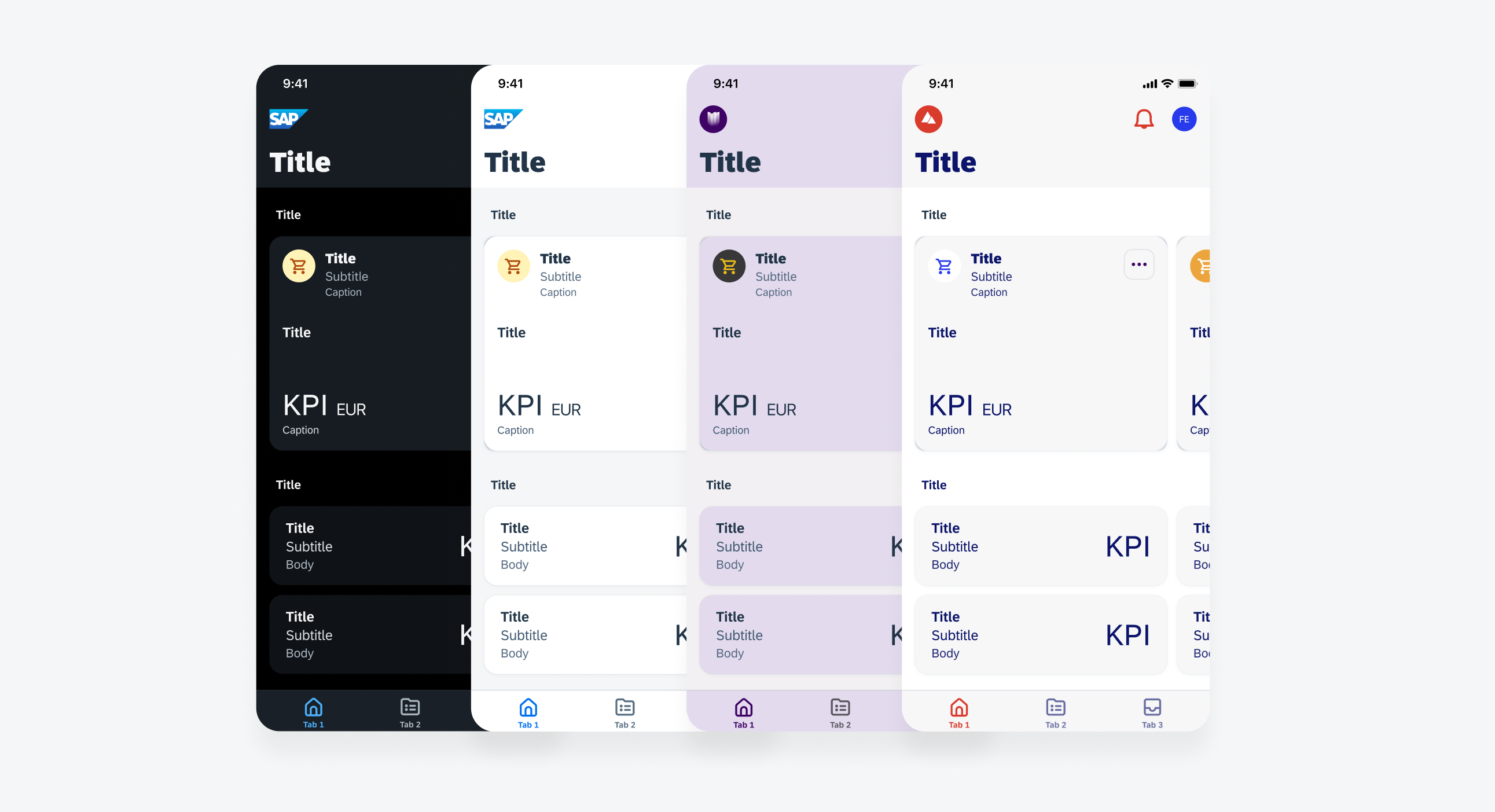
Example of branding and theming
Chart Color Updates
The chart color palette is updated to match the Horizon color theme.

Example of chart colors
UI Components & Patterns
Navigation Bar
As an enhancement, an additional row can be shown e.g. search bar or linear progress indicator. Within deep navigation structures, a long-press on the back button opens a contextual menu with previously visited pages. Go to Navigation Bar to learn more.
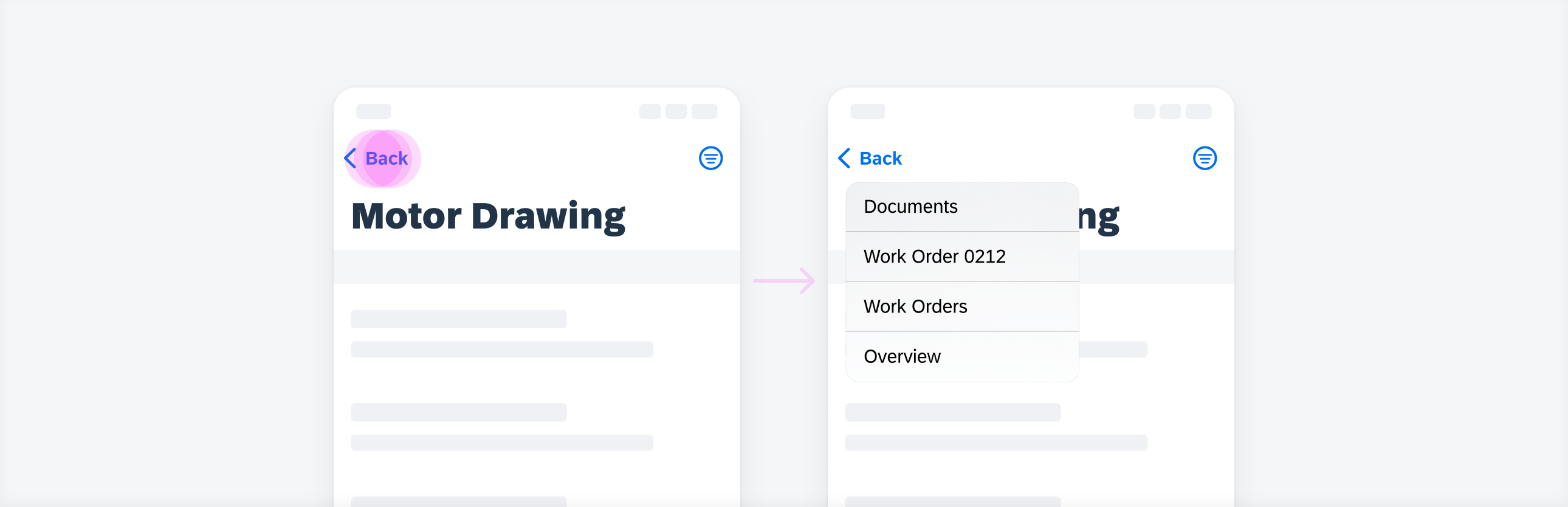
Navigation Bar showing long press
Tab Bar
The updated tab bar offers variations covering 2-5 destinations with an optional notification badge. In the active state, we added filled icons to improve accessibility. Go to Tab Bar to learn more.
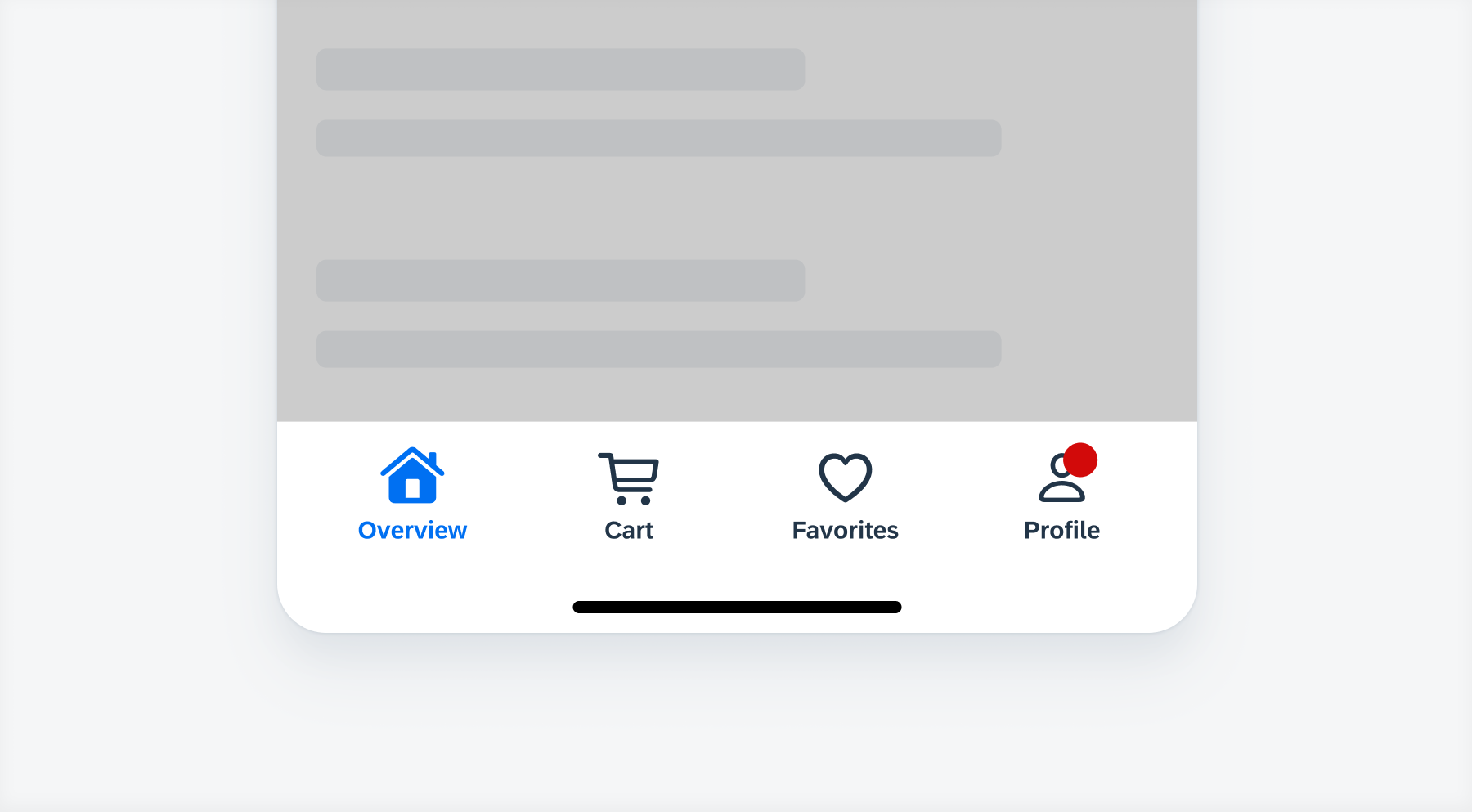
Tab Bar
Filter Form Cell
The updated Filter Form Cell adds a checkmark and rounded corners. Go to Filter Form Cell to learn more.
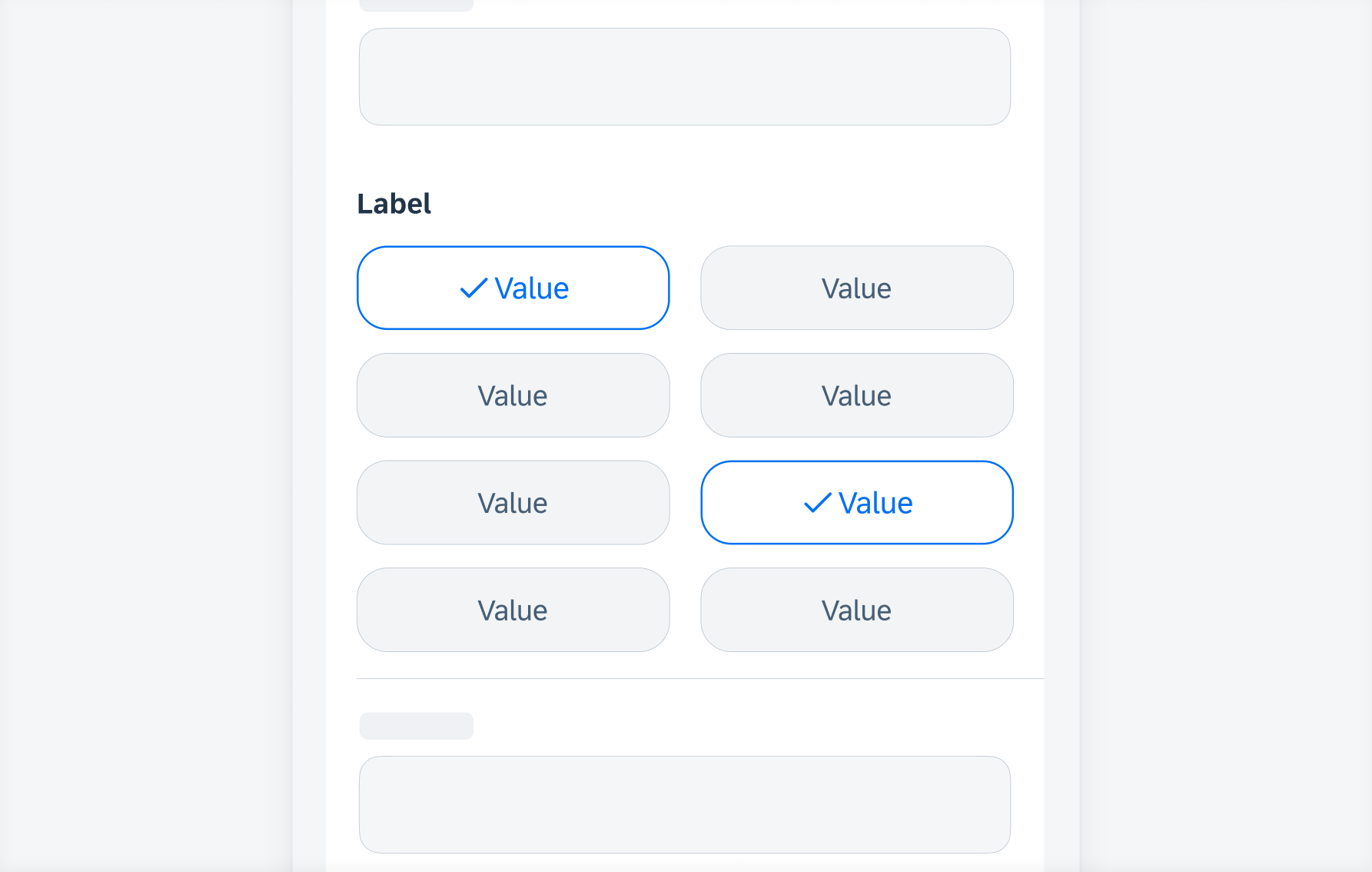
Filter Form Cell
Stepper Form Cell
As an enhancement, the Stepper Form Cell bolds text to align with buttons. Go to Stepper Form Cell to learn more.
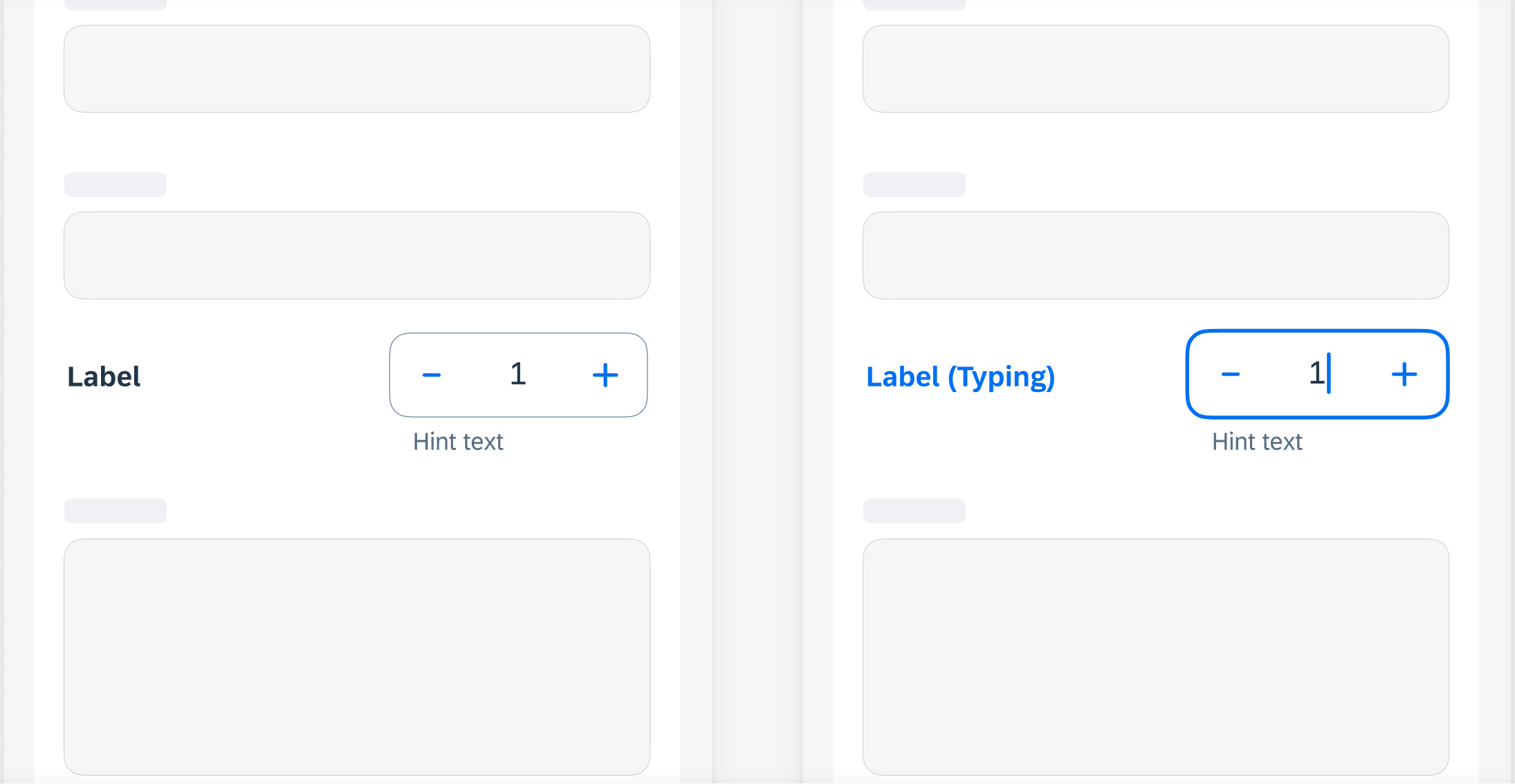
Stepper Form Cell
Slider Form Cell
The updated Slider Form Cell adds a new input field that allows for the precise input of a certain value. Go to Slider Form Cell to learn more.
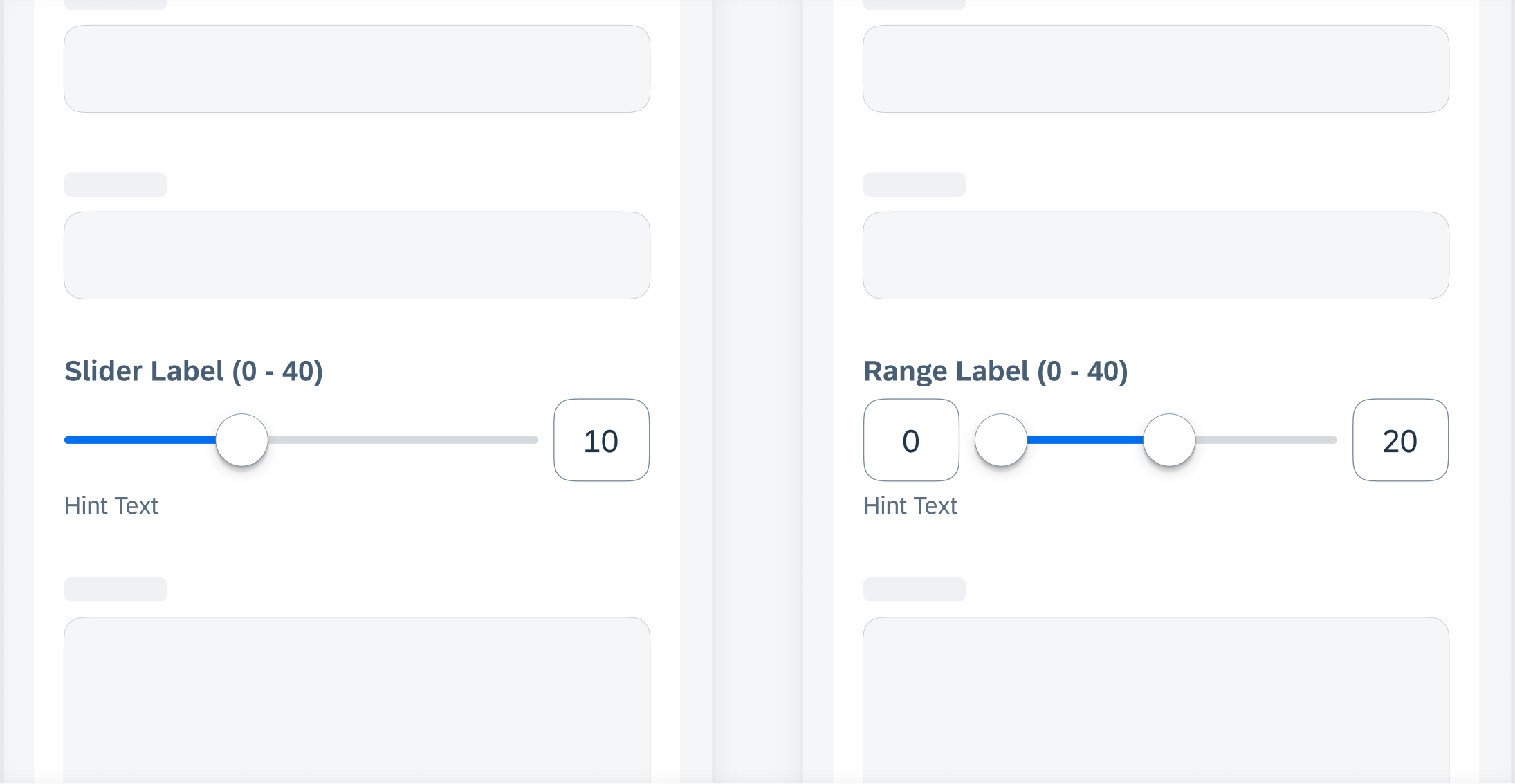
Example of Slider Form Cell
Segmented Control Form Cell
As an enhancement, the Segmented Control Form Cell adds a checkmark and rounded corners Go to Segmented Control Form Cell to learn more.
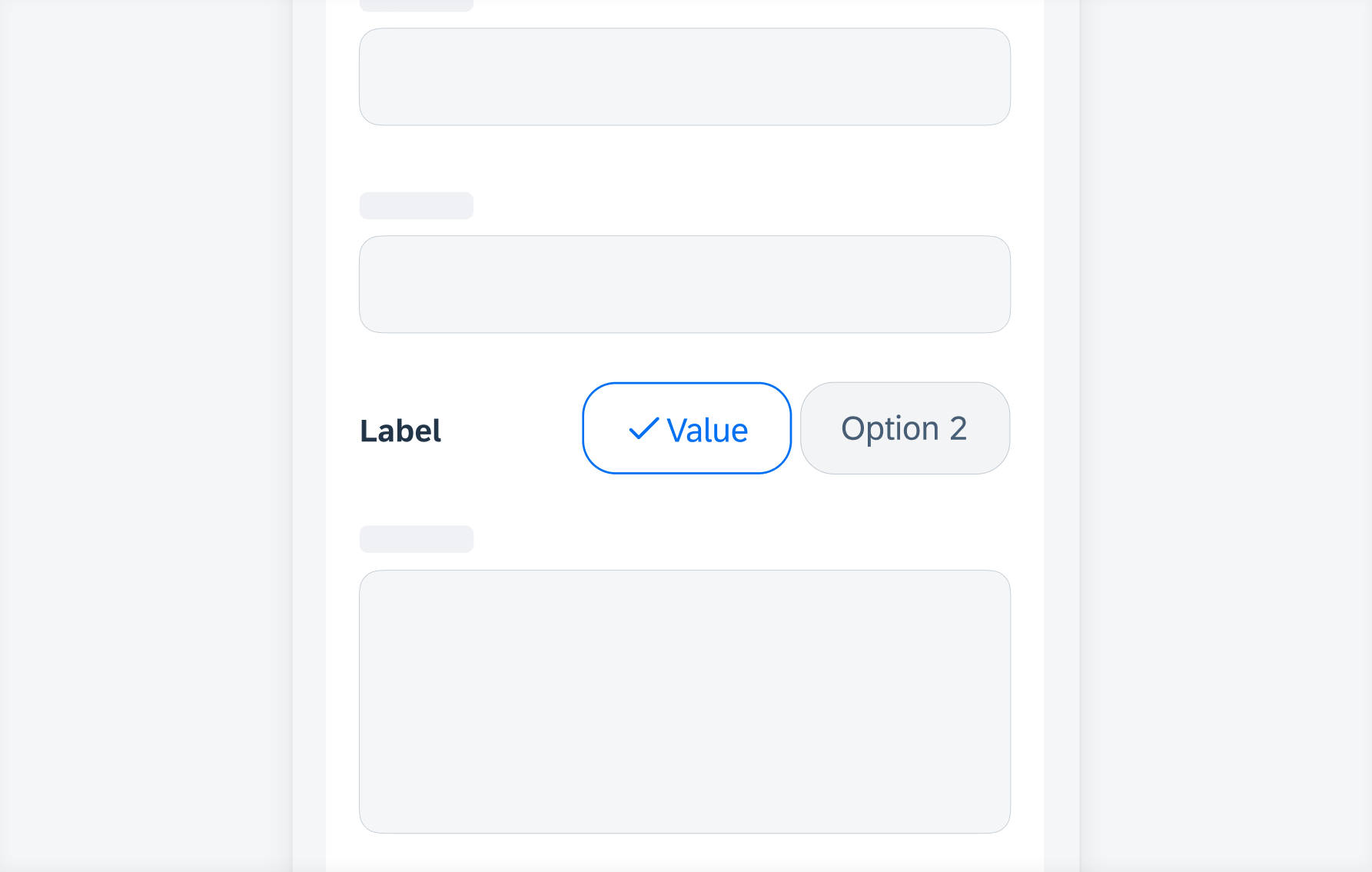
Example of Segmented Control Form Cell
Switch Form Cell
Enhancements include the addition of a disabled state. Colors, stroke, and shadow have also been updated. Go to Switch Form Cell to learn more.
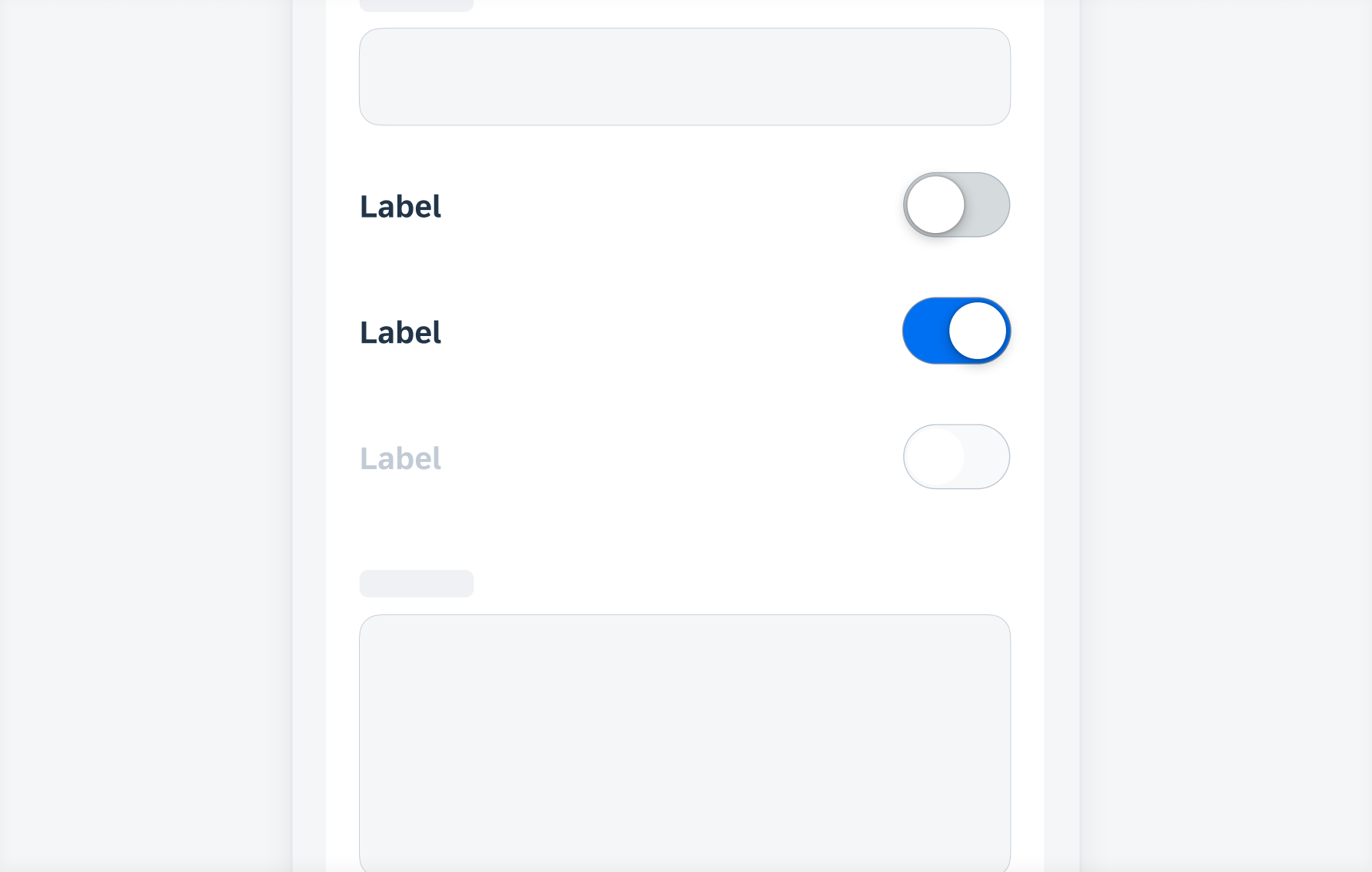
Example of Switch Form Cell
Text Input Form Cell
Enhancements include additional Read-only variants (Key value, Title, Note), updated Title variant, and disabled colors. Go to Text Input Form Cell to learn more.
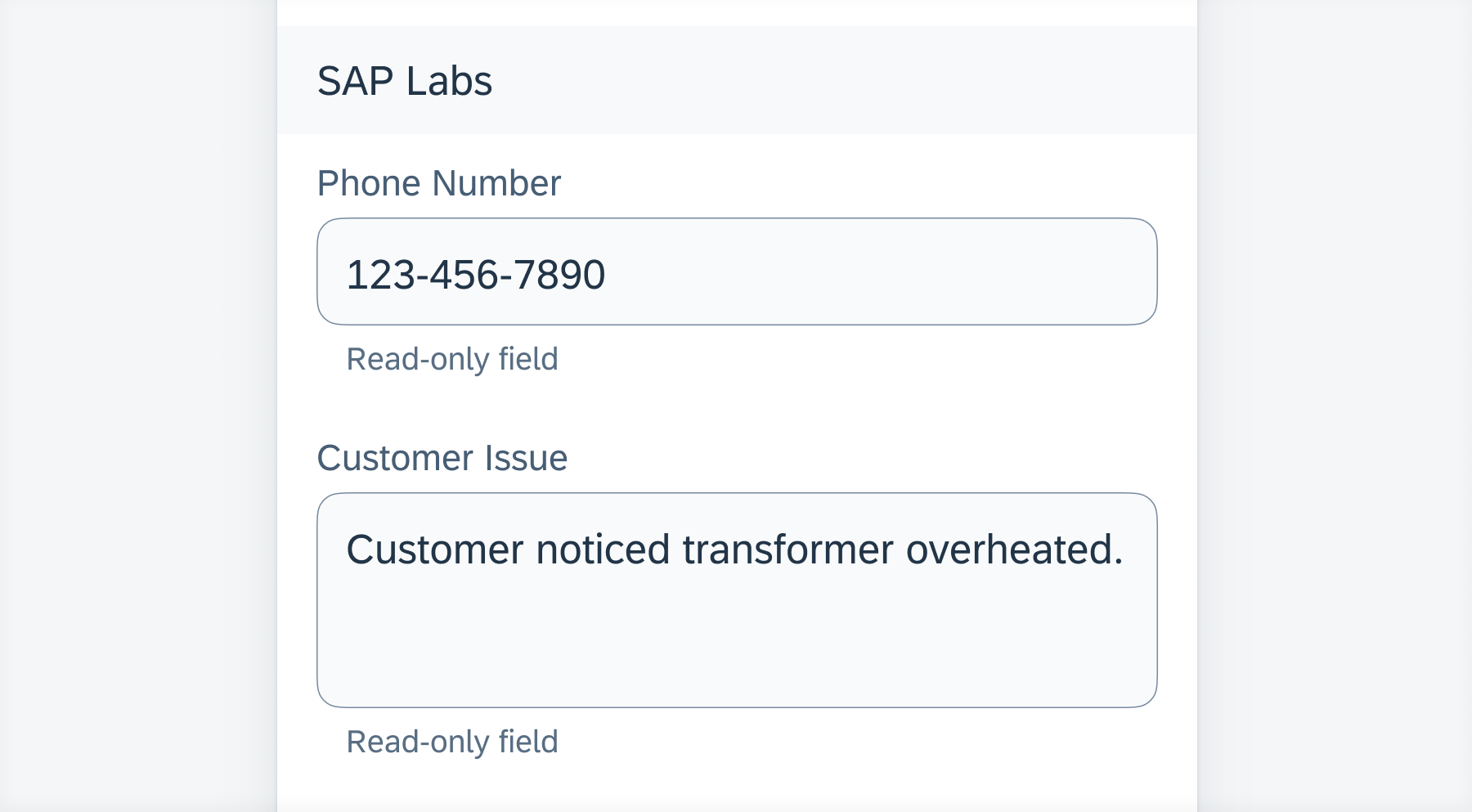
Example of Text Input Form Cell
Sort & Filter (Pattern)
The updated Sort & Filter pattern includes surfacing the number of search results in filter view, a more prominent reset button, and the addition of read-only variants. Go to Sort & Filter to learn more.
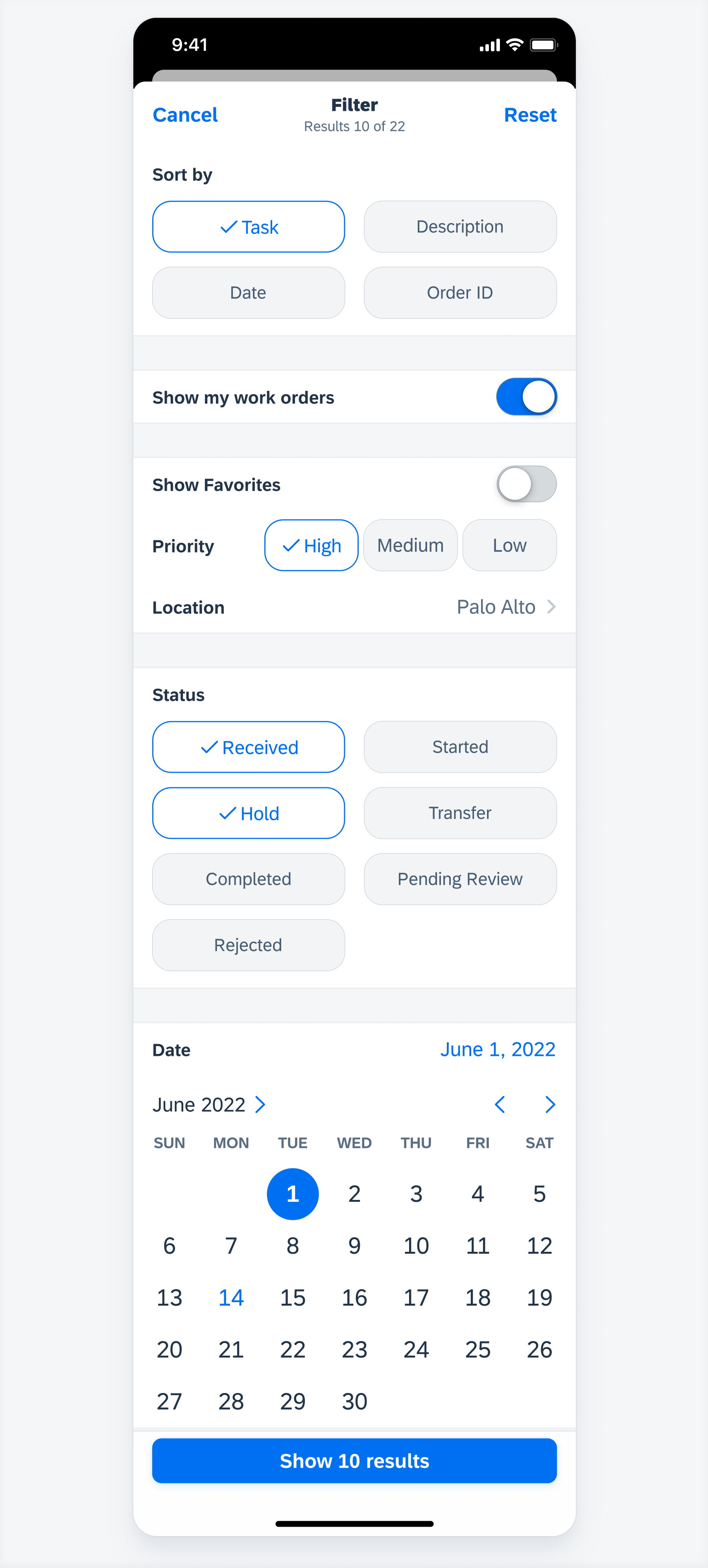
Sort & Filter Form Pattern
SAP Fiori for iOS 9.0 UI Kit
Updated Figma UI Kit with new components and enhancements for this release, including:
- New Updates page documenting release updates in UI Kit.
- Tutorial for Theming under Foundations section.
- Go to SAP Fiori for iOS 9.0 UI Kit to learn more.

 Your feedback has been sent to the SAP Fiori design team.
Your feedback has been sent to the SAP Fiori design team.