Get Started
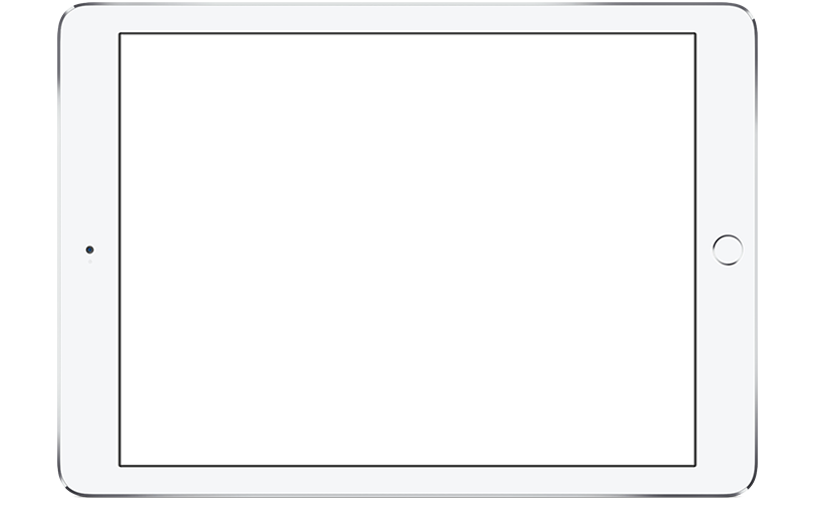
Design Principles
The design principles are the heart of SAP Fiori. Find out how these design principles can help you create impactful enterprise apps.
Adaptive Design
SAP Fiori for iOS apps work on any iOS device. Learn more about our approach to adaptive design.
Navigation
Navigation in SAP Fiori for iOS follows iOS navigation paradigms which are already familiar to users.
Controls
Controls are for initiating actions and conveying information.
Views
Views contains content such as text, images, and other UI elements.
Table View Cells: Object Cell, Contact Cell, Key Value Cell
Headers: Object Header, Profile Header, KPI Header
Chart: Chart Content Table View Cell, Header Chart, Chart Cards, Chart Types
Floorplans
Floorplan is an umbrella term that covers the different layout types, the structure of the controls used, and how to handle different use cases.
Patterns & Frameworks
Keep up with the latest design patterns and frameworks provided by SAP Fiori for iOS.
Stencils
Download the Figma UI Kit and start designing your own SAP Fiori for iOS app.
Design Led Development
Learn about the process for having your app reviewed and approved by Global Design.

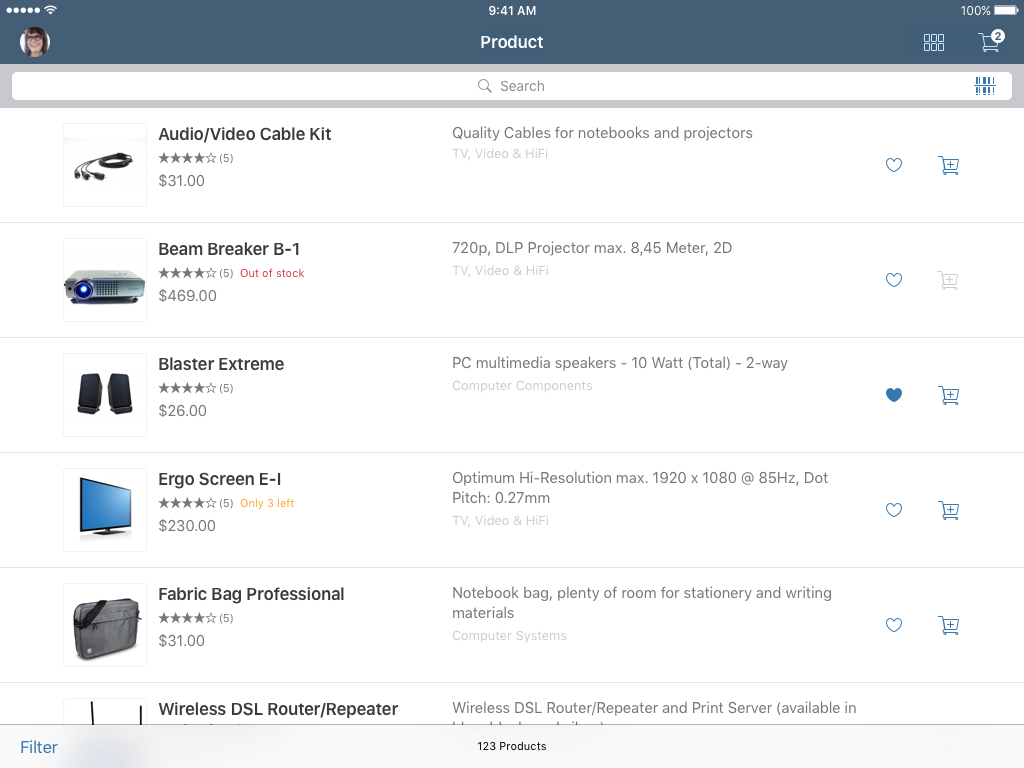
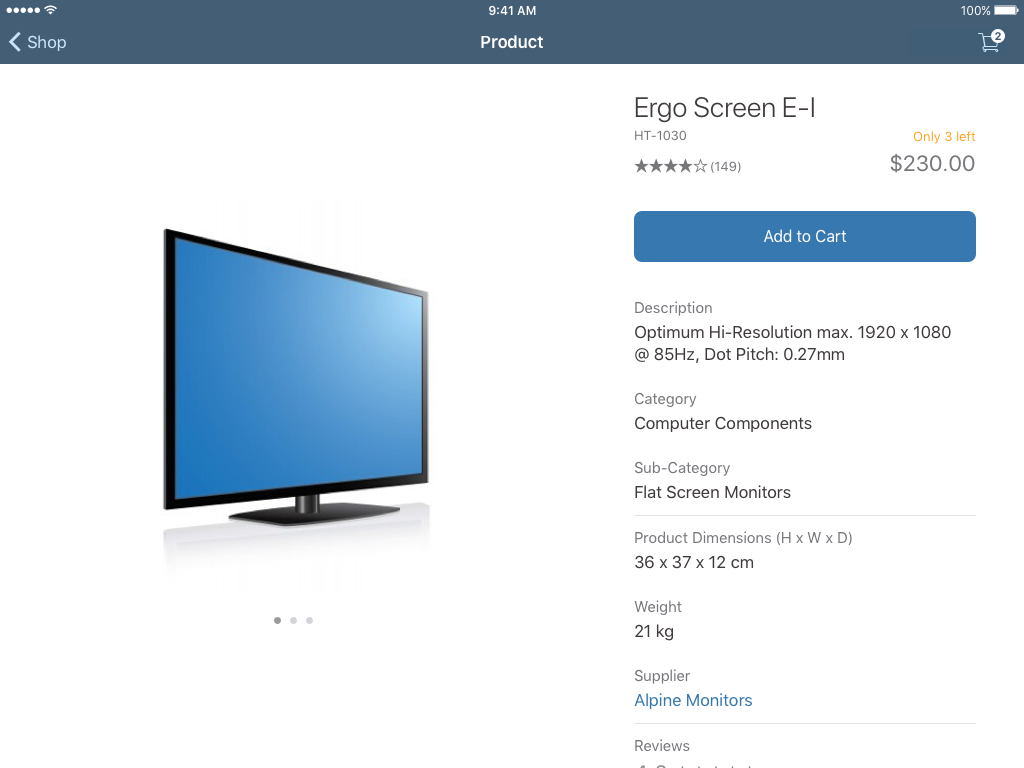
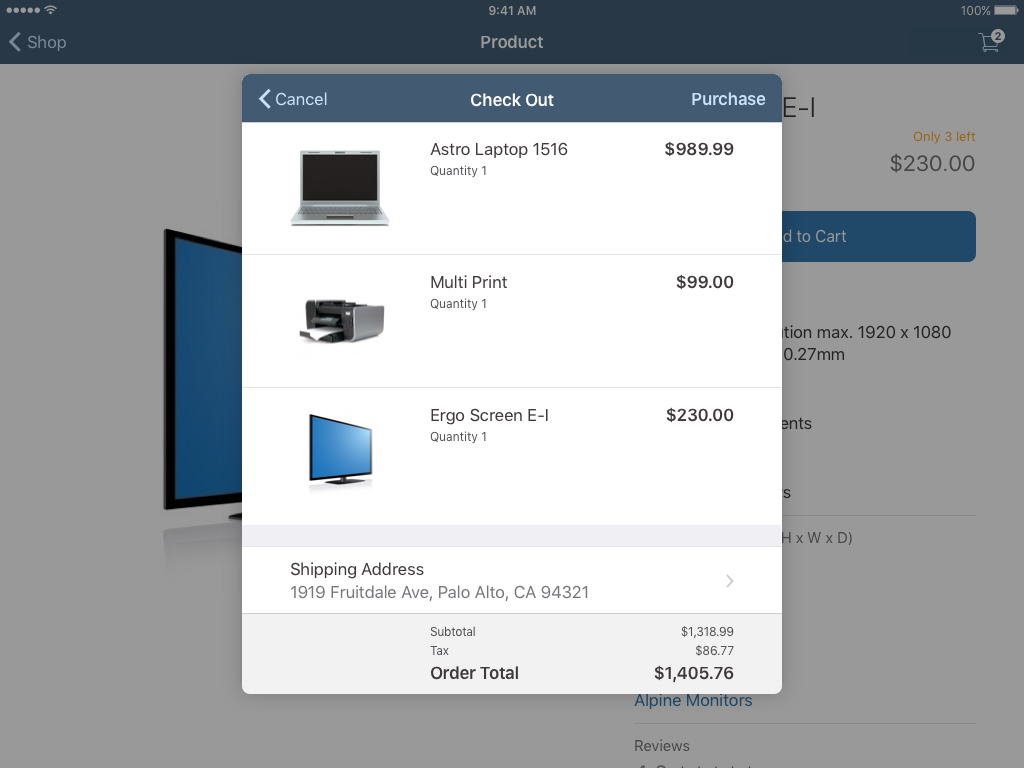
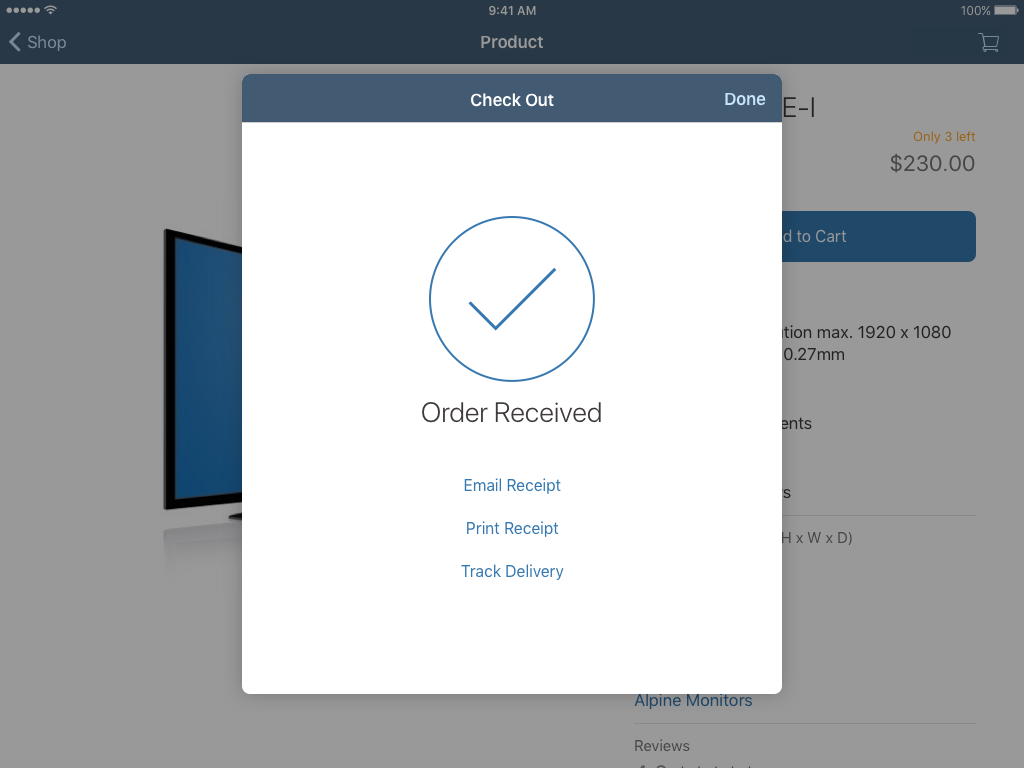
 Your feedback has been sent to the SAP Fiori design team.
Your feedback has been sent to the SAP Fiori design team.